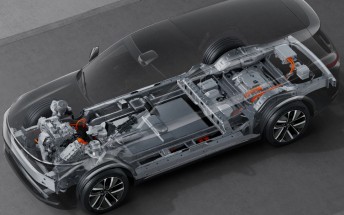Android's February feature drop adds 9 new nifty features
Just in time for this year's MWC, Google is seeding new Android updates that could potentially make your life a bit easier. Most of the features leverage AI, while others are just enhanced functionalities of existing features.
If you are on the road and someone messages you, you can let the AI-powered assistant summarize your incoming messages, even if they are from a group chat, and then offer contextual replies or actions. For instance, you can make a quick call with just one tap or simply send your route and ETA.
The AI can also describe an online image, photos or a picture embedded in a message for people with visual disabilities.
The Lens feature in apps becomes more powerful now as you can point your phone at your surroundings, and the TalkBack function will read out loud relevant information - opening hours, reviews, ratings, contacts, etc.
Another AI-powered function is the ability to chat with Gemini right in the default Android Messages app. You can carry out a full conversation with Google's AI chatbot right from Messages.
The mobile version of Google Docs gets a markup option so you can highlight important text and attach notes to it.
Spotify gets native casting controls right from the notification shade, just like YouTube Music. You can easily switch between your devices and control their volume on the fly. It's the same as Spotify Connect, but you don't have to open the app to switch anymore.
The Fitbit app gets deeper integration with other health data sources so you can view all your health-related stats from MyFitnesspal, AllTrails, Oura Ring, etc., all in one place.
Wear OS also gets some love this month. The dedicated Wallet app now supports boarding passes, membership and loyalty cards, event tickets, etc. It's now a full-fledged Wallet app like the Android version. And last but not least, Wear OS Google Maps version now supports public transit directions so you will know when to get off the bus, tram, train, etc., and it will guide you to your next destination.
Related
Reader comments
- Anonymous
- 04 Mar 2024
- YYX
New, useful features are always a welcome addition.
- Carol
- 29 Feb 2024
- mJ}
Great, even more AI, to breake your life, and privacy, people have no idea in what they actually sign in too, cause there is no awareness program for them to teach and prevent them from beeing zombiefied... well some are already born zombies, but i w...
- YUKI93
- 29 Feb 2024
- KZK
And still no new features or improvements to make the built-in native Desktop Mode a much more usable experience than before. If Google really don't want people to use their smartphone as a PC, just drop it out. Let the OEM do it by themselves, ...






 Samsung
Samsung Samsung
Samsung Apple
Apple Apple
Apple