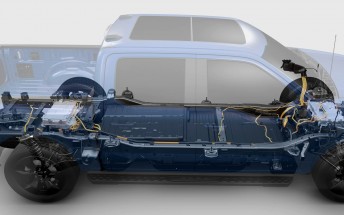Just in: Sony Xperia XA1 Ultra hands-on
A week after we reviewed the Xperia XA1, its bigger brother the Xperia XA1 Ultra came knocking at our office's door. Having similar design, the Jumbo-sized mid-ranger comes with mightier battery, bigger screen of higher resolution and more impressive front camera. And here are our first impressions.

The Xperia XA1 Ultra comes with a matte finish on the back and a scratch-resistant glass on the front. The device is hefty as is to be expected from a 6" beast, but handling it is reasonably comfortable, thanks to the minuscule bezels on the sides. The bezels on the top and bottom are still massive in the year of Infinity Screens and Full Visions. In this price range, however, those are easy to forgive - if anything the XA1 Ultra does better than most of its direct rivals.

The Xperia XA1 Ultra lacks a fingerprint scanner, but the phone has face recognition feature that works decently in our first tests.
The looks are similar to the Xperia XA1 with one difference - there is a flash on the front next to the 16 MP camera. The snapper has a f/2.0 aperture and a 23mm wide field of view like the Xperia XA1, but the sensor is 1/2.6" type and it has OIS. For comparison, the smaller XA1’s sensor size is 1/4” without optical stabilization.



Superior Auto Mode • Manual HDR Off • Manual HDR On
There are no beautification filters in the user interface, but you get the smooth skin feature when you turn on the HDR option under Manual.
The primary 23 MP camera with IMX300 sensor on the back is well-known from the Xperia XZ and the Xperia XA1. Of course, we will perform the regular tests in our lab for any differences, but we expect its performance to match that of the XA1. One thing that is lacking is the 2160p video recording - the P20-powered XA1 duo maxes out at 1080p@30fps and you also have to settle for no slow-mo videos.




Music player • Themes • Smart Lock • One-handed operations
The UI that Sony implements in the XA1 Ultra is minimalistic. You can make adjustments to the wallpaper, icons, and screensaver via the Theme options in Settings.
We are already working on the full review - keep an eye on our homepage over the next week to see it.
Related
Reader comments
- alhen
- 03 Jun 2017
- tE5
Xperia xa ultra is how much now...
- Renkyousha
- 27 May 2017
- yMa
Get this,or spend 100$ more to get XZ? I prefer XZ,but I like 6" :l
- AnonD-661543
- 17 May 2017
- auC
as i know Both are 4G/LTE capable, but you can only use 1 at a time. If Sim 1 is set up as 4G/LTE sim, sim 2 will be 2G or 3G








 Xiaomi
Xiaomi Samsung
Samsung Samsung
Samsung Sony
Sony Nothing
Nothing