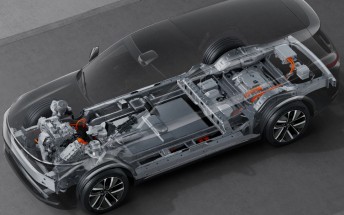Microsoft Windows Mobile 5.0 official
At the Microsoft Mobile & Embedded DevCon 2005 Bill Gates announced Windows Mobile 5.0 - the next Microsoft OS for mobile devices. The name of the new OS is somewhat surprising, the expected names were Magneto and Windows Mobile 2005. Windows Mobile 5.0 has two versions - for Pocket PC handhelds and for smartphones.
The most important new features include persistent storage, hard drive and USB 2.0 support.
The smartphone version got some features previously available only in Pocket PC - Wi-Fi support, landscape screen mode and QWERTY keyboards support.
The PocketPC version got something well known in the mobile phones - soft keys, they will help one-handed use of these devices.
Announcements of devices running the new Window Mobile 5.0 already started to appear - Samsung i300 will run the smartphone version and HTC MDA IV will run the Pocket PC version. HP and Dell will offer Windows Mobile 5.0 update for their pocket devices.
Here is the list of all the new features, according to the Microsoft's press release
Enhanced Business Productivity
Windows Mobile 5.0 offers updates that make device users even more productive when working away from the desktop:
- Microsoft Office software for Windows Mobile. For Windows Mobile 5.0-based Pocket PCs, Word Mobile now supports tables, lists and embedded images, giving workers greater flexibility to create, edit or review documents. Excel Mobile allows users to view and create charts and graphs, and PowerPoint® Mobile allows users to view and rehearse presentations while on the go. The back seat of a taxi or an airplane now can be a mobile office.
- Persistent storage. Persistent storage has been added to Windows Mobile 5.0-based Pocket PCs, which will help ensure that users don't lose important data when devices run out of battery power. In addition, overall device efficiency has been improved, yielding as much as 30 percent more battery life.
- Faster access to e-mail. Windows Mobile 5.0 users will have faster access to e-mail and information and an improved experience with MSN® Messenger. MSN Messenger now offers seamless instant messaging (IM) access for friends and colleagues; and faster, one-key access to Hotmail® and MSN inboxes within Outlook®.
- ActiveSync® 4.0 support. Windows Mobile 5.0 offers users new features such as the ability to sync pictures in contacts and wirelessly sync over Bluetooth®, as well as an improved partnership wizard and an improved overall synchronization experience.
- Security. Windows Mobile 5.0 is compliant with the FIPS 140-2 standard.
Windows Mobile 5.0 now includes Windows Media® Player 10 Mobile, adds support for technologies such as hard drives and Universal Serial Bus (USB) 2.0, and enables improved media content organization, making it an amazing platform for multimedia devices:
- Easy synchronization. Users can easily sync media files, playlists and song ratings right from Windows Media Player 10 Mobile on their desktop PC, and listen to them on their mobile device.
- New formats and content. Windows Media Player 10 Mobile supports a variety of file formats including Windows Media Audio, Windows Media Video and MP3; Customers can now access more than 1 million protected digital songs and videos from online services such as Napster, CinemaNow, MusicNow, Movielink and MSN Music.
- Hard drive and USB 2.0 support. Windows Mobile 5.0 adds support for integrated hard drives, allowing users to carry several gigabytes of music or information right on their phone or PDA, and provides added support for USB 2.0, which will greatly increase file transfer speeds and synchronization of information between PCs and Windows Mobile-based devices.
Windows Mobile 5.0 includes numerous enhancements that allow device manufacturers, developers and end users to customize the Windows Mobile user experience, add new functionalities to specific devices, and develop new applications:
- For end users. End users now can take a picture from their phone and easily assign it to a contact for display not only in the Contacts application, but also in the caller ID window and e-mail message header when that contact calls or sends e-mail. Pictures also can be assigned on a PC in Outlook and synchronized to a user's device.
- For operators and device-makers. With Windows Mobile 5.0, device-makers can take advantage of wireless technologies including 3G and Wi-Fi. Windows Mobile 5.0 enables partners to build devices for Universal Mobile Telecommunications Service (UMTS) networks and supports simultaneous voice and data transfer. Windows Mobile 5.0 also adds support for Wi-Fi in Smartphones, which will allow for a new generation of small, connected devices. In addition, device-makers and mobile operators now have greater flexibility to customize branded device experiences and can take advantage of extensible menus and new soft keys to build new features, such as push-to-talk (PTT), right into the phone dialer.
- For developers. Developers can take advantage of a host of new managed code and APIs in addition to a new ARM-based emulator, which enables them to build applications more quickly and add new functionality to applications. The new APIs include Camera Capture, which can integrate camera functionality with third-party applications; State and Notification Broker; Contact Picker; enhanced messaging and Pocket Outlook Object Model (POOM); as well as powerful new graphics APIs for Direct3D®, DirectDraw® and DirectShow®.
According to the Behind the Scenes press release "37 cell phones were harmed in the making of this product".




 Samsung
Samsung Xiaomi
Xiaomi Sony
Sony Samsung
Samsung Samsung
Samsung