Motorola E398 review: A small stereo jukebox
Dancing keys
The main menu can't deny phone's origin. I mean that the menu won't surprise those users who have already come in touch with Motorola V series phones. It's possible to display the menu it in a list form or as a square matrix of nine positions with animated icons.
As with previous models, users can find help how to assign different functions to individual directions of joystick moves. Also it's possible to customise the phone by usage of two different graphical themes: the phone offers you a black-pink T-Mobile and a bluish style Moto. Overall, the menu orientation is comfy, but the mobile is a bit slowly reacting to entering the values.



Different variants of the main display
Menu browsing is firm and comfortable with the joystick even though it's small in size. It's not slippery and is optimally stiff. Working with the soft keys is also good. Only the menu key seems to me a bit kept down beside the t-zones key.
The keypad is quite comfy as well. Keys are wobbling at touch a bit, which affects side key groups, but in fact it has no influence on proper press. Keys are suitably stiff and because they are slightly knobbed, thumb goes safely on them. Well, they could be knobbed a little bit better to ensure higher safety of touch. Back cover has an intrusive impact on typing because it constantly menacingly creaks. When I tapped or pressed harder "1" or "4" keys, I heard a low sound - something like a twang of a spring. Also I felt a soft resonation in my palm. I'm not sure, but I've got a feeling that it might be connected to "a club lights function" which will be described later in the review.
Stereo ringing
The phone book can contain up to 1000 multi-item entries, which can be assigned to various photos, pictures or specific ringing tones. It allows users to work with the phone memory and with the SIM memory at the same time. Searching the contacts in the phone book is still performed only by first letter. Setting up a call is the same as with previous models.



Phone book • contact detail
Terminating calls really surprised me, as I discovered a problem with phone reactions again. After pressing the terminating key, for a second nothing showed on the display that the call was terminated immediately. It made press the red key repeatedly because I guessed I didn't press it correctly first.


Call setup demonstration
The speaker quality is high and setting talk volume is comfortable with the side two-directional button. The loud handsfree proves sound quality as well.
Really noteworthy about this mobile phone are the up to 24 channel ringtones. Thanks to the exceptional quality speakers, hidden under the grids on the phone sides, hearing ringtones is pleasurable. The phone has enough of them and you'll surely choose one. You can also find stereophonic ringing tones, which make the sound traveling from left to right and back. It's really spectacular. By maximum volume sound is pure, spatial and you could also hear some fine bass tones. It's not a Hi-Fi of course, but considering the fact that's a mobile phone, I take my hat off to Motorola engineers.
By maximum loudness the intensity of sound is so high that by resounding tones the battery cover vibrates and you can feel it in the palm. If the phone lies down on the table at that time, it bounces to the rhythm and passes on the table. You should keep that in mind and do not put the phone set with maximum volume on high-situated places, where it might fall down from.
Together with ringing the integrated colour LEDs blink from behind of both speakers' grinds. They blink by a light scheme, which could be selected from eight variants. Moreover, the whitely illuminated keypad blinks in various intervals.
Where are you going, Mr. Snail?
The big and organized keypad makes typing comfortable but phone's speed is hard going. The reaction speed is the most serious vice of the phone and that goes twice for SMS writing. In standard mode the speed is lower than usual but is still quite O.K. Try however to use the "copy and paste function". If you have some text stored in the box, the phone reactions slows down so that it's almost unacceptable. Hence I would rather avoid the copy text function though I considered it useful first. Pity.

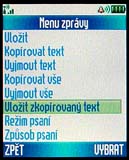

Writing SMS
During a message writing the phone doesn't display number of messages to be sent but it displays characters countdown, starting from 450 characters, in the right upper corner of the display. During iTap predictive writing the phone shows another strange feature - the display unexpectedly switches off. It's really unpleasant if you write SMS in the dark, when you need keys to be illuminated. It doesn't switch off during normal writing, without using the iTap dictionary. Most probably that is a matter of actual firmware.
The phone also supports MMS and has an integrated email client. These functions are the same as in the other high-end Motorola phones - V80 for example.
Reader comments
- Biniyam
- 01 Dec 2011
- S0u
I have a fake battrey what should i have to do?
- settu basha
- 12 Mar 2009
- vwt
i love this modal