Motorola MPx220 review: Perfect for business
Speed, controls, telephony, MP3 ringing
The phone speed is very good, especially the work with the menu; some of the applications however might seem a little slow. For example opening the messages takes several seconds (if the application is not loaded in the memory). In most cases, it is not possible to close programs manually, applications running on the background are terminated by the system itself when it requests for the memory. Control is not difficult, just a bit unusual. In some cases it should be more consistent - key for return back is not working everywhere, in some applications you have to press another key. Main menu, from where you can get to the applications, should be made in different way. It is a long list so you have to scroll it because there can be only nine items on one display. It is not possible to influence the order in a list of applications and thus is useless to try to remember all numeric shortcuts, due to the change in the numeric order with every new installed program.
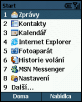




Four displays with the main menu • next level menu, the settings
It is possible to assign a key shortcut to each of the applications to run it fast - by holding a numeric key. There can be 99 shortcuts for the applications, in case of double-figure shortcuts you press the first number and hold the second one.
 Overview and setting of key shortcuts
Overview and setting of key shortcuts
Voice control is also excellent. You do not have to teach the phone how do you pronounce single commands - it can recognize them by itself. You can dictate phone numbers, let the phone search contacts in the entire phone book, also it is possible to run the applications like that.

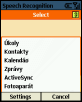
Voice control application communicates in English and some other world languages
So, what about the memory? Right in the phone there is 32 MB available for the user, as at the MPx200, and also capacity of a memory card. For programs there is reserved perhaps 23 MB of memory.
Great phonebook
Let's have a look how it is to call with the Motorola MPx220. Sound during calls is very good. I read a reproach that the sound is feeble; also at the integrated loud handsfree. I cannot really agree with that; the volume is sufficient. In addition, I didn't realize any problem with supposedly less sensitive microphone. During tests I heard the opposite side properly - when the person spoke to the MPx220 directly or from a distance.
The phone book was synchronized with Microsoft Outlook within a while. It is possible to have up to 44 different items at every contact; including details like wife, children or the name of the assistant. It's simply MS Outlook in a mobile version. To a name, you can also assign an individual ringing tone and a picture (which is regrettably not synchronized). By the way, you can choose if the phone will display both phone books: from the phone memory and the one on a SIM card.


Editing information at a contact
Searching in the phone book is perfect. Like with T9 dictionary you press keys with letters - just press once each. To find a name Novak just pres 6 (N) - 6 (O) - 8 (V) and at that time I can usually see the person on the display. Possibly I can also press 2 (A) and it is almost 100%. For searching, it is not necessary to look for the phone book, just write a name straight from the main display. Or a last name, the phone doesn't care, it searches in both items. I recommend this way of work with the phonebook, it is quite addictive one.




Searching: 4x press keys to find "infoline" •
during a call • contact details • calls register
Rings with MP3
So we've found Mr. Jan Novak, but there are more of his phone numbers in the phonebook. One of them is set as default and you need just to press the green headphone to call it. You can get the other numbers pressing the left and right arrows; you will see their abbreviations on the display: like "m" as mobile, "p" as personal. Alternatively, it is possible to display all name details and pick up desired number from the list.
Motorola MPx220 offers ringing profiles, which you can modify by yourselves. One of the profiles turns off the transmitters, so the phone can be used in a plane (but I am not sure how to explain this to the stewardess). Groups are copied from Outlook address book and by them, you can filter the phonebook. The phone does not allow you to specify, which groups can reach you on the phone and which cannot.

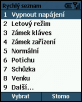
Two views on the ringing profiles
I guess that you will not probably even touch the 40 voices ringing tones because the MPx220 can use for ringing MP3 files. It has just to send them to the phone via Bluetooth - do not forget to allow reception of the incoming files beforehand. The ringing is loud enough but if somebody really needs power, he can use the legendary sounds that Motorola used 10 years ago to threaten the neighbourhood. MPx220 also offers a vibration; for that, you can select in profiles settings whether the mobile has to vibrate only before the melody or also during the playback. This is set globally; the profiles influence only the volume and similar parameters.
Reader comments
- Anonymous
- 14 Jul 2006
- PH@
excellent phone, but I recommend buy the mpx200 and spend the difference in a additional camera..