Motorola PEBL U6 & RAZR V3i review: Fashionable duo
Common part
The rest of the review is going to cover both models as their interfaces are virtually identical. As to photos, some of them have been taken with Motorola RAZR V3, a few then with Motorola V3i. The main menu and interface do not differ, except for very few details.
Interface: the same song all over again
Interface in both models is identical to the one applied in the original RAZR and other Motorola models. As usual, in the top area of the stand-by display one can find a standard bar with state icons, operator's name, and date. This group of details can be either aligned left, or centered. A bit lower there are four icons symbolizing the functions assigned to each way of the navigation key. The bottom right corner is reserved for the digital or analog clock. In the very bottom of the display there is a bar with all functions than one can activate by using the context soft keys. When not active, the display may show a screen saver.


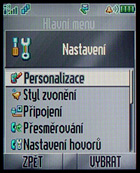
Motorola V3i's main display and menu



Main display and menu of Motorola V3i or PEBL, or RAZR - it is all identical
Main menu is accessed by a press on the central area of the navigation key or the middle context key. The main menu can be displayed in the form of a nine-icon matrix, or as a text list with tiny icons at the margin of each item. In any case, menu items, including those in the message menu, can be reordered. A major part of all menu items, except for multimedia ones, constitute of text only, sometimes accompanied by an icon. Menu design can easily be modified using pre-installed themes. Motorola PEBL offers a total of four themes, while RAZR V3i has five of them. Both phones respond to menu orders somewhat slower than expected.
You may sometimes get confused as to what this or that menu option means; do not panic though as such situations are rather common in work with phones manufactured in USA. Motorola has been applying the same interface all over again for years now. Yet, it does not show even a minor intention to modernize it.
Motorola PEBL has 5.8 MB of internal memory and expansion through memory card is impossible. RAZR scores far better with internal memory of almost 12 MB. What's more, it has a micro SD memory card slot, which limits the risk of running out of memory nearly to zero.
Controls: further errors to comment on
Unfortunately, both new Motorola models show controls errors worth commenting, just like it happened with the interface. Each of the ways of the navigation key, both context keys and the Smart key can be assigned one of all 50 pre-defined functions available in the phone. If you manage to distribute well these functions you may not even need to access the menu. The keys for direct access to the menu and the WAP browser are handy, too.
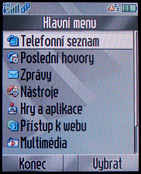


Menu as a list of items o menu in matrix • changing item order
The phone software does not permit the use of the central area of the navigation key for confirmation of certain items in the menu, which I find rather illogical. For example, when names are inserted into the phonebook or tasks are typed into the calendar, a press on the navigation key center opens the sample names menu. In this aspect, I expect Motorola menu to take beginners more time to get used to than other brands' menus would.
Cameras: the megapixel is useless without a memory card
Both models have a built-in camera. Motorola PEBL U6's one only has a VGA sensor, while Motorola RAZR V3i features 1.23 MP. Both phones capture sound video in 3GP format in a maximum resolution of 176 x 144 pixels. Video records are limited to approximately 490 KB, which is the equivalent of about ? -minute duration. RAZR V3i's camera scores better, with a maximum resolution of 1280 x 960. If held in a standard way, that is, as a normal mobile phone, Motorola RAZR V3i displays pictures vertically. Make sure, however, you have inserted a memory card into the device, otherwise you can only take photos in VGA resolution and lower. In RAZR V3i you will also find a few photo effects.
Sample photos taken with Motorola RAZR V3i:








Camera creates strange vertical photos
Both cameras offer a night mode, a white balance option, a digital zoom (RAZR - 8x, PEBL - 4x), which only really crops the picture, and deactivation of the shutter sound. Photos taken can be sent via Bluetooth to another mobile phone or to PC. Yet, overall picture quality provided by both phones is rather poor.
Sample photos taken with Motorola PEBL U6:
Calls: almost perfect
Regarding call functions, Motorola models have proved to be reliable devices. New models are no exception to this rule. Phonebook fits in up to 1000 contacts, each of which can be assigned a huge amount of fields: a nickname, 6 phone numbers, an email address, a street, a city and its code, a region, a state, a picture, a ringtone, and a birthdate, which appears directly in the calendar. Another error, which has been present in Motorola phones for a long time now, appears once again in both new phones: if you assign a particular ringtone to a certain number, this is heard both when the corresponding person is calling and when they send you a message, so you have no chance to recognize which of these two actions actually happens.
Phonebook shows contacts from the phone memory and the SIM card simultaneously. Searching is performed by gradual typing of the contact's name. Contacts can be included in a user created group. Groups however cannot be used as call filters. The phone offers a total of 6 ringing profiles, whose setup options are rather extensive. Vibration types are different for the various ringing profiles, but are not user configurable. Nevertheless, both Motorola PEBL U6 and Mororola RAZR V3i ring and vibrate simultaneously. As it was mentioned above, profiles can be switched from one to another even when phone body is closed.



Phonebook in the form of a text list • Phonebook with icons of images • Contact detail
Any MP3 file or polyphonic melody can be used as a ringtone. Sound is loud enough. There is also a speakerphone.
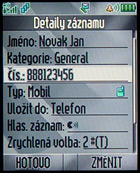
Editing a name in the phonebook
Both phones are quad-band and both work in GSM 850/900/1800/1900 MHz.
Reader comments
- Anonymous
- 22 Oct 2019
- C7{
can you travel in time to the past? Cause I think that's the only way
- Arif malik
- 07 Oct 2019
- fCM
I needs tha phone v3i
- Eshmayel
- 19 Aug 2019
- U{U
I want this phone.... how I can gat














