Motorola V80 review: Circus in a palm
Phonebook
I'll quickly go through the phone functions. They are not different from Motorola V600.
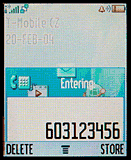

Typing a number and dialing
Motorola V80 allows users to save up to 2000 multi-item contacts in the internal memory. It's possible to use ringing profiles and groups of callers - however profiles don't play with the groups. Callers can be distinguished by individual ringing tones, where in addition to regular melodies you can use also an MP3 melody as a ringing tone. Phone plays MID files with 24 voices. It's possible to assign a picture or a photo to every contact. Phone book unfortunately keeps one typical Motorola feature: it's possible to search only by first character, which should be really painful with 2000 items.



Phonebook - picture view • detail of a name with a picture • edit


Ringing tones menu • MotoMixer application is used for ringing tones editing
Messaging is quite comfortable, the phone is fast enough. When you compose a message, the phone displays eight rows that are separated from each other by color lines (like in the exercise book) - a detail that makes messages writing easier. Switching between capital and small letters by 0 key is easy and comfortable too. Entering special characters is a bit awkward: they're all in one row and you have to use the joystick to get to each one of them.
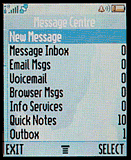

Message Centre • Writing SMS
You can write up to 450 characters in a text message. Motorola V80 includes iTap technology for fast messaging. You won't be left short of MMS service and e-mail client.


MMS editor: iTap dictionary can fill in the words • a message with a picture
Organizer
Organizer functions are hidden in "Others" item menu. You can find a mixture of functions there, which don't fit anywhere else, including a list of key shortcuts for often-used functions. You can define 99 of them and access them by entering the menu and typing a relative number.
The calendar is next. Calendar's monthly view is decided in a classic grid. Users can define events for every day and each event can be set with a specific name, duration, repetition and reminder. Calendar can be seen in weekly view too. There is a quite interesting possibility to set the time when the day starts in the specific country. The phone can also automatically erase expired reminders from the calendar.



Monthly view of the calendar • weekly view • appointment details
The key located on the side of the mobile controls the voice recorder. To make a record you have to press and hold the key, which I don't think that's a good solution. It's quite unpleasant to hold the key (that is quite tough, by the way) when you want to make a longer record.
A wide range of alarms allows users to set any of the melodies as an alarm with a chosen volume. Alarms can be repeated.



Alarms overview • alarm settings • integrated calculator
Internet connection
Nowadays GPRS support is usual for every above the average handset and Motorola V80 makes no exception. It supports GPRS class 10. The Motorola V80 mobile phone is equipped also with wireless Bluetooth technology, in case you would like to exchange pictures or melodies with compatible devices. Edges of the handset blink blue when the phone uses Bluetooth. Motorola V80 can synchronize data with a PC, but the software is traditionally sold separately and we didn't have it at our disposal to give it a try.


WAP browser
Phone equipment contains also Java, version 2.0. There are some applications including simple games.




Java applications and games: Slide Show • Digital World Clock • Skipping Stones • Hungry Fish
Camera
The integrated camera can be activated either via multimedia menu or by adjusting the upper part in the perpendicular position. It can work in three different resolutions; 640 x 480 pixels stands for the biggest one. It's also possible to set light conditions and self-timer feature is included. Camera has 4x digital zoom, but it degrades the image quality.


The most comfortable access to the camera is to turn the phone's arm by 90°


Pictures folder • viewing a picture
The quality of the camera in Motorola V80 is not so good. Pictures are fuzzy, without much detail.



Shots made by V80 are no miracle.
An extraordinary mobile
The New Motorola V80 mobile phone is a well-equipped handset with many setting possibilities. It enchants everyone who's interested in a varied choice of functions and is searching for an original and extraordinary mobile. That's what Motorola V80 with its revolving opening system surely is.
Pros and cons
+ Original design
+ High quality display
+ Bluetooth
+ Light and sound effects
+ Adaptation possibilities
- Battery durability
- Joystick toughness
- Voice recorder control
Reader comments
- pratapa kumar mishra
- 29 Jun 2014
- KAe
Motorola v 80 is a vary vary queait