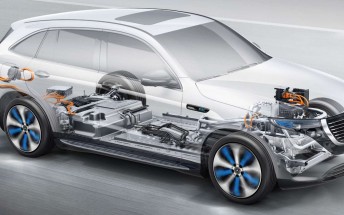Always on Display for Samsung Galaxy S7 and S7 edge receives update

The Always-on display feature on the Samsung Galaxy S7 and S7 edge is new to the smartphone world. This year, phone makers like LG and Samsung decided to bake in software features that let the screen stay permanently on with minimal information constantly on display such as time, date, and basic notifications.
Samsung has updated its Always on Display feature by allowing users to customize the range of time that the feature should be active. Now users can only have their Samsung Galaxy S7s only stay permanently on for an allotted amount of time per day such as the full shift at work, or only for the night time or whatever works for you.

It’s worth noting that if (on the S7 edge) the schedules for Always on Display and Night Clock overlap with each other, the phone will take priority to the Night Clock setting. To update your Always on Display for these new features, you should go to Settings > Display > Always on Display > About Always on Display > then install the update here.
Related
Reader comments
- Nozuka
- 01 Jun 2016
- SH4
The clock no longer seems to be moving after the update? How is it going to prevent burn in?
- Max
- 21 May 2016
- Kgn
With the new update when you put the end & start clocks on the same time it is sup post to leave the display on continuously but it switches it off at that time and requires you to switch it on again, needs a fix.
- AnonD-539275
- 19 May 2016
- 4Rk
why do they not address the two biggest problems with the Always on display? It should allow notification of messages from third party apps, and the biggest thing i have seen, for me and several others on the forums is the horrible ambient light sens...







 Huawei
Huawei Samsung
Samsung Xiaomi
Xiaomi Apple
Apple Huawei
Huawei