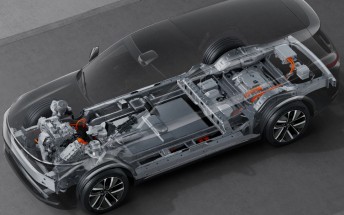In past tense: The story of Ricky's phones, chapter 1

In Past Tense is our series of articles in which the GSMArena team takes you on a nostalgia-infused ride through the phones that impressed them the most through the years.
I'm Ricky and I'd like to walk you through my history of phones. I'd like to start off by saying that I had a lot of fun writing this. It certainly took me through a nostalgia trip going through which phones I owned at various stages of my life. In fact I may have gone a bit overboard, which meant we had to split the article in two parts.

Sit back, grab a cup or glass of your favorite hot, cold, fizzy, or alcoholic beverage of choice as we head back to the year 2004. Keep in mind that a few of these devices aren't even in our database, so some will have a link to our spec page while others don't.
"You're like, 12..."
Yes, I was only 12 when I got my first cell phone, but I was not some spoiled brat. I paid for my phone out with the hard-earned money I made helping my dad at his industrial business. I helped the electricians cut and crimp terminals to electrical wire used in power generator control panels.
T-Mobile Sidekick II / Danger Hiptop II
I made enough over one summer to save up for the $299 it cost to get this phone on a T-Mobile contract back in 2004. I made enough money to pay my monthly bill of $60, which included unlimited 2G data, texting, and 200 minutes.
The T-Mobile Sidekick II was one of those phones you saw commercials with A-list celebrities like Lindsay Lohan, Paris Hilton, Snoop Dogg, Molly Shannon, and Wee Man. Its 180-degree flipping 240 x 160 px display revealed a full QWERTY keyboard underneath and made a sound that was instantly recognizable and so satisfying.

It was a pre-cursor to the mainstream consumer smartphone and the Sidekick brand was a part of popular culture. Social media wasn't popular at this time, but MySpace was starting to grow.
AOL Instant Messenger came pre-loaded in the phone and was a major selling point. It was the way to stay in touch with your friends in the States at this time. The best part was that you could be connected 24/7 so your friends could see how internet-addicted you were when they saw your "Online time" was several days or weeks long. If you restarted the Sidekick or lost signal, your online time was reset.

There was a browser, SMS (no MMS), a Notes application, To Do list, Email application with POP and IMAP support, and the pre-installed Rock & Rocket game: a modernized version of the classic Asteroids Atari game.
It had an earpiece that featured an RGB LED light that flashed when a call or message came in and it also doubled as a 4-directional pad for navigating. You could also navigate quicker with the scroll wheel, opposite the d-pad.
The four buttons on each corner were similar to Android: going clockwise: Back, Done, Jump (Home), and Menu. Similarities to Android's navigation aren't entirely accidental - Danger was co-founded by Andy Rubin, the eventual co-founder of Android, much later followed by Essential.
The Sidekick II offered a cloud sync service which could sync your notes, Tmail address (which had a 5 MB email storage limit), address book (which let you add and view contacts). and you could also update your notes, calendar, and to-do lists.
You could also view any of the 36 images that you could store on the phone's 48MB of internal storage. The images didn't take up terribly much space since they were taken with a low-res 0.3 MP (VGA) camera.

My favorite part about this was that the phone was completely backed by the granddad of today's cloud services. My phone was stolen once and I was able to get a replacement through the insurance. I was told that I wouldn't get back any of the data, messages, notes, ringtones, or apps that I purchased from the Sidekick II's "Fun and more catalog": a primitive app store.
Yet, when I powered the replacement phone up, after I logged into my Tmail account (which was miamiboii@tmail.com or something), all my data was fully restored to my surprise.
Around this time, the world realized the dangers of having a phone that was connected to a server. Paris Hilton's Sidekick II account was hacked and the perpetrator leaked some explicit photos of the then A-list celebrity, as well as some of her celebrity friends' phone numbers from the address book.
Hacking aside, my parents reached a point where they realized I was probably too young to have such a complex, constant-connected phone so I wouldn't get another one until I was in high school.
Motorola SLVR L7c
Next up was the ever-popular Moto RAZR were a few other Motorola phones that had four letter names (also known as 4LTR): the ROKR - pronounced "rocker":, an iTunes compatible candybar phone, RIZR - pronounced "riser", featured a slide-up number keypad, and the SLVR (pronounced "sliver"; it had a sleek and "thin" candybar design. It was the first phone I had that supported Bluetooth and a micro-USB cable was used to charge it.
 Motorola SLVR L7c (CDMA)
Motorola SLVR L7c (CDMA)
The version I had was on Sprint and featured a microSD slot for listening to music. It also supported MP3 transfers over Bluetooth, but Verizon's version specifically blocked these. Otherwise, I don't remember having too many memories with this phone, I may have had it for less than a year before I accidentally jumped into the pool with it in my pocket.
Anyway, I really liked this device. It was small, loud, and looked great. I wish that Motorola would bring back the radial-shine effect on its keypads element back to its modern phones. If we ever do get a Moto RAZR reboot, I would love to see this make some kind of return.
Palm-powered Samsung SPH-i500
After the SLVR went for a deep dive, its buttons stopped responding so I needed a new phone. This one was a hand-me-down from my dad on Sprint: the Samsung SPH-i500. It was a Samsung flip phone that offered everything you could ever want in a flip-phone, as long as those things didn't include SMS messages. I didn't have data, so I could only use this phone to make phone calls, despite it having a browser.

It did have a touch screen and ran Palm OS. It also had a graffiti pad to input text using the built-in stylus. The problem was that you had to learn the Palm OS graffiti chart to know how to input each letter.

This phone met its ultimate demise when one of the display's hinges broke. At this point in my life, I was in high-school and really needed to have text messaging at the very least.
LG Fusic
For my next phone, I decided to do some research and chose the LG Fusic. Its name is a combination of "phone" and "music", gettit? It had switchable front plates so you could change the look of the phone with different colors.
 LG Fusic for Sprint
LG Fusic for Sprint
I really loved this phone. It was so pretty with its almost sparkly white dense plastic body and its stubby little antenna. It was my first phone with dual displays: one on the outside and the main interior one.
What was unique about this phone was that it had full controls for playing music on its exterior and it even offered a built-in FM transmitter. You could start playing music on the phone and switch the transmitter onto any available radio station for playback in your car or any radio.
One time, I needed to play a song for a school project and my group had to bring an example of some song as part of a class project. Our flash drive didn't work on the school's rickety computer cart and the CD that I burned wouldn't play back in the teacher's boom box.
This is when the built-in FM transmitter saved my grade: as a last resort, I whipped out my LG Fusic and played the song onto the boom box's FM tuner. Meanwhile, my teacher and fellow classmates' minds were blown that I played an MP3 from my phone to the boombox without any wires. Mind you, this was 2008.
I was in high school during a pivotal moment in technology: BlackBerries exploded in popularity and the BlackBerry Curve was available for all four major carriers. I found a Sprint BlackBerry 8830 World Edition on eBay for fairly cheap, maybe between $170 and $220. It was an older phone by the time I bought it in 2009 (the phone had originally launched in 2007).
It was called a "World Edition" because it was one of the only CDMA phones that had a SIM-card slot which you could use with the included Sprint SIM card. This allowed the phone to connect to GSM networks outside the US with a local SIM.
 BlackBerry 8830 World Edition
BlackBerry 8830 World Edition
This was my first real smartphone, but it didn't have Wi-Fi, it only had 64MB of internal storage for "apps" and documents, "high-speed" EVDO data, and it didn't even have a camera. It did have BBM, and it was my first internet-connected phone. I remember at most, I had 50-something BBM contacts who were all other highschool friends and my relatives.
What was awesome about having a BlackBerry was the QWERTY keyboard and how quickly you were able to pound out text messages and emails with the oh-so satisfying clickiness of the keyboard. Web browsing was also fun with the phone's scroll ball. This ball would get dirty and stop working properly. It worked pretty much the same way that an old-school mouse worked: with a ball and directional rollers.
The ball itself would get gunked up after a while of use, but it was easy to rub clean with a cotton swab and some rubbing alcohol before spraying it with a little compressed air.
It became time that I upgraded from this generation of BlackBerry to the newer, sleeker generation of devices that came with BlackBerry OS 5.0. This brought black and silver UI elements, new sleeker-looking icons, and the trackball was replaced with a trackpad. This replaced that mechanical ball. It was more reliable and durable.
 Threaded SMS conversations was a new feature of BlackBerry OS 5.0
Threaded SMS conversations was a new feature of BlackBerry OS 5.0
It was with this new iteration of the BlackBerry family that the OS introduced BlackBerry World - a portal where you could download applications for the BlackBerry. The BlackBerry 8530 (8520 was the GSM variant) also brought threaded SMS and emails and this BlackBerry had a 2MP camera, a 2.46-inch 320 x 240px display, and a 1,150 mAh battery.
I remember using the Google Maps applet to navigate my University campus when I first started and constantly got lost. As for driving, turn-by-turn directions were mostly reserved for premium navigation applications that were usually offered by the carrier for an extra few bucks monthly.
I'd heard of Android but wasn't ready to give up the physical keyboard on my BlackBerry. Even an iPhone was the last thing on my mind for two reasons: only AT&T had it, and because it didn't have physical buttons.
By this time, there were only a couple of Android phones available for Sprint: the HTC Hero, and the Samsung Moment. The Moment did have a physical keyboard, but my sister always had problems with Samsung phones so I steered clear from any Samsung device.
It wasn't until I had the opportunity to trade my BlackBerry 8530 for an HTC Hero. A friend of a friend at the time made a random offer via Facebook after we made comments about phones. We met up, swapped our phones' data, contacted Sprint customer service to swap our lines, and I left this guy's house with a new Android phone.
 HTC Hero for Sprint
HTC Hero for Sprint
It was not too long before I realized I'd made a mistake. The HTC Hero was a horrible phone. It was bogged down with Sprint bloatware, which didn't do the 288MB of RAM and 512MHz Qualcomm CPU any favors.
It was due to the horrible performance of the HTC Hero that forced me to do something about it: I Googled how I could make it go faster. This is the point where I'd learn how to root and flash aftermarket ROMs from XDA-Developers to remove bloatware and overclock the CPU to break-neck speeds of 830 MHz.
Even with these modifications, the phone still had horrible keyboard lag (which I dreaded coming from a BlackBerry), and the phone's battery barely lasted a day. Another huge annoyance I had with the phone was its button layout: the end-call button was also the power button so you can imagine how many times I'd butt-dialed people.
I ended up selling the Hero on eBay for maybe $65 and proceeded to buy another used BlackBerry 8530 since there was no way this guy was going to give me my BlackBerry back for this hunk of hot garbage.
I vowed that I'd never buy another Android phone again.
Intermission
My story went rather long and this feels like a good place to hit pause. Join me again next week to see the change of heart I went through and learn of the more recent devices that left an impression on me.
Related
Reader comments
- Gapps are bloatware
- 23 May 2018
- NvR
Android is launched and till now no Windows Mobile or Nokia device? Must be boring. Blackberry is possibly the only decent phone here, but even then nothing compared to my HP iPaq 6915 bought in 2008.











 Huawei
Huawei Samsung
Samsung Samsung
Samsung Apple
Apple Xiaomi
Xiaomi