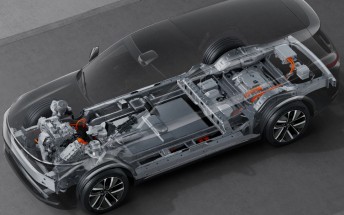Netflix update brings redesigned controls on Android
Netflix has updated its Android app with redesigned controls for easier navigation.
The update brings larger more prominent controls next to the play/pause button to skip ten seconds back and ahead. These buttons are now placed right in the center of the screen. Alternatively, users can double tap on the screen on either side to achieve the same result, just like in the YouTube app.

The bottom of the screen also features a new row of keys, with the buttons to see the list of episodes and audio settings now moved down from top right. Netflix has also added a button that lets you directly skip to the next episode with one tap. The top right corner of the display now only contains the button to cast the video.
Finally, if you can now make the video fullscreen by pinching out the video, again, just like in the YouTube app.
The changes are yet to show up on iOS app, which still has the same old UI.
Related
Reader comments
- Akeji High
- 03 Jun 2019
- Nu7
Technology is the best
- Akeji High
- 03 Jun 2019
- Nu7
Fast internet brought easy interaction to people regardless the distance. Technology advancement should be encouranged







 Huawei
Huawei Huawei
Huawei Samsung
Samsung Xiaomi
Xiaomi Huawei
Huawei