You can now turn off conversation view in Gmail for iOS and Android

We’ve all been through it. You’re trying to find an important message in the Gmail app and once you do find it, you have to dig through the entire conversation to find the one email that contained that important attachment.
Google has offered the option to disable its “conversation view” in the full website version of Gmail. Starting today, you’ll be able to disable Gmail’s threaded email view in mobile versions of the app on both iOS and Android.
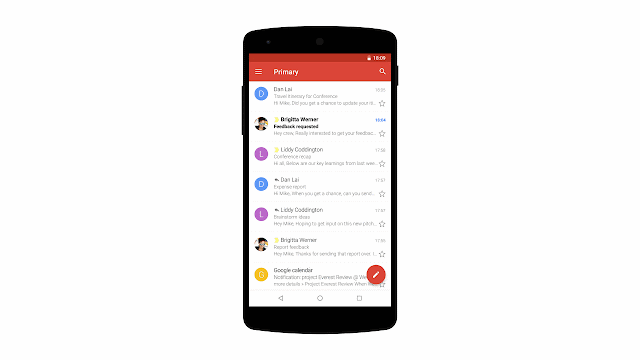
Google says if you already have the option toggled off on the desktop version of the app, the setting should also mirror on the mobile Gmail app.
What do you, our readers, prefer? Would you rather view Gmail in the more organized “conversation view” or would you rather see your Gmail in a continuous, consecutive inbox?
Related
Reader comments
- Anonymous
- 08 Aug 2018
- XNk
My gmail has been in "normal" view ages ago.
- ithehappy
- 08 Aug 2018
- gwL
I submitted my one-star rated review saying solely of this thing back in 2012. Nice it only took them six years.
- O S
- 08 Aug 2018
- Nu7
A more elegant solution would mirror the way they solved the screen rotation debacle. Keep the conversation view but, have a toggle within the view for when you just need the consecutive inbox sorting.








 Huawei
Huawei Samsung
Samsung Samsung
Samsung Apple
Apple Xiaomi
Xiaomi


