Nokia 3220 review: Game of light
Display: nothing new
Display sizes 27 x 27 mm and features resolution of 128 x 128 pixels; these parameters are well known e.g. from the 6230 model. It's active, can display up to 65k colors and its capabilities are good; but still can't keep pace with its Asian rivals. It could be a bit bigger but smaller display area brings the advantage of energy saving. What surprised me the most was the excellent readability even on the direct sunlight.



Display is square • raster is soft and colors are accurate
Keypad: what is that under my finger?
Keypad looks quite shaky at first sight. That impression is caused mainly by the used material, which is soft rubber, and the fact that the keypad is standing out of the surrounding space that evokes a feeling of high lift. However, keys click very soon - it's a quite loud click that can be disturbing sometimes.



Keypad raise confuses at first • navigation key has a big clearance • * keypad stands up high of the surrounding spaceu
Keys of the numeric keypad are connected in parts to blocks and separated distinctly, therefore they are well recognizable. The same solution is used also for the selection keys, which are paired with the red and the green key. In the middle there is a square five-directional navigation key. Its control is quite comfy but sometimes, when you wish to confirm it goes to some direction. However, that's more a matter of habit. Keypad illumination is white, regular and sufficient.

NPerhaps it doesn't look so on the picture but the illumination is really good.
Environment and controls
Display in standby mode displays a signal strength indicator on the left side and a battery capacity indicator on the right. You won't be short of time, operator name and profile (if other than Normal is set) information and descriptive text of the soft keys, which is really tiny.



Display in standby mode without the background • with the background • active animated saver
The left soft key is set for entering the ten most used functions, while the right one runs the menu to work with the contact list. You can enter the contact list quickly by pressing the down arrow (navigation key), while pressing the up arrow opens a standard photo menu. Pressing the left arrow opens the Create message menu and the right arrow starts the Calendar menu. By selecting the confirmation key, you'll enter the main menu. Main menu can be displayed in large icons (then you have only one icon on the display) or in matrix of nine icons. Icons are drawn very simply, only in shades of grey and colors of a chosen style. Especially in the matrix mode it seems a bit archaic against the refined animations of the competitors. Going through the menu works very fast.



Menu in the matrix form • nowadays better drawn icons are used • it's possible to assign different functions to the soft keys
Colors of the menu can be changed in eight different shades. Besides color presentation, the wallpaper in the menu background is also changeable. In standby mode every picture can be displayed on the screen. You should just keep in mind that texts on the display can be only in black and a dark background would make them almost invisible. Color schemes, together with wallpaper, display saver and selected ringing tones can be set in accordance with defined themes. Seven of them at your disposal in the phone, more can be downloaded from the Internet.





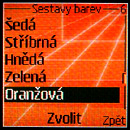
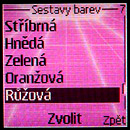

Color themes have different menu backgrounds
There are 2.5 MB of shared memory available for all multimedia data; Nokia 3220 unfortunately doesn't support extension cards. Data is stored in respective files and sorted into folders. Simple file manager makes it possible to control all of them.



Sample of installed themes • file browser with large icons... • ...and as a list with small icons ikonami
Reader comments
- MATITOR
- 09 Dec 2024
- xjH
i got nokia 3220 but ,no network coverage what can i do ?
- Sameer
- 11 May 2023
- RqR
I need sar
- BlueDiamond
- 22 Dec 2022
- gK$
Yes...