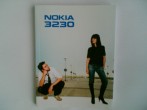Nokia 3230 review: Smartphone for the masses
The camera: megapixel
Part of Nokia 3230's equipment is a built-in camera with an effective resolution of 1.23 megapixels. Thanks to this your pictures could reach a resolution up to 1 280 × 960 pixels. The saving format of the pictures is JPEG.
Another helpful application is the twilight support mode for low light conditions. This time, however, Nokia apparently did not focus on the digital zoom. The approximation here is triple at the most; in my opinion, the jumps between the individual zoom positions are unnecessarily big. After having been taken the photographs are either viewed on the display, or directly saved into the Gallery. The later option leaves the camera ready for further photographing.


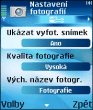
The camera viewfinder • local menu • settings
In addition, the phone has a Kodak Mobile Service application. It requires the use of GPRS and enables you to comfortably send your pictures to Kodak Company's address, where they are printed, put into an envelope and sent back to you by post. In addition to this application the phone also offers a picture editor, which enables for removing the inessential parts of the photograph or converting it into a greeting card, which can be subsequently sent as a multimedia message.




Kodak Mobile Service • picture editor
Sample photos: we did not edit the photographs, but left them in their original resolution. So be sure to expect a little bit bigger files.
With this phone you can also shoot video records. Their length is limited by the extent of the free memory only. With 32MB card you could record up to a one-hour video. The videos are saved in a 176 × 144 pixels resolution in a H.263 format and have the same color features like the photos.



The video recorder viewfinder • local menu • settings
The videos do not necessary have to stay unchanged. Modifications are possible thanks to the Movie director application, which we already know from the older Nokia models. They offer options for touching up the shot records by adding frame borders, sounds etc. You won't miss the Video editor program introduced by Nokia 6630 either. It lets you cut the already shot video and add effects or your own music background to it. The final result can subsequently be sent as a MMS using Bluetooth or infrared port.
The multimedia: mono, unfortunately…
Nokia has also equipped its new model with a FM radio as well as a music files player. The radio plays pretty well in stereo, but that's where perfectionism gets knocked down: the MP3 player is monophonic only. It is a pity since the 6630 model proved that Nokia knows how to make stereophonic MP3 players.
The earphones delivered with the phone can be used for listening to music as well as a light Hands-free set in the car. They connect to the phone through a Pop-Port connector.


Pop-Port • stereo headset delivered with the phone
Even though the headset is a trivial one, the sound is not that bad. I was most satisfied with the radio sound. Unfortunately, after few minutes of playing its connector started acting up and a monophonic sound began to come out only. As for the stereo signal itself, neither the highs, nor the basses were too loud. The sound appeared to be balanced just right. However, I do not dear speak that positively about the MP3 player's performance. The quality of the sound of the enclosed Real Media Player is bad indeed. In short, the situation here is very much the same as in the 6260 model.
Apart from the MP3 format the music player also works with AAC, AMR and Real Audio files. As for the video player, it handles not only H.263, but also the 3GP, MP4, MPEG-4 video and Real Video formats. Along with the files saved onto the local storage, the Real Media program plays network streams also.

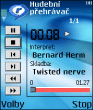

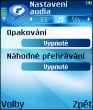
RealPlayer • playing • local menu • settings
All media are saved into the Gallery file, which is accessible from the menu only. The Gallery itself is divided into further sub-files, according to the multimedia content of the record.
If you feel like using your phone as a voice mailbox, then I will have to disappoint you. Nokia has not learned from the mistakes made in its previous models and thus the voice mailbox won't take in a record longer than one minute. Along with an unlimited video application, such a drawback is difficult to accept. The recorded results are usually saved into the Gallery. They can be gradually searched in the Sound clips and Digital sounds files in the phone memory. Additionally, it is possible to export the list with the created records to the play list or the list with music pieces.
Reader comments
- Anonymous
- 26 Mar 2024
- D7T
Does it support 4g?
- Biswajit76
- 03 Nov 2018
- PEW
Once upon a time I had use it. It was very good phone 3230.
- mic
- 18 Apr 2018
- IW@
Just factory reset the phone. I don't know if it works in this model; Press the "3", "Asterisk", "end key" and "the power button" BEFORE the phone says "NOKIA". But this will wipe your PHONE MEMORY. I recommend to put your stuff onto the memory card...