Nokia 5140 review: The Athlete
Make some noise
The last, and to some extend uncommon function for an out-door usage is the Sound Meter (Decibel meter). Its usage is a bit contradictory, but at least it will give you a chance to realize how noisy is the environment, you live in. Please imagine the following situation: before falling asleep in the tent, you set your decibel meter to alarm you, if the noise goes over 70 decibels. If a thief or a bear is approaching your tent - your Nokia 5140 will give you a sign. Of course this is only in my imagination, but you might think of more probable scenarios.
 Shout out loud in order to test it.
Shout out loud in order to test it.
Jelly Keyboard
In comparison to Nokia 5100 - the keyboard of Nokia 5140 is considerably softer. You can fell as if you were touching a jelly while writing. We've heard many complaints about how hard is to use the keyboard of 5100, so this might be a welcome change for many of the users. The button "Menu" is situated higher and is harder. The same can be said about the "green" and the "red" receiver buttons - they are situated higher than the other buttons, and they are harder. The five-way scroll helps you to use your phone considerably faster and easier.



The keyboard is extremely soft, which makes the writing very easy • You can explore your phone much easier using the five-way scroll • The display lights strongly, but the light does not spread uniformly
A so-so display
The passive display does not deserve superlatives. Like all the rest Series 40 phones, it has a 128 x 128 pixels resolution, which nowadays is not a great achievement. The CSTN display with 4096 colors used in Nokia 5140 is rather outdated now; Samsung for example uses better displays even on its entry level models. On such small surface you can read an 8 - line SMS, but you will really need a magnifier to see the letters, because they are very small. Of course, you can zoom out the letters, but then you will have only 5 lines shown at a time on the display. Not only the size, the quality of the display also does not provide the expected satisfaction. The light is not white - the color is more like autumn leaves. When comparing the Nokia 5140 display with the active display of Nokia 6230, which I use now, the difference is apparent.
 Nokia should really consider using better displays in their Series 40 phones.
Nokia should really consider using better displays in their Series 40 phones.
Navigating the Nokia 5140 menu felt quite slow. While testing the phone I had to wait longer than I was willing to. The hardest thing to me was surfing in the Photo Gallery, at some point I was losing my patience. Yeah, I know that it is a distinguishing feature of the cheaper Series 40 models, but the rivals do not sleep. When, I took in my arms Nokia 6230, after testing Nokia 5140 for so long time I had the feeling that it is lightning fast.


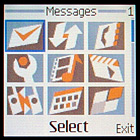
The resolution and the contrast of the display are not very good, and the dark wallpaper behind does not help a lot • The icons are small and not self explanatory
The navigation of this model is not very successful, the icons are not very attractive and unintuitive. Very often you cannot understand for which function an icon sands for, while, when using Nokia 6230, I use the images without any troubles - one icon - full-screen image.
Where are the differences?
If you compare the Nokia 5140 to the older model Nokia 5100 you will draw a very interesting conclusion. The weigh, the dimensions, the talk time and standby time of the battery, and the other technical data are almost the same, both phones use the same 4096 colors display. All the standard functions are the same, like for all the other Series 40 models: phonebook, MMS, calendar, settings etc., so I will pay attention mostly to the improvements.



The standard functions are typical for the Series 40 models.
There is one small improvement in the phonebook - if you could entry only 300 contacts in Nokia 5100, now in 5140 the number of the entries is increased to 500. All the other functions are the same - a lot of fields per record, etc. A nice surprise for me was the fact, that you can use MIDI melodies with a good quality, so that if you have some MIDI songs on your PC, you can transfer them in your phone using the infrared port. If you don't like the standard melodies, you can delete them from the memory and replace them with your favorites. If you often use the handsfree, you will need an automatic volume control, which is not available on the predecessor Nokia 5100.
Reader comments
- Matt21will
- 12 May 2023
- StU
Anyone got one of these?
- AnonD-12144
- 27 Jun 2011
- LaG
where can i find it?