Nokia 6101 review: The Asian way
Text messages, multimedia and emails
Left alone the graphic icons, the changes the message menu has undergone when compared to the message menus of Nokia 6101's forerunners of Series 40 are relatively minor. Text messages are written in a well-organized editor, which is equipped with a character allowance option and provides information about the number of the used messages. The editor offers three font sizes to choose from. A built-in T9 dictionary helps you write your messages. The phone's memory takes in up to 150 SMS.


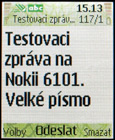
Different font sizes for writing SMS
No modifications are to be found in the multimedia messages editor either. It still does not let you see the attached pictures when creating your message. If you invoke the preview option, the created message shows up and can be seen and heard in the format, in which the addressee is going to receive it. Text, sounds, images as well as videos can also be inserted.
A piece of news is the so-called sound message. It is a simple multimedia message, which carries nothing else but sound. The main advantage of these messages is that they are created and sent really quickly. In the menu, select creating a new sound message; this will take you directly into the voice mailbox environment. Press the key once to start the record, press it again to end the record, the third press gives a send order, then you need to select the addressee and the message is on the way.


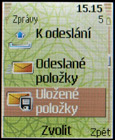
Creating MMS • a view at a MMS • icons are also present in the messages menu
Nor is the email client missing. It is however a java application, which is built into the phone's menu. It is basically an improved version of the email client, which first appeared in Nokia 6230i. It works with attachments and uses email addresses from the phone's phonebook. Do not, however, expect any revolutionary functions for the client is actually very simple and is thus able to manage one mailbox only.
Camera and entertainment
The built-in camera features VGA resolution. An additional smaller format, prepared especially for creating portraits for the phonebook, can also be set up. In reference to compression the image quality can be set up in three gradual steps. The camera is equipped with a self-timer and a night mode. Unfortunately, Nokia 6101 does not offer exposure compensation or color balance. Nor is a digital zoom available. The quality of the pictures is above-average when compared to the one of the images taken with other photo mobiles with VGA resolution.
The phone also records videos of relatively poor quality - a function, which comes in handy if you decide to enrich your MMS.




Camera's view finder • setup menu • view finder in the video recording mode
Sample photos:
Nokia 6101 offers 4.4 MB of memory for work with images. If this capacity was to be used for saving pictures only, it would be adequate. The memory is however shared by MP3 ringing files as well, which quickly use up most of it. Due to the size of the memory capacity, any hope to use the phone as a MP3 player is simply waist of time. Searching files in the phone is facilitated by a very well-organized manager. Files can be copied, moved, deleted or sorted into newly created folders.
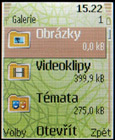


Memory's manager • details on the memory's capacity and availability
Even though Nokia 6101 does not have a MP3 player, you still have the built-in radio, which can be listened to through a pair of ear-phones. Beside their standard function, the ear-phones also serve like an antenna and are delivered together with the phone. The radio's environment is identical to the ones of the older Nokia models. You can tune it both manually and automatically; a maximum of 20 radio stations accompanied by a text description can fit into the phone's memory. The quality of the sound is far from stunning with the lack of the bass element turning to be the most notable minus. Failing this, the sound is relatively clear and undistorted.



Radio's environment • list of the saved stations • radio starts working only provided the ear phones have been plugged in
If not even the radio provides you with enough fun, then go for the 3 java games Nokia has prepared for you. The first one invites you to construct tubular systems, the second lets you play golf, and the third is a card game. More games can be found in internet and easily downloaded.



There are three games prepared in the phone
Organizing time, extras and data
Nokia 6101's calendar is identical to the calendars in the other Nokia models of this Series. It features a month, week and a day view and enables for a record of 5 types of notes. You can enter a certain interval of event repeating as well as an alert in advance. The phone also has a task manager and a note editor. A note alone takes in up to 3000 characters. As for the alarm clock, there are two main setup options: a repetition of the alarm and an interval between the individual repetitions. Another available option is the setting of a favorite melody of yours as an alarm ringing.
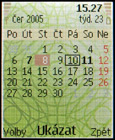

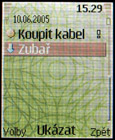

A month and a week view at the calendar • task manager • notes
Being a modern middle-class phone, Nokia 6101 can not afford to lack extras like a dictaphone, a calculator, a stopwatch and a countdown timer. Within the main menu a special place has been reserved for the Push to talk (PTT) function. We did not have the time to test its functionality in Nokia 6101, but it is set up in just the same way as the PTT of other Nokia models. I am sure PTT will be possible to use when the clamshell is closed - just like in the 6170 or 7270 models.

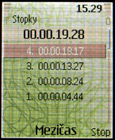
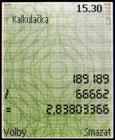

Voice mailbox • the stopwatch manages mean times too • calculator • Push to talk service menu
The phone can be connected to a computer through the infrared port or with the help of a data cable. To manage the device, you will need to use the Nokia PC Suite software package, which can be freely downloaded from the manufacturer's web site. Work with this software is very easy and requires almost nothing but intuition. Nor will multimedia data transfers between the computer and the phone or synchronizing contact details from the phonebook and the calendar with Outlook cause difficulties to a regular non-experienced user.
Nokia 6101 can also work as a hardware modem. Data transfers are assisted by EDGE Class 10. If EDGE is not accessible, then turn to the standard GPRS Class 10 - it will back you up for sure. A WAP browser for surfing the net directly in the phone is also available.
Conclusion
Nokia 6101 evokes controversial feelings in me. On one hand, it is a middle-class phone with an excellent equipment and attractive design; on the other hand, the round forms as well as the silver plastic surfaces do not match my idea of Nokia mobile phones. If I was to choose which model to buy, I would probably go for the 6170 model or pay a little bit more and get myself a Nokia 7270. Whatsoever, Nokia 6101 is not an ugly or - even worse - a copied mobile phone. It is recognizable at a first sight and will hardly leave unnoticed among its clamshell competitors. What's more, the majority of users will definitely like it.
The phone hit the market just days ago. The street prices should be around 270 euros, which is still a relatively big amount of money for a mobile phone. Even though the equipment of the new Nokia 6101 is rich, it lacks an important application like Bluetooth, for example. Many users would have also appreciated a memory of bigger capacity.
Reader comments
- surajkumar
- 06 Feb 2021
- upd
Nokia 6103
- Etty
- 15 Nov 2012
- Le}
I saecrehd a bunch of sites and this was the best.
- Anonymous
- 13 Jan 2007
- Rxd
hey i have this phone it is the best ,the only thing i don't get is if it can hold mp3's why didn't it come a connection for the computer so we can download songs on the phone??? otherwise it is a great phone











