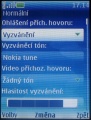Nokia 6131 review: Highly addictive
Calls: a few practical details
Nokia 6131 works in 850, 900, 1800, and 1900 MHz. Contrary to the slider Nokia 6280, the new clamshell does not support 3G networks. Data transfers are left to the two most popular technologies: GPRS Class 10 and EDGE Class 10.


Typing a phone number • dialing
Incoming calls are accepted by opening the device or by a press on the green receiver after the phone has been opened. To deny or silence a call use the lateral volume keys. In other words, when opened Nokia 6131 does not expect a second order but directly connects you to the callers. This system can be found in a number of older Nokia clamshell models.
Sound is brilliant and loud enough, no matter if it comes from the earphones or the loud speaker. Bass elements are clearly recognizable; distortion is present at highest volume levels only. Calls are terminated either by a press on the red receiver, or by closing the phone.
Nokia 6131 offers 64-voice polyphony for playing MIDI files. Ringtones in the form of MP3, AAC or other "real" files are far more attractive though. The phone also offers video ringing. Yet here sound comes from a video record, so it does not permit attachments of independent sounds. Sound is good and loud enough. A strong but still rather quiet and discrete vibration is available as well.
The number of missed calls appears in a window on the main display. From here you can get to the corresponding log, where calls from the same number are grouped in one item accompanied by the date and the time of the last executed call. The same principle is applied for dialed and received calls as well. Each folder can fit in up to 20 items.
And that is not everything. Nokia 6131 also offers an entire Calls Log, in which all call types, including multiple tries are organized in chronological order. In the phone you will also find an item called Message recipients, in which names or numbers, to which messages have been sent, are stored. A message reader for sent and received SMS or MMS is also available.


List of contacts I have sent emails to • but how many were they?
Phonebook: more than enough space
Nokia 6280's phonebook was a true disappointment for many Nokia fans in terms of capacity. Nokia 6131 does not repeat this drawback. Instead of the original 500 contact positions, it offers a whole thousand of them.
The phonebook is accessed by a press on the down way of the navigation key (if not configured otherwise). It can be organized in three different views: as a standard list, as a list of names with numbers, or as a list of names with pictures. Search is initiated by typing the first letters of the respective name. Thå phonebook can be ordered and searched either by first or last name.




Medium font size • large font • a view at a particular number in the phonebook • a contact with an attached picture
Each contact name in the phonebook can be assigned a total of 15 fields. Here are some of them: five phone numbers, addresses, text details, a picture, a ringtone, video ringing etc.
If you prefer not to customize each individual contact, you could first organize contacts into groups, which you can then specify by a ringtone and a picture. Individual contact setup is recommendable though. Groups come in handy in the application of ringing profiles, where you can select which groups will be able to reach you and which ones should remain silent. Ringtone properties like type, melody, volume, and vibration, sounds serving Push to talk, messages, and the keypad sounds are configured in the ringing profiles too. Nokia 6131 also offers the so called temporary profiles, in which deactivation time can be setup at the moment of activation.
Nokia 6131 is designed to dial numbers under voice orders. It needs no pre-teaching. You only have to long press the corresponding button on the side of the device and pronounce the respective name. The device recognizes it immediately, repeats it with a machine voice and starts to dial. If the required contact has more than one number, Nokia 6131 says out the default one (mobile number, ground line, office number...). If you like to dial another one, you have to select it using the navigation key, after which Nokia 6131 will repeat it. This last option could appear rather inconvenient if the number is selected through the Bluetooth headset, that is, when you prefer not to touch the phone at all. It is quite a pity that number type cannot be selected with an additional voice order. Generally, voice dialing shows excellent recognition skills, errors are committed rarely if ever.
The keys from 2 to 9 can be assigned shortcuts. Key number one is reserved for the voice mail, while zero starts the Internet browser.
Messages: perfect as usual
Nokia 6131 works with SMS, MMS, emails, and Push-to-talk. In addition, it offers two special types: sound MMS and instant SMS, which appear directly on the display.


Main menu of the message application • Selecting a new message
In comparison to Nokia 6280, Nokia 6131 features a minor innovation in the SMS editor. In the slider Nokia 6280 messages in the new graphic themes were first typed on a single line, which would get extended to the whole display, if the message was longer. In the clamshell Nokia 6131 the message field is confined within the screen (word wrap) from the very beginning, which looks much better. If you apply the smallest available font size, the display visualizes up to 11 text lines en bloc.



Writing a SMS - the beginning • The heading starts to move in order to let more space for text characters • The small font permits the display of 11 text lines en bloc
When asked to type the recipient, you may type their phone number straight away, select it from the phonebook, browse groups, or look it up into the list of people, whom you have recently sent a SMS. The last option is particularly useful as people tend to write messages frequently to a limited group of contacts, which is in this case directly accessible. The editor counts down written characters and informs about the number messages that will be sent. SMS are said to share memory, but we did not manage to prove this information. A limit of 150 pieces is possible as well.


Received messages • Delivery reports list
T9 dictionary offers an extensive vocabulary.
Notifications about SMS delivery can be activated both individually and generally. They appear on the display for a while and then get saved into the phone memory. The list of delivered messages located in an independent folder called Delivery reports can be deleted at once.
Nokia 6131 features a new version of MMS editor, which shows you the exact content of the message the recipient, is going to receive. So, previews like those applied in older Nokia models of Series 40 are no more necessary. MMS can contain text, a picture, a sound clip, a video record, a business card, and a note from the calendar. Multiple-page MMS are available as well.



MMS editor • after a picture has been attached • sound messages are MMS too
The email client in Nokia 6131 is a java application and thus takes longer to start running; it is generally slower and it is not perfectly compatible with the rest of the applications in the phone. The email client copies email addresses from the phonebook and works with attachments. At the same time messages cannot be sent from the email field in the phonebook. This option is available for SMS and MMS only. Automatic download of email message is not available either.



Email client's main menu • received emails • reading a message
Nevertheless, the email client cannot be considered bad. It connects to POP3 and IMAP4 servers, downloads messages, views them; it saves attachments and views supported formats after the email client has been exited. Plain text is sent seamlessly as java applications co-work with the phonebook well and typing email addresses becomes unnecessary. Things get complicated when attachments enter the game as these are limited to 100 KB. In other words, a photo in full resolution is impossible to send.
Reader comments
- dobir
- 13 Apr 2022
- t5$
need 1 pcs ...available phone ?
- neboco
- 19 Apr 2011
- s3A
My screen is dead! Could someone please navigate me through the menu so I can activate the bluetooth and sync my phonebook?
- Anonymous
- 11 Aug 2010
- 3Gy
its in the stings