Nokia 6230i review: On the top, again
Email with attachments
Multimedia messages may include a picture, an audio clip, a video recording, a note from the calendar and a business card. One message can be divided into more pages, each of which can take in up to 1000 characters. A MMS can contain up to 300 KB.

Email client main menu
The email client is in Java again. This time, however, besides the internal phonebook, it also works with attachments. Unfortunately, Nokia has reduced the maximum size of the attachments, so a photograph in full megapixel resolution just does not fit in. What is worse: the camera is not able to set anything between that big format and a tiny picture. Even if the camera allows for various picture modifications, it always saves the final picture in the mini 195×156 pixels format. Accordingly, sending image attachments makes almost no sense.
I estimate the phone's memory is capable to take in around 50 emails. A smaller number is also possible to set. Messages are read from the latest to the oldest. The message body always opens straight away, so it is not possible to work with headers only to speed up the email checks.

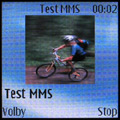
MMS Editor • message preview
The Push to talk support is a new function for Nokia 6230i. When active, you need to just press the upper part of the double button placed on phone's left side. Its setting is very detailed and, to me, quite complicated to do.
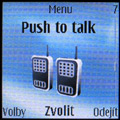



Push to talk menu
An even better alarm clock
It has been some time already since Nokia started installing the repeated alarm, so I was not as surprised as last year. The alarm clock has a time setup option as well as a weekday setup option. It is able to wake you up with the traditional unpleasant beeps, but also with a ringing melody, a song in MP3 format or by switching on the radio. An utterly new option is the setup of the lag time of the repeated alarm clock, e.g. in how many minutes the alarm to go off again.
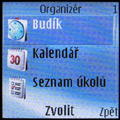


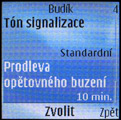
Organizer function menu • alarm clock setup
The calendar does not feature any changes. There is a well-organized weekly view, which appeared for the first time at the forerunner. The following types of events are available: negotiation, call, birthday, note and reminder. Their names speak clearly about the contents. A reminder or a repetition is possible to preset for each of the event entries. Calendar items can be sent forward in various ways: using the infrared port or Bluetooth, in a multimedia message, as a common text message or as an entry, directly into the calendar of the addressed phone.




Month and week view at the calendar • selected day detail • item types
Events are displayed in a separated event organizer either by priorities, or by dates. Each event can be assigned a priority, a date of accomplishing, a reminder; it can be copied and pasted into the calendar, and checked off when done. The phone is able to record up to 30 events.


Event organizer • priority settings
Notes can take in up to 3000 characters. Of great interest is the fact that notes synchronize with Microsoft Outlook. This way important texts can easily be downloaded into the phone; Nokia 6230i can store up to 20 such notes.


Note list • note text y
Synchronizing is implicitly possible between phone's calendar and event organizer, on one hand, and the organizing program in the computer, on the other. In the calendar synchronization applies to the subject, the date, the reminder and, newly, to the place of the appointment. No additional fields can be transferred.
The wallet serves for saving secret info. When used for the first time, it offers you an option to enter your own password which will prevent uninvited visitors from accessing its content.
Nokia's sound and music
Nokia 6230i is delivered with a set of common earphones, which serve for listening to multimedia files as well as a handsfree. Calls are managed by using the button on the cable.
I recorded a few pieces into the phone and compared the quality of the performed sound with that of the same mp3 files in Apple iPod. As I expected, the mobile phones are not devices meant to be used by audiophiles.


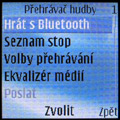

Menu stop • player environment • context menu • stand-by display when playing
The Nokia 6230i just can't compete with the iPod. Its sound lacks bass and is generally plain. A bit of a help is the built-in equalizer, so the phone suffices for occasional listening. 6230i can also play music through the loud speaker, but the sound is a regular rattling. The phone has a new option called "send sound", which works through Bluetooth. Sound can be sent to any of the supported devices, the earphones for example.
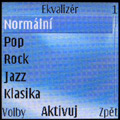
Equalizer options; manual setup available, in addition to the preset profiles
Nokia is currently developing a converter, which will allow connecting earphones with standard jack to the Pop-Port.
MP3 or AAC files can be saved onto the memory card. When the phone managed to display even the music files in the nested folders I rejoiced that the old Nokia 6230' problem had been eliminated. However, even though the phone displayed those files, it did not get them playing, so they had to be moved to the root directory. If you mean to seriously use Nokia 6230i as a music player, then you will need to buy a bigger card. The maximum capacity supported by the phone is 512 MB.
Reader comments
- dogi
- 05 Apr 2024
- 3aU
Great phone!!!
- MUHAMMAD SAFDAR
- 21 Feb 2017
- HBA
i like this phone