Nokia 6280 review: High-class slider
Messages: good T9 is back
Pros: top-quality T9 dictionary • no message shortening • a list of the last several message recipients • mass delete option of delivery notifications
Cons: e-mail client in Java • attachments of maximum 100 KB • no automatic download of email messages
Nokia 6280 manages SMS, MMS, emails and "Push to talk". In the main menu you will also find two new special options: a sound MMS and an instant SMS, which immediately shows up on the display.


Messages main menu • new message creation options
Nokia 6280's main menu contains a puzzling item called Postcard, which is not mentioned in the manual delivered with the handset. Considering the fact, that this item requires inserting a street address, I guess it is basically a media, through which pictures are sent to a certain company, which then prints them out and sends them. I did not manage to send a single message though.
Nokia deserves a complement for making a step back to its top-quality T9 dictionary. Not only was T9 in Nokia 6230i unsuccessful, but it was almost useless because of its poor dictionary.
SMS editor looks somewhat odd in the new graphic interface. It creates the impression that there is only one line available. There is no reason to worry though. The editor offers required space every time it is necessary. When you reach the moment when recipient should be entered, you can write their phone number straight away, select it from the phonebook, use a group, or check the list of people, whom you have recently sent SMS. Considering the fact that most users tend to send messages to a limited number of selected contacts, this last option is extremely useful as it permits direct access to frequent recipients. The editor counts down written characters and informs about the number of extensive parts a bigger message is divided into. Even tough Nokia states that short messages use shared memory, in reality it seems that the phone is able to fit in no more than 150 items.

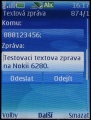



Three font size options in SMS writing • two font size options
SMS delivery notifications can be activated either as a whole, or separately. Notifications blink several times on the display and then get saved. I appreciate the existence of a delete-all option in the list of delivered messages. You will find a separate folder called Delivery reports.


Received messages • notification list
Unlike older Nokia models of Series 40, where it was necessary that a preview of prepared MMS was selected, the new MMS editor in Nokia 6280 shows MMS straight in the version, in which the recipient is going to obtain them. A broad range of fields can be attached to each MMS: text, picture, sound clip, video, visit card, and a note from the calendar. Multi-page MMS are available as well.



MMS Editor • attaching a picture • sound messages are also MMS
Email: how to send a picture?
Nokia 6280's email client is a Java application, which takes a longer time to start and works slowly in general. Besides, it is not communicating with the rest of the phone applications well enough. Nevertheless, it is able to pick up an email address form the phonebook and manages attachments in general. It is not possible to select emails addresses in the phonebook and use them for sending emails. This option is available for SMS and MMS only. Automatic message downloads cannot be set up, either.



Email client main menu • received emails • reading messages
To sum up, the email client is not bad at all. It establishes a connection with POP3 or IMAP4 servers, downloads messages, and opens them. Attachments can be saved in the phone and also opened, provided only that Nokia 6280's software supports their format and that you have exited the email application. Sending process seems to be somewhat problematic. If you intend to send a simple text, you will not run into any difficulties and will definitely appreciate the perfect co-work between the java application and the phonebook, thanks to which manual inserting of email addresses is no more necessary. Problems may occur in attachments, with size larger than 100 KB. Considering the fact that a 2 megapixel picture can be as big as half MB, then it is clear that no picture in full resolution can be sent from Nokia 6280, unless you connect the device to a PC.
Organizer: long live the large display
Pros: very good alarm clock • well-organized calendar • modern calculator • high-capacity voice recorder
Cons: no text notes option in the calendar • no wallet for saving confidential information • no viewer for Office documents
Nokia has improved the alarm clock in the Series 40 platform. It has repeat function. You can select its active days as well as the time between its repeated alarms. There are several alarm options: a standard peep sound, a sound from the phone memory, and radio (in this case the use of earphones is obligatory)
The calendar benefits from both the bigger size of the display and its higher resolution. Once of a sudden it is possible to not only see its month view, but also displays an overview of all tasks for the respective date below it. Beside this, on the main display of the calendar you will also find the correspondent month, week, days of the week... Week views work in a similar way: bars with days and hours appear in the upper part of the display. The day overview is located below them.




Month view at the calendar • week view • day view • event detail
The calendar offers five types of tasks: meeting, call, birth date, note and reminder. The reminder is used for fast inserting of a certain detail, which you need to be reminded of. In other phones this particular need is answered in a complicated way by the "meeting" option. Each meeting task in Nokia 6280 can be accompanied by the following fields: subject, place, date and starting time, date and end time, date and alert time, alert type, repetition (never, daily, weekly, every second week, every month, every year). The calendar does not offer a note and thus does not synchronize it either. The lack of notes synchronization may be considered a drawback in the case of meetings scheduled in Outlook. At the same time, meeting place does get synchronized and transferred into the phone.
Reader comments
- Okeson
- 24 May 2014
- fuN
but d battery don't last long
- LopaySoypeper
- 12 Jun 2012
- UIE
I confirm. So happens. We can communicate on this theme. Here or in PM.
- ZizAmesenen
- 06 Jun 2012
- UIE
Bravo, you were visited with an excellent idea reczniki

