Nokia 7280 review: A toy for the rich
Organizer
In the phone menu you will find a time organizing menu, which is basically similar to the one in the rest of the phones of the Series 40. The problem is that the functions of this particular mobile phone lose a great deal of their usability because the searching and the dialing processes are very slow. After some more tries however, I had to confess they were not so difficult to get used to.
Regarding the possibilities to synchronize items in the calendar and the address book, you should not count with too many data entries. You will definitely do much better with a computer. Nokia 7280 and the computer create an ideal couple.



Monthly, weekly, and daily preview of the calendar
The calendar is equipped with a monthly, weekly and daily preview. It is possible to see only a part of the month on the display though for its size limits would not allow you to do better… There are three lines available plus a forth one with the names of the days. You choose a day by using the scroll panel - hence in a horizontal way. It is not possible to move rolling vertically. In the weekly preview the situation is even more chaotic. You will see a line with the name of the day as well as three lines - each of them for a chosen hour of the day. Moving among hours is therefore vertical. At the same time moving among days in a horizontal way is impossible. In the monthly preview the days and the events are viewed in bold. The font is so small though, that you will easily miss the bolding. In the weekly preview at a certain moment an icon of the event comes out. A sound alarm may help you here for the system is quite confusing. Such an alarm is possible to attach at any of the chosen events. It cannot be changed though, so you will have to get used to the peep that has been preset up. Moreover the signal is weak and can be missed very easily. Fortunately we can rely on vibrations.
When you enter a new event you have 5 specific types to choose from: reminders, negotiations, calls, birthdays and notes. Meanings and entries are named, so they are utterly clear. All of the rest you already know very well from the other Series 40 phones. You are also given the option to enter repeated events.
Some people will manage with organizing their time by only using the alarm clock. One can choose a melody, which can also repeat in certain intervals.



Alarm setup • task organizer • notes
Further on in the menu you will find a typical task organizer. You can enter only one general type of a task with an attached priority note that eventually helps you organize all the tasks. It is also possible to create notes, which take in up to 3000 characters, but I doubt anyone will make use of this option in this particular phone. The last item refers to the synchronizing options. You can set up a password protection for synchronizing the phone with a computer or you can synchronize data from a distance through a server.


Dictaphone and synchronizing options
Multimedia
In the multimedia menu what drags attention is the radio. It only works with head-phones, which come along with the original package. The head-phones are equipped with a microphone and they serve as a handsfree accessory. The cables are coated in a strong protective layer and that is why they are quite thick and not very flexible, which may be a problem. . On the other hand they are comfortable to wear hung on the neck.
You can also play the radio loudly through the phone's speaker. The head-phones however should be connected for they serve as an antenna. While listening to the radio you can operate with the phone in any desirable manner. When a phone call is to be made the radio turns off automatically.
You can save in the memory and name up to 20 favorite radio stations. Tuning can be done manually or half-manually with the help of tuner, which searches for the closest station within the chosen frequency scale. There is no obstacle in handling the radio by using the scroll operating button, but in order to set a different volume level you will need to get into the menu and choose another item, which is a bit of a lengthy process.



Rádio • volume setup • list of preset stations
I am particular about good quality sound, so I was disappointed with the sound that came out of the head-phones. The bass element is the most outstanding, the heights are unclear and the middle band is slightly distorted. However, when I realized I was listening to a phone and compared its sound to the sound of a pocket radio or a cheap MP3 player, my disappointment disappeared. Nokia 7280 is a precious partner when trying to kill the time in a means of transport for example. Moreover, it is always at hand.
In the Media menu section you will find not only the radio and the camera, but also a voicemail box, which allows you to create up to three-minute long records, and a media player. It might seem to you that a MP3 player is a sure thing in such a phone, but it is not. There is only a gallery with multimedia files, where you can play different melodies, records or video files. Of course, you are free to open a MP3 file as well, connect the head-phones and listen to it, but this definitely cannot be considered a music player.
The media menu also offers the option to stream download multimedia files. It can only be used though in countries where it is supported by the mobile operators. Of a much bigger use - and I am sure you will appreciate it - is the well-arranged gallery, which resembles a file manager in a computer. You can also choose the icons' size. The pictures come out with a preview plus information about the size of each file. The memory capacity is huge - 52 MB and you will hardly ever make use of all of it regarding the fact that the phone lacks a MP3 player.



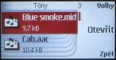
Information about memory • viewing pictures and melodies in the multimedia gallery
Reader comments
- AnonD-588356
- 22 Sep 2016
- 3YH
I need one nokia 7280
- shoukathbabu
- 22 Sep 2016
- 3YH
I need nokia 7280 pls
- Miky
- 21 Feb 2014
- tY1
You can buy one on www.ebay.com I bought one last week.
