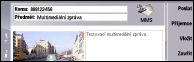Nokia 9500 review: Communication expert
Communicator comes from the word communicate
The communication skills of the old Nokia 9210 meet their limits when dialing HSCSD data transfers. The communicator connectivity with a computer is possible thanks to a serial cable or through infrared port. The new model has come to show something better. Not only is the cable suitable for USB port; the offer is bigger:
- GPRS class 10 (max. 53,6 kb/s)
- EDGE class 10 (max 236,8 kb/s)
- Wi-Fi, IEEE 802,11b (max. 11 MB/s)
- Bluetooth
It is no use describing GPRPS and EDGE. I would just once again stress the possibility to automatically set up the data profiles in accordance with SIM card operator. It is a really comfortable solution. Bluetooth connectivity is mandatory nowadays for the class.
Wi-Fi in a mobile device is a different story, a really rare option for a mobile phone. It is easy to get connected to a commercial network as well as to a non-secured access point. I had to fight with the WEP security system for a little while, but I conquered it finally. Beside the applications mentioned the 802.1x and WPA safeguards may be used.
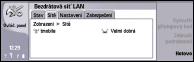

Wi-Fi network • information about signal quality
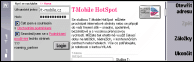

Connecting to Wi-Fi in T-Mobile network
I consider Wi-Fi connectivity one of the most important innovations in the new communicator. Even though I first had the impression that the prepared smaller model 9300 would not lack it, now I can see what a huge advantage it is.

An application, which searches for accessible Wi-Fi networks, has been also created. It can be bought additionally.
With Nokia 9500 it is also possible to set up the priorities for each data profile. Before connecting to Internet it consecutively tries to find out which networks are accessible and prefers the Wi-Fi to the more expensive GPRS for example. It does exactly what you have set up.
 Setting up data profiles' priorities
Setting up data profiles' priorities
The communicator though seems to behave in a clever way only when the Web browser is being used. I used to criticize Nokia at first for it requires a permanent data profile setup in the e-mail account. Yet I found out that the communicator has another very important plus: when setting up an e-mail account it is also possible to work with priorities and add an according address of the SMTP server to each of them. In return, if I want to send a message I cannot use the same server when connected to ADSL and Wi-Fi on one hand and GPRS of the mobile operator on the other.
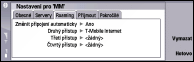
Setup of several data profiles in the e-mail account: if the first one is not possible to use, the communicator gets connected to another one etc.
Email: just brilliant
The most important communication skill is probably email. The electronic mail browser is united with the text messages, MMS and synchronized emails. Each one of the above mentioned services has its own independent subsection - just like the email accounts.
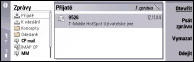

Main message menu • just like anywhere else here you could set the font size
One of the accounts is set as default. Yet if you list the emails with accounts, you could write messages through them. In the configuration options you will find everything you might need. You can choose between POP3/IMAP4 servers and use SMTP for the outgoing messages. What seems to be missing is the regular email check in given intervals.

Open folder with selected email account
You can choose whether to work with messages as a whole or titles only, set size limits for an email, which has to be downloaded. You can also set the format you need the message to be written in (HTML, text), the sending method, a signature. You can use a secure connection. Nokia 9500 works with attachments both ways, it has no difficulties viewing messages in HTML format. On the other hand it also knows how to format the text, you are just writing.
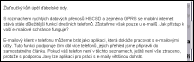

A maximized text email viewed on the internal display • email in HTML format
Yet working with emails is not limited to protocols POP3/IMAP4. Messages can get into the communicator themselves. Therefore Nokia has announced that all Series 80 devices - the 9500 model is one of them - are going to support the Blackberry technology. T-Mobile is planning to offer this technology to its company clients.
Nokia 9500 also offers work with fax. I have to confess though that I have not tried this application.
The communicator deals with text and multimedia messages in a way similar to the usual mobile phones. Not to forget though - the full functional keyboard, Communicator's great advantage.
Internet: what to compare with?
I have already mentioned the Web browser several times. I am not fully satisfied with the speed some pages are opened with. Even though the communicator has the capacity to view any web page you will have to wait until it manages the more complicated ones. On the other side I must admit I have been comparing the communicator with a fully functional computer browser, which is an idea that would never occur to me if I had a smartphone in my hand. The 9500 model is a device of a completely different category.
Nokia 9500 uses the Opera browser. It is a label you won't find anywhere. Opera has been integrated into communicator's system and it behaves as a standard internal application of the manufacturer. It supports HTML, XTHML, WML. Flash is also supported - or more precisely its non-archived graphics.


The interior display after entering into the Web browser • the communicator is able to manage flash graphics
Pages are possible to view in an enlarged window. By the way, this function can be applied to nearly all applications. There is a special option, which allows the page to be viewed on the cover display. The browser can also view images in several windows at the same time.
Yet the communicator lacks the touchscreen display, so it has been necessary to find a solution how to help the user navigate in the page. The eight-way scroll key controls the pointer. By pressing the scroll key you would click on a link. Once you have got to the window's edge, Nokia knows you probably need to scroll. The same function can be started by holding Ctrl and pressing the scroll key into the direction.




An example of how the communicator managed to view several web pages.
Reader comments
- drmteja
- 13 Apr 2013
- uuL
may i expect this phone may be available in the future.i m the great fan of this phone
- little dreamer
- 18 Nov 2008
- PSw
its my dream phone actually for i cant afford to have e90.this is awesome everything is there and all that you want in a mobile phone is almost found here.thanks to NOKIA its users friendly always.cool for peolpe who is always on the go and busy.try ...
- Kashif Ilyas Mehr
- 05 Dec 2007
- PF2
Dear Users i have a problem, my 9500 not accept 1 g.b. memory card, which belongs to kingston co. do i use less capicity card i.e. 512 m.b. please let me know about what can i do. thanks