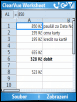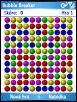Qtek 8310 review: An elf outruns the giants
Camera and multimedia: poor results
The quality of the pictures taken with Qtek 8310 is very poor, even though the camera has a resolution of 1280 × 1024 pixels. I consider Qtek 8310 to be one of the worst megapixel photo mobiles ever. All pictures it makes - from common ones to landscapes and macro ones are extremely poor. Yet, I have to recognize the fact, that pictures look quite reasonable on the display. Video records' quality is average too. The maximum format available here is 176 × 144 pixels.












Sample pictures made with Qtek 8310
See the sample video from Qtek 8310.
Pictures and video records are viewed through an application called "Pictures and videos". They are previewed in a 3 × 3 matrix. Pictures can be additionally modified using the editor: you can cut them or turn them around, or you can apply auto enhancement.



Camera application environment • view at the gallery • picture slideshow
Qtek 8310 music options, on the other hand, are significantly better. There is no radio, but the MP3 player offered within the Windows Media OS is efficient enough. The phone is delivered together with simple plug-in earphones. The connector jack is 2.5 mm and is atypically four-pole. On one hand, this solution is convenient for it supports the sliding volume controller located on the earphones and allows for the earphones to be used as a handsfree set. On the other hand, it excludes the option of plugging in an alternative type of earphones. The sound provided by the original earphones is quite bad. As expected, it lacks bass elements and its heights are much too accentuated.
The Windows Media application allows watching stream video, as well.


Broadcasted TV program on Qtek 8310 display • full-screen mode
Office: nothing from Microsoft
Contrary to the Windows Mobile version for PDA, the Windows Mobile OS for smartphones does not have an application, which views (not to mention edit) office documents. Instead, Qtek 8310 is equipped with a set of applications called ClearVue delivered on a CD.

Four applications ClearVue in the menu
ClearVue Document: It opens documents created in Microsoft Word. Unfortunately, this browser is designed to show pages on the small display in the original layout, which makes the usage of the joystick inevitable. Viewing document's content as a plain text would have definitely been more practical.


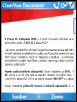
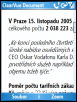
Loading takes time sometimes • various views of the same document
ClearVue Worksheet: A useful application for viewing spreadsheets in Microsoft Excel. Its disadvantage is the lack of a full-screen viewing option as line and column headers eat up a lot of space.
ClearVue PDF: It is meant to open PDF files, but it fails to do so.

Error, this document could not be open
ClearVue PPT: This program opens presentations in PowerPoint.
ClearVue browsers are not fully reliable for they do not manage to open everything. They refuse to open documents in PDF format for example. Let's hope that Microsoft will soon implement its own browsers into smartphones.
And more
Below I am offering you a list of applications from the main menu, which have not been mention so far.
Games: We know Solitaire and Bubble Breaker from older devices featuring Windows Mobile. As a matter of fact, I would expect Microsoft to present its platform options through more advanced titles.
Calculator: Still primitive and non user-friendly. Here the manufacturer could have made some innovations too.


Simplicity is not a minus, provided the functionality was improved
Midlet Manager: Qtek 8310 supports Java and is very efficient due to its fast processor. In this application you will find a list of all installed midlets.

List of installed java applications
Pocket MSN: This is a pocket version of the PC MSN application, which allows for instant messaging through MSN service.



Pocket MSN: main menu • Messenger • after login
File Manager: It needs no comment, except for one detail - this application is smarter than the applications usually installed in the smartphones.

File manager is surprisingly good
Task Manager: Windows Mobile closes applications only when it requires more memory space than is currently available. The Task Manager helps switch from one application to another and closes applications individually or in bulk.
SIM Toolkit: Its icon is named after the SIM card you have placed in the phone. Items are non-traditionally distributed into two columns.
Excellent quality for reasonable price
As a matter of fact, I have not seen a phone that would not have any defects or minuses so far. In this sense, Qtek 8310 is no exception to the rule. It features plenty of cons we could complain about as well as applications that could have been thought out in a more appropriate way. However, if we sum up all pros and cons, it comes out that, at least on paper, Qtek 8310, a basically non-brand product, is currently the best mobile phone on the market.
Of course, everyone has different expectations, so do not take my "best phone ever" statement point-blank. There are people who do not like smartphones as well as such, who do not feel comfortable using the rigorous environment of Windows Mobile. Then again, there are users, who prefer to join the big Symbian S60 community. Anyway, if you are looking for a top-class phone and you mean to work with it, Qtek 8310 should be present on your decision list. Another fact in favor of this phone is its price of approximately 410 euro.
Package content
- phone
- battery
- charger
- USB cable
- earphones (handsfree)
- 2 × CD
- documentation
Reader comments
- AnonD-58198
- 10 Jul 2012
- gID
the new year review