Samsung D800 review: A step into high-class
Ice rink for your thumbs
The functional part of the keypad consists of a four-way navigation key with a confirming central area and 5 other functional buttons. The navigation key is a little bit unhandy and one can make mistakes. This inconvenience is caused most of all by the lack of touch distinction and by the surface evenness of the functional keys. As we can see, beauty always costs something, in the case of Samsung D800 - a certain degree of practical inconvenience. For example, a press on the central area of the navigation assembly connects you directly to WAP as the confirming option of this button is only available from the main menu.



Flat, beautiful, but somewhat clumsy
The keys surrounding the navigation button are much easier to control, mainly due to its bigger size. Press is low, confirmation comes as a silent, but clear click. The numeric keys operate seamlessly too. Getting used to their slippery surface and to the lack of vertical grooves requires a few minutes of training, though




Chromium-covered bands not only look nice, but also help master touch orientation
A Spectacle for the Eyes
240 x 320 pixels of display resolution is a true spectacle for the eyes. Each pixel flares in 262K colors. Brightness is regulated in 5 steps. The pity however is that the display goes away completely after a mere pair of seconds, after which information about missed calls or messages remains invisible.
As you will see, Samsung has made use of every quality of this display. Phone's main menu is composed of 9 nobly colored icons with fine details. To enjoy menu's graphic to the limit, activate the menu style called "Flash animation", where selected icon gets bigger at the expense of the rest of the icons, making this way the original grid to bulge and provide more space for it.
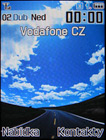



Stand-by display • common main menu • main menu in flash style
Sub-menus menus consist of text only. Each one of them can be assigned a shortcut key. Feel free to allocate four of your favorite functions on the four ways of the navigation button. Keep in mind, however, that in stand-by mode the functions of the context keys are fixed - the left one opens the main menu, while the right one takes you to into the phonebook. Samsung D800 reacts lightning fast.
A stylish phone like Samsung D800 would have deserved more options of graphic modification. Unfortunately however, it features two graphic interfaces only - a blue and a red one. Number style is possible to setup too. Nearly everything - from font color, through rainbow-like image up to number notes stabbed on a cork notice board can be additionally modified or set up.



If you do not like blue, go for the red one as it is the only one available • unusual number options
The Samsung D800 main menu is organized on more or less the same principle as the menu of Samsung D600E. Its icons have been modified, though.
Hello hello, is this the phone operator
Calls are possible to accept or terminate by a single move of the sliding part of the phone. Incoming calls are announced by a 64-voice melody, a MP3 file or vibrations. However, vibrations and ringing are not compatible. Sound is played a moment after vibration intro has finished, but never simultaneously. Samsung D800 has no ringing profiles. It only offers a choice between loud and quite modes, executed by a press-hold on the "# "key. Sound is good and loud enough, with the missing bass elements being the only audio drawback. The same evaluation applies to the qualities of the receiver during phone calls.

Call lists
The phone book is accessed by a press on the right context key. Do not try to assign the phonebook application to the down-way key of the navigation button, as it is no good. Quite surprising, but true.
Only three contacts from the phonebook fit into the display en bloc. At the same time, each of them comes with a default phone number. The up and down-ways of the navigation button cannot be used for switching from one phone number to another inside one and the same contact entry. To see more contact details, press the central navigation area. The phonebook can store up to a 1000 contact entries, which are searched by gradual writing of their initials. Each contact can be assigned 5 phone numbers, an email address, a short text note, a picture and a specific ringing melody. Caller or recipient's image appears across the entire display. If the image is smaller, on the display you will also see caller's name or phone number.
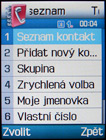



Phonebook menu • searching the phonebook • adding a new contact • setting up a group
Groups can serve for better organization of the phonebook, including assignment of a special picture or ringing melody to more than one contact at a time. Unfortunately, groups cannot be used as filters for incoming calls. The phonebook can be quickly filled with contacts via synchronization with PC.
Reader comments
- Anonymous
- 08 Oct 2006
- PTp
the review says d820 has a 2mp camera...but really it has 1.3
- dd
- 19 Aug 2006
- m{R
this review is not that accurate...CHECK IT AGAIN...D800 is way better..
- gar
- 19 Jul 2006
- CRP
nope, no quality.