Samsung X700 review: Rich features
Brilliant display means spectacular interface
The stand-by display of Samsung X700 permits manual modifications. In its top part there is a standard state bar with various icons. Beneath it appears a big digital clock, accompanied by the respective date and day of the week. The operator's logo can be located right beneath the clock, in the very bottom part of the display, or can be fully deactivated. The font color of the logo can be modified too. I was quite intrigued by the option of placing the month view of the calendar right on the stand-by display. Menu is accessed through a press on the left soft key. The right soft key is bound to the phonebook application at all times. You can assign four of your favorite functions to the four ways of the central navigation key. When the phone is on stand-by the central area of the navigation key opens the WAP browser, establishing a data connection immediately afterwards - a solution, which I do not consider very successful. It is inside the main menu where the central part of the control button fulfills its primary function, that is, to confirm user's selections.



Main display can be set to permanently view calendar • setting up the style of operator's logo
Samsung X700's main menu constitutes of 9 beautifully colored and animated icons. Submenus consist of text only. Menu is searched fast through preset key shortcuts. If you happen to dislike the colors of the menu interface, activate another of the four color combinations pre-installed in the phone. The device responds lightning fast and in no way should it limit your work.




Main menu • in four color versions
The internal memory of the phone has a capacity of approximately 30 MB. Other 4 MB have been reserved for Java applications. In case of run out of memory space, the phone is equipped with a microSD (or TransFlash, if you prefer) memory card slot. If you activate the respective item in the main menu, you can access the memory card from any PC by using a standard cable. No special software installation is necessary as Samsung X700 is USB compatible.


Memory state indicator • 4 MB available for Java
One of the most important items in the main menu is the File Manager. It sorts files into 5 categories - pictures, videos, music, sounds, and others. Unfortunately, these 5 categories only cover the items stored in the phone's memory. Files saved on the memory card are displayed separately. Multimedia files downloaded through Bluetooth are saved directly into phone's memory. If you want them on the memory card, you will need to move them manually.
Camera: a spectacle of effects
Samsung X700 is equipped with a 1.3 megapixel camera. Images are taken with a maximum resolution of 1280 x 1024 pixels. The camera lens is not protected, yet it is embedded enough to avoid scratches. The camera application is activated either from the main menu, or by a long press on the respective side button. The display converts into a view-finder in a few moments. Then you are offered two preview options to choose from: to see entire image, but framed by white bars in the top and the bottom of the display, or to make use of the entire display, seeing the central area of the image only.


Camera view-finder
Camera is controlled intuitively. The main navigation key serves for modifications of the exposure compensation and controls the digital zoom application. Pictures are taken in a horizontal mode. Both the central part of the four-way button and the key on the right side of the device can be used as a release button.




Camera setup options are quite numerous • previewing taken photos
Apart from 3GP-format video records with sound in a maximum resolution of 176 x 144 pixels, Samsung X700's camera is also capable of applying various effects. Among them you will find sepia, negative, drawing, relief, or photos composed of four or nine images. Pictures can also be modified by adding various types of frames or could eventually be reversed both vertically and horizontally. Unfortunately, images decorated with a frame are limited to a maximum size of 176 x 144 pixels. All above mentioned effects are applicable onto ready pictures as well.
Sample Photos:
The quality of Samsung X700's camera is average. The images it makes mostly suffer of pronounced chromatic aberration. The camera makes best photos when objects are situated at medium distance. Macro mode is pretty poor, with scanned text being practically illegible.
Zoom is available on taken pictures when they are viewed in the phone. A fullscreen view mode is not available, though. Images are automatically saved in the phone memory. If you want them on the memory card, you will have to move them manually. Images can also be easily sent to another device via Bluetooth or to a printer through a standard cable, due to the compatibility of Samsung X700 with the PictBridge standard. If you are a fan of self-portraits, make use of the tiny mirror located just above the camera lens. And this is the right time and place to regret the lack of additional LED or at least a night mode in Samsung X700. What a pity, indeed.
Effects:
Calls: we want ringing profiles!
The phonebook is huge. It fits in up to a thousand of contacts, each of which can be assigned a first and a last name, 5 phone numbers, an email address and a note. Additionally, each of the ten groups of contacts available in the phonebook can be assigned a ringing melody, a picture, or a name. Unfortunately, Samsung X700 does not permit to use consolidated groups as filters for incoming calls. Contacts from the phone memory and the SIM card are displayed simultaneously. The phonebook search is performed through letter-by-letter typing of name initials.




Contact detail • new entry and editing options • phonebook


Each contact can be assigned a picture and a melody • call records
During calls the sound coming out the speaker is with quite good quality and is loud enough. A speakerphone is available, too. Samsung X700 plays 64-voice polyphonic melodies or MP3 files, stored in its memory. As to sounds stored on the memory card, I simply did not manage to set them as a ringing melody no matter how hard I tried. Ringing sounds are of very good quality, mainly due to the top-class performance of the phone's stereo speakers.




Samsung X700 rings with polyphonic melodies, MP3 files and voice records
Regrettably, Samsung doesn't seem to have learned much from its previous mistakes as Samsung X700 is another of their models lacking ringing profiles. Instead, the phone features a simple quiet mode, which gets activated after a press-hold on the hash button. Due to the absence of ringing profiles, Samsung X700 is not able to ring and vibrate simultaneously. Samsung X700 is a tri-band device able to make and receive calls in GSM 900/1800/1900 MHz networks.




Display outlook options when a phone number is entered
Messages: cannot attach full size photo
Samsung X700 works with SMS, MMS, and emails. It displays 8 lines at once for SMS writing. The helpful T9 dictionary available in the phone features no diacritics. Samsung X700 responds to user's commands immediately. If you ever face difficulties in your work, it will probably be the somewhat uncomfortable keypad to blame. Messages can be enriched by inserting a black & white image, an animation, or a melody, all this thanks to EMS support. You can also add an event from the calendar. Messages can be sent to up to 20 recipients at a time. Regarding number search in the phonebook or in the record of last called contacts, Samsung X700 requires pressing far too many keys for my flavour.

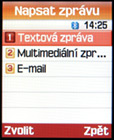
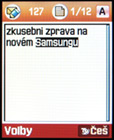
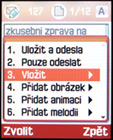
Message menu • writing SMS • SMS editor menu
The phone alerts you about received messages by one of 10 pre-installed sounds. Creating a sound of one's own is not permitted. If you do not read the received message, the alerting sound may be setup to repeat itself in another minute or two. Another interesting function is the opportunity to block messages received from up to 10 different phone numbers. Samsung X700 can store up to 200 SMS.

Changing font settings in EMS
The MMS editor offers four attachment options - sound, text, image and video. Ready messages can be previewed before being actually sent. MMS use shared memory, with their size being limited to 300 KB. In addition, the phone offers the option of selecting up to 10 phone numbers, from which multimedia messages will be blocked and not accepted in the message box.
Samsung X700 is also equipped with an email browser able to manage 5 email accounts. New email messages are controlled either manually or automatically in preset time intervals. You can also select whether entire messages or only message headings should be downloaded. Samsung X700 both sends and receives attachments. Keep in mind, however, that their size is limited: 300 KB in downloads and 200 KB in sent messages. That is why the 1.3 megapixel images are practically impossible to be sent via email - a limitation I consider unnecessary, btw. Available memory space is more than enough.
Reader comments
- Anonymous
- 20 Apr 2008
- nEK
disappointed in the camera, picture is not as sharp as i thought it would be
- Usman
- 12 Aug 2007
- PDT
hello,i'm usind X700 phone from last 5 mnths and im fully satisfied from it and very impressed from its performance.Apart from mega pixel cam ,radio,mp3 it has also got a good battery time.
- Andre
- 30 Jun 2006
- MMZ
The samsung x700 has everything I need. A radio, mp3, memory card slot, bluetooth, it also has a good design. And in Cyprus it's only 209 pounds with 1GB memory card (about 280 euros)















