Sony Ericsson K600 review: Retro 3G
It's all relative
The display is the same like the one of Sony Ericsson K750/W800. It's just a millimeter smaller (height and weight), the resolution is the same - 176 × 220 pixels at 262K colors. It has an excellent illuminating power and good contrast. Doesn't impress much however, compared to the K750. The body of K600 is slightly bigger than the one of K750 and there is no such big black area around the display.



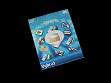
Sony Ericsson K600 display • in the dark
The main menu doesn't surprise with anything special. This is a typical recent Sony Ericsson. The icons are very delicate and fine painted; there is some kind of animation almost everywhere in the menu. The phone is not slow, rather on the contrary. But the menu might freeze for a second while showing the impressive animations. The novelty in the main menu is the video calls icon.

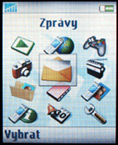


Example of the possible views of the main screen and the menu


Another colorful theme • the new video calls icon
From stand-by mode the left context key shows the call list; with the right one you enter the menu. Beneath them are located the classic back button and the correction "C" button. Long ago Sony Ericsson threw aside the red and green receiver buttons, the calls are controlled by the context keys under the display only.
See you, see me
The button with the weird icon (you can hardly guess, what is it intended for), which was located above the joystick in K750, now has been moved to the right side of the phone. If you press it you see the activity menu with three tabs.

Shortcut button for entering the activity menu
In the "my shortcuts" tab you can add all significant items from the menu, to which you want to have quick access. The "new events" tab collects the received unread messages, missed calls and alerts about the events in the organizer. The last tab is for bookmarks of your favorite web addresses.
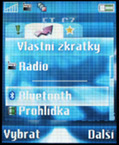
Personal menu
A button with the same size is located on the left side of the display; it opens a separate window for video calls in 3G network. We'll have the chance to check out this function not until Christmas, when UMTS will be launched. By this time we can see how the display looks at video call.
There is a place for picture from the front camera (CIF resolution - 352 × 288 pixels) in the left bottom edge. You can see yourself in it. The rest of the area is for the picture of the calling party. A narcisist would exchange the images.


Display at video call • with exchanged images
During the call you may zoom in the image x2 and adjust the exposure. It is possible to turn off the front camera entirely. You will be shown even in the darkness - the night mode will help.
In case you want to show something of the surroundings to a friend on the other end of the line you have the possibility to switch to the main camera. The video call is activated very easily; choose or write number and after pushing "Call", press immediately the left video button.
Open, Sesame!
We have examined how the second camera works; let's describe now the main one. The built-in camera is protected by a rotating cover. The detents are in its corners. A mirror for self portraits would suit well, having in mind that the second camera can't take pictures.
There is an illuminating LED above the lens, which is not as good as the light in Sony Ericsson K750. It is single (K750 has two LEDs) and its illuminating power is warmer, not such sharply blue-white.

The illuminating LED is above the lens
The camera is 1.3 MP, with 1280 × 1024 pixels resolution. It offers a 4x, smooth digital zoom, which works using crops. So, there is no possibility to use it at full picture size. The phone behaves like a digital camera while photographing but the auto focus is missing this time.
While photographing you may see in the left lower corner the selected resolution and how much pictures of that quality can be stored in the built-in memory of 33 MB. Four photo modes are available in the settings - normal, panorama, frames and burst. There are three picture sizes, night mode, light activation, self-timer delay, visual effects, and white balance setting; there is an option of recording time and date directly on the picture. The camera stores the capture data in the EXIF header of the stored JPG file.

Camera menu
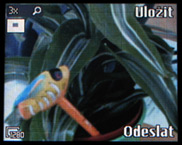

Viewing pictures
The colors came right. They are quite authentic; the exigent red and blue colors are the same as in reality. The whole area of the photos is sharp. There were some problems with the auto exposure - on the picture with the tree the sky is apparently overexposed. The text test is not good - it is not focused, taken from the classic distance of 30 cm.
The sample pictures open in full resolution
Sony Ericsson K600 records a video in 3GP format and 176 × 144 resolution. You can use the zoom while recording; the maximum length of the video is limited only by the free memory.
Reader comments
- Anonymous
- 16 Nov 2006
- PZu
is k600 is supported by video streaming, co'z im aware that not all 3g handset is capable of video streaming.tnx.fr:glyxarin.
- Solid moon
- 14 Oct 2006
- Mmn
SE K6xx, a must buy.

