Sony Ericsson K750 review: Get excited!
The email client ignores formatting. The inserted pictures appear directly in the attachment. Here they can be viewed and saved into the phone's memory. Whereas Sony Ericsson worked very well with sounds and pictures, the text document I attached to my email disappeared. The file in a XLS format was successfully saved into the memory, but the phone did not manage to view it. Anyway, K750 knows how to send attachments. The new Sony Ericsson model also knows how to attach a photo in a full 2 MP resolution.


Email with an attachment (see clip in the corner) • message in HTML format
A standard alarm clock, a standard calendar
The new Sony Ericsson model displays hours and time. It also supports a repeated alarm clock. You can select the days when the alarm should be activated, its sound and -optionally- the start of a radio broadcast instead of a standard alarm melody. The alarm clock gets activated even if the phone is switched off.

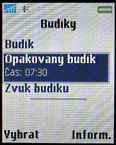

Main menu of the organizational functions • setting the alarm clock • "I am ringing!"
The time organizing application has not undergone major modifications. You can open the standard month view at the calendar as well as a week or a day view. And here comes the change: we used to complain that the time details take up so much space that the text of the event itself can hardly be seen. In Sony Ericsson K750 this drawback has been eliminated with the text being displayed on a separate line.



A month, a week and a day view at the calendar
The phone offers one event type only, but it goes round. Each note can be assigned a reminder. Just like in the previous SE model of this series, the new model's editor does not let you insert a repeated event into the calendar either. This type of event can be used provided the phone has been synchronized with a computer only. As for the synchronization itself, I really appreciate the fact that in addition to all other details it also transfers info about the meeting place and a reminder.

Repeated events appear in the phone after the latter has been synchronized with a computer only
The editor allows you to uncheck the tasks which have been accomplished. A note can contain a text of up to 250 characters. But as only 20 notes were transferred when I was synchronizing the phone with the computer I tried to add more notes directly in the phone and it worked. Notes can be viewed in a frame right on the stand-by display.
 Notes
Notes
The sound recorder built in the phone is elementary. As soon as you select its entry in the menu, it starts to record. The only option you have left after the recording has been accomplished is to save the result. The recorder is not very sensitive. Its records are barely heard in the loud speaker. They come out in a much higher quality, when performed through the ear-phones. Unfortunately, the built-in MP3 player does not recognize the records made with the sound recorder. As a consequence, functions like stop, forward or skip remain unused. You can only play the record, stop it and then play it once again from its very beginning. The duration of the record seems to be limited by the capacity of the unoccupied memory only. I think I did not manage to reach the memory limits, but I cannot be sure for the phone did not display how much time I had left.


Sound recorder is much too simplified, unfortunately
I have not mentioned the technicalities yet: the stopwatch, countdown timer, the memory for secret codes (Code memo), the calculator and Java application, which shows the time in various parts of the world.



Calculator • world time • SIM Toolkit
Music: a radio with RDS
With Sony Ericsson K750 in hand you can listen to the radio or play MP3 files. The MP3 files were not a problem for the previous SE model either. In K700, however, this function was not recognized due to the lack of memory cards and the insufficient capacity of the inner memory.
To have a functional radio, you will have to plug in the ear-phones, which serve as an antenna. After the radio has been once started, its sound can be redirected to the loud speaker too. The radio built in Sony Ericsson K750 offers a fantastic innovation: RDS. Thanks to it, in a moment or so after the radio has been tuned, the station which is being listened to as well as further info, if broadcasted by RDS (like the song name, for example) appear on the display. Sony Ericsson goes even further: it supports even more RDS functions, like auto tuning of nation-wide stations. What a pity that the name provided by RDS cannot be used when the stations are saved into the memory (max. of 20 positions). Here you can only see details about the frequency. Fortunately, all saved frequencies can be additionally given a name.



A moment after the radio starts playing the name of the station shows up automatically • only the frequency however gets saved into the memory
The radio broadcast all frequencies from 87.5 to 108.0 MHz. The quality of the received sound depends to a great extent on the position of the antenna. I had to often make do with a monophonic sound only. What was jarring on my nerves, however, was the clunky sound, which could be heard every second in the background of the broadcast of all station throughout the entire scale. I did not come to find out its origin though.
Radio can run as a background, but I had the impression that it slowed down the work of the phone a bit. Of course, the music stops every time a call comes into the phone and starts playing again when the call has been finished. Do not expect too good sound quality from the radio for its bass components are not accentuated enough.
Music: MP3 player
Being accustomed to listening to a good MP3 player with not bad ear-phones I rather suffer whenever I have to test a MP3 player in a mobile phone. Sony Ericsson K750 is, however, one of the few phones I would not hesitate to use as a substitute for a regular MP3 player. What's more, K750 is the best among those I would dare use.
MP3 files are easily downloaded and saved onto the memory card by means of the reader or - optionally - through a USB cable connection with the computer. Avoid sending info through Bluetooth or the infrared port for it is a waste of time. When MP3 files are already in the phone, they can be played as a whole list or sorted into separate playlists.



MP3 and video player • the phone is playing • equalizer
To my surprise, when I tried to use a playlist I received several weird reactions from the sideway music button. When I pressed it, the file that was being played, stopped. When I selected it once again, it did not start from the moment, when it had stopped. The device started playing all files saved in the memory from the very beginning of the playlist. Fortunately, I did not have the same difficulty when I was listening to files form the complete file list. Another piece of news is the play forward option.
Reader comments
- HLANGL
- 02 Jan 2024
- teX
June 2006 - December 20, 2023 (17 1/2 years).... My Sony Ericsson K750i was working from mid-2006 all the way up to less than a couple of weeks ago/back in this 2023, with the BST-37 battery it originally came with.... That battery seems to have died...
- Anonymous
- 11 Oct 2022
- 3Lp
Diamond memories…
- Keshava Javagatti
- 11 Sep 2016
- U{i
Sonny Ericsson K750 super mobel Old mobel strong mobel