Sony Ericsson W810 review: Walkman on the EDGE
And the beat goes on…
Listening to music through the earphones does not exclude simultaneous usage of other applications. Even if you run more than one tasks at the same time, the speed of the menu remains excellent. The other stunning moment comes when you put the earphones into your ears. The longer you leave them there, the more pleased you will be.
The earphones need to be plugged into the Fast Port connector. If you let your hand slide down the supplying wire, it will run into a tiny clip, which allows the cable to be fixed onto the user's clothes. The clip can be moved all along the cable or removed fully. Right behind it you will find a classic jack connector. Due to it you have the chance to use your own earphones as well. If you do so, you need to be very careful with the supplying cable for the distance between the phone and the slot of the connector is not short at all. Moreover, make sure you have also measured the length of the supplying cable of your earphones.



Enclosed earphones • equipped with special extensions
The original 'plugs' are equipped with long wires so that one can place them around their neck. I miss the striking rubber sleeve featuring manufacturer's logo, which was located on the cable attached to the silver version of Sony Ericsson W800.

You could easily plug-in another pair of earphones
The earphones are equipped with soft rubber extensions, which go deep into your ears. Similar to Koss The Plug, for example, they pad the sound supply and then use it as a sound media. Reproduction is brilliant. Bass elements are perfect. In terms of quality they are comparable to Koss Sporta Pro. A bit worse (yet still quite good) is the band of the medium and the high frequency, where standard open earphones do better, as the sound is more spacey and clearer.
In the summer of 2005 I wrote about the sound output of Sony Ericsson W800 in a quite a positive way. In the case of W810 I am not going to be as favorable. A few days ago I had the chance to test the music performance of the new Nokia N91 (read a detailed review of Nokia N91) and it seems that the music queen leading the parade will be exactly N91.
Silence of the city
Sony Ericsson's earphones remind me of 2+1 speaker sets for PC. I mean the higher quality ones, like Logitech Z-3 or Hercules XPS 2.100, whose bass elements are perfect and soft, but higher and medium elements are somewhat unstable and to enjoy the sound of the guitars, for example, you need to buy another, better speaker set. All this holds true in the performance of W810 earphones.
Anyway, these are the best earphones you can get attached to a MP3 player in a delivery box, not to mention the fact that here they are basically delivered together with a great mobile phone. They are not the type of earphones you would immediately replace. Just on the contrary.

Three pairs of rubber extensions, each one of different size; all of them in the delivery box
Thanks to the rubber pads you will be able to comfortably listen to your favorite music both at home and in a crowded street. Walking the city streets with earphones plugged in your ears you will probably feel as if the whole world has activated its "mute" mode. It is almost impossible to hear a passing-by car. The plus is that the noise that surrounds you cannot affect the MP3 sound. On the other hand, it brings along huge risks for without your ears your main defensive reactions are basically reduced to zero. And this is dangerous indeed.
Sony Walkman
Phone's main feature is its MP3 player. You start it either through the relevant icon in the menu, or by a press on the button right above the navigation key. In fact, you do not even need to switch on the phone to enjoy the advantages of the player, because every time you turn on the phone, you are asked, whether it is only the Walkman you are going to use, or the entire phone. Fortunately, the presence of this question is user configurable.
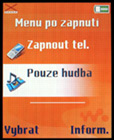


The Walkman or the phone - the first choice to make once the device has been activated • new Sony Walkman icon • Player
The player plays successfully MP3 and AAC file formats. It sorts music by artist's name and then by file's title. It is not necessary to have all the ID3 tag fields of a certain MP3 file filled in. On one hand this is a certain disadvantage for when you play a song, whose ID3 tag is not filled in, neither the performer's name, nor the title of the song gets displayed. But on the other hand, it is a plus as the phone does not necessarily needs an ID3 tag to work with MP3 files.
The folder called Music contains all the music tracks. I didn't use this section at all. Instead, W810 could have offered a folder called Albums, which wouldn't have to depend on artists. The next item in the menu is Playlists. It allows creating an unlimited number of playlists, in which you can select artists and their entire albums, or gradually add individual songs. Playlists are very easy and quick to create. They are automatically saved. You just have to entitle them. Additional modifications are available as well.




Ordering by artist name • song list • creating a playlist of one's own
The playing process alone can be controlled by the four-way navigation key. By pressing on the right or the left part you list songs or go to the previous or the following songs. By a long press on one of the horizontal ways you move within the relevant music file. The process of 'forwarding' is noiseless. The vertical ways of the navigation button serve for making the screen of the display open with a curtain effect, revealing currently used playlist. Feel free to browse the playlist, as this does not interrupt the playback of the running music file.
W810 player is easy to control even when the keypad is locked as both the volume button and the play/stop button continue to work. The swing button on the right side of the phone controls volume properties. If you press and hold the plus or the minus button (for about a second) the previous or respectively the following track gets read. The play/stop button on the left side of the phone either stops the playing process, or switches off the player. By pressing it once again you activate the player again and the song that has being played continues from the moment where it was stopped, no matter where in the menu you currently are.
Even though I kept wearing Sony Ericsson W810 in the back pocket of my trousers, I did not have a single problem with the music player. Blindfold, I would easily find the button I was looking for.
Some details that have not been given a finishing touch
If you are using another application together with the player, the title of the relevant song as well as the name of its performer scrolls horizontally in a grey line in the upper part of the display. What I do not understand is why the text that appears on the MP3 player main display has not been designed to scroll, too. If the current song title is a bit longer and doesn't fit on the screen, you will not be able to read it at all.


Scrolling text • except for the player, where it remains still
Replacing or moving a file is not allowed. Songs can only be sorted by artist name, file name or in the order, in which they were added into the playlist. Playlist repeating and shuffling is available, of course.
The player is equipped with a 5-band equalizer. You can choose among several preset modes - straight equalizing curve, bass accentuation, extreme bass accentuation (the famous Walkman Mega Bass), an equalizer preset for speech reproduction, and an independent heights accentuation. In all these cases, except for the Mega Bass, the relevant curve can be set manually.
Reader comments
- Raja
- 24 Mar 2023
- DkW
Super
- Joseph
- 03 Feb 2020
- t7C
Yes
- Joseph
- 17 Jan 2019
- t7T
I still have this one, kept in my box since 2007. Not a single scratch,loving owning this one..