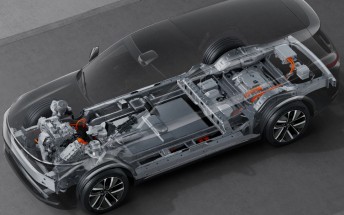Xiaomi Mi Band 2 review
Introduction
One of the most popular wearables got a massive upgrade this year with the new Xiaomi Mi Band 2. The first Mi Band was a breakthrough because of its battery life, compact size, and bargain price. Then the Mi Band Pulse added a heart-rate sensor, but took the RGB notification LEDs.
And now - with the Mi Band 2, Xiaomi fans all around the world are finally getting the display they wished for.

Xiaomi's Mi Band 2 keeps the iconic design, but replaces the three LED lights with a 0.42" OLED display. There is also a touch-sensitive key below the tiny screen, which helps you switch between the different notification panes.
Other notable upgrades are the bigger battery (70mAh), improved HR sensor, better motion tracking sensor, and enhanced Bluetooth connectivity. The strap also got a refreshed design.
Unboxing
The small retail box of the new Mi Band 2 hides no surprises - the new Mi Band 2 is inside, a soft strap, and a small USB cable for charging.
Design
The Mi Band 2 is slightly bigger and thicker than its predecessors, though Xiaomi managed to keep its elegant style rather intact. The entire front is covered with a scratch and fingerprint resistant glass, while the touch-sensitive key is made of anodized 0.05mm metal piece.

Naturally, the bottom of the Mi Band 2 has the new optical HR sensor, while the charging pins are at one of the sides.

Xiaomi's Mi Band 2 is dust and water proof (IP67), so you won't have to worry about anything. And if smudged, you can easily wash it under tap water.
The new strap is softer and more pleasant for the skin. It features an enhanced design in order to keep the Mi Band 2 firmly inside. Xiaomi promises it won't accidentally pop up from the strap, and I can confirm this never occurred over the month I used the band.
The display
The small 0.42" OLED display is of the monochrome variety. It can display the time, step count, total distance, burnt calories, heart rate, battery percentage, and icons for incoming notifications (messages, email, calls, among others).
The screen is bright enough and is visible even under direct sunlight. And it blends well underneath the back glass on the band's front.
Due to the small pixel count the screen can only display notification icons such as message or email icon, and not text, but that still counts for something. The older bands did this with different LED colors or number of vibrations.
Features
As I already mentioned, the display of the new Mi Band 2 is definitely the highlight new feature. Thanks to the small thingy, you can now see the time by lifting your wrist or tapping the key. Tapping repeatedly will start cycling between the panes you've enabled from the Mi Fit app - Time, Steps, Distance, Calories, Heart rate, Remaining battery.
You can measure your heart rate by cycling to the appropriate pane, or, if disabled, you can use the Mi Fit app to fire the heart rate sensor.
The band tracks your step count quite well and sleep. Its software automatically calculates distance and burnt calories and those are transferred to the Mi Fit app upon sync. You can set a step goal if you like.





Steps • Steps history • the profile screen • Sleep • Sleep history
You can enable automatic heart-rate measurements during your sleep and they will provide much more accurate information, but this will have a rather huge impact on the battery life.
You can also set up idle alerts and avoid long non-activity intervals. There is also a neat DND mode which I used to avoid distractions at night.





Heart rate history • Measuring HR • Idle alert • DND mode • Allowing the Health app to use band data
All health data collected by the Mi Band 2 - heart rate measurements, steps, distance, calories, sleep info and activity - can be used by other apps such as Apple's Health app.
Finally, the Mi Band 2 supports alarms which you can set from the Mi Fit app.
Notifications
Notifications may have kicked off as a bonus feature with the first Mi Band, but they have become an invaluable feature in the latest wearable devices. Xiaomi knew that, especially when it angered a lot of people by ditching the RGB LEDs and opting for white-only lights in the later batches of the first Mi Band and the Mi Band 1s after it.
Now with the integrated display, there is a lot more room for showing notifications. Indeed, the screen size is limited and it can't display text, but Xiaomi still found a way to show notifications in a meaningful way.
First - incoming calls. The Mi Band 2 can vibrate when you have an incoming call. You can set up a notification delay between 3s and 30s. Upon a call (and after the delay) the band starts vibrating and the screen will show an earphone icon.
App notifications are available as well. Currently the Mi Band 2 supports vibrating and displaying an icon on its screen for Mi Fit, Mi Talk, WeChat, Facebook, Twitter, Snapchat, and Whatsapp.
SMS, Email, and Goal notifications are also available, from the Band Notifications menu. They do the same - initiate a short vibration and an icon pop-up.
Finally, you can set the band to notify you about achieved goals such as daily step target reached.
Mi Fit app and Smart Unlock
The Mi Fit app is available on Android and iOS. There is one major feature unavailable on Apple's devices and that's the Smart Unlock.
If your smartphone runs on MIUI 5.6 or later, or Android 5.0 or later, you can use the Smart Unlock feature. Once you configure it from the Mi Fit app, your phone won't require PIN of fingerprint to unlock when the Mi Band 2 is in close proximity.
The Mi Fit app is your place for tracking your activity - sleep, step count, heart-rate data. Here you can check your weekly and monthly progress, share achievements with Mi your friends or social networks, as well as set new goals.




Mi Fit app • steps • sleep • heart rate
The Mi Fit app also supports weight tracking via the Mi Scale, or manual input.



Mi Fit app and weight tracking
Battery life
My Xiaomi Mi Band 2 lasted exactly 30 days on a single charge. It had the accurate sleep tracking via heart rate monitoring turned off to achieve this score. All other trackers and display options were on, including the wrist gesture for checking the time.
The 30-day battery achievement included per day: about 50 time checks, 8-10 heart rate checks, 5 cycles through all the panes, and two synchronizations with the Mi Fit app.
I am yet to test how the Mi Band 2 will do with accurate sleep tracking, but it should halve the battery life.
Anyway, I am nothing short of impressed by the Mi Band 2 battery life. One charge per month is absolute lovely and I applaud Xiaomi for the good job they did with optimizing the Mi Band 2.
Final thoughts
Xiaomi Mi Band 2 is far from a perfect fitness tracker. There are a lot better wearables out there, with better designed software and tracking procedures. The Mi Band 2 can't give you advice during your training sessions, can't record them accurately because it doesn't know if you are running or lifting.

But for about $25 nobody should expect that. If step count, heart-rate and sleep tracking are all the fitness data you need, and you like the notification handling of the Mi Band 2, then you should get one. There are lots of color options and with a 30-day battery life for $25 - it's a bargain.
Special thanks to HonorBuy.com for providing the review unit.
Reader comments
- Anonymous
- 29 Apr 2021
- L3T
Mi Fit
- qycizuc
- 21 Mar 2021
- tYa
The new product of xiaomi really is more and more, do not know you have concerned about xiaomi? I want to buy a xiaomi11, I do not know whether it is worth buying, please give some advice
- ChiaYH
- 22 Oct 2020
- uc5
What is the App to download and install for Mi2. Please give me the link.😊


















 Samsung
Samsung Xiaomi
Xiaomi Sony
Sony Samsung
Samsung Samsung
Samsung