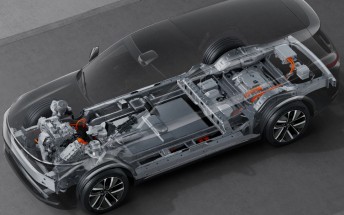Xiaomi Mi Mix Fold gets big new MIUI 13 closed beta update
Xiaomi’s first foldable phone - the Mi Mix Fold just got a major MIUI 13 closed beta update which brings plenty of improvements that should better take up the large real estate of the 8-inch inner AMOLED display.
The new Android 12-based update brings a reworked desktop layout for the main display with optimizations for dual-screen desktop mode. Multitasking is also improved with new parallel windows and free-form window options. There’s a new three-finger gesture that activates split-screen. Other aspects like Control Center get a revised layout. System apps like calculator, file manager, gallery, clock, recorder and others have also been updated.
Here's the full changelog of the update:
-
System
- Added the function of adjusting the display layout of the in-app screen.
- Added in-screen classic navigation keys to support center/left/right display.
- Fixed a noise issue that might occur when you record audio.
- Added in-screen classic navigation keys to support center/left/right display
- Support sliding up and down the blank area on the side of the notification bar.
- The internal screen layout of the desktop is completely new, and the dual-screen desktop is more efficient.
- Added in-screen taskbar support to display recent tasks.
- Added folding screen exclusive theme.
- Optimize font usage process.
- Optimize the display effect of core pages.
- Added map album entry.
- Added left and right column layouts on the inner screen, making browsing on a large screen more efficient.
- Optimize the grouping method of recent page files.
- Added the ability to hide pictures in recent pages.
- Added mobile page classification entry editing function.
- Optimize page structure and layout.
- Optimize the display effect of core pages.
- Optimize recording title display and renaming logic.
- Added one-click copy function to convert text.
- Added recording mark serial number display.
- Added calendar subscription service.
- Optimize page structure and layout.
- Optimize the display effect of core pages.
- Optimize the form of the recent task card in the small window split screen.
- Optimize clock view layout.
- Optimize the key design of computing keyboard.
- Optimize the tax credit function and merge it into the conversion page.
- Added conversion keyboard calculation function.
- Optimize history storage logic.
- When the internal screen is unlocked, the function of entering the password by hand is added.
- Added global sidebar shortcut function.
- Added support for opening two small windows at the same time.
- Added three-finger gesture horizontal swipe to quickly enter split screen.
- Added support for adding split-screen combination icons to the desktop in the taskbar on the desktop.
- Added desktop support to open split screen combination with one click.
- Added support for swiping left and right between the control center and notification center.
- New control center interface layout revision.
- Remove the classic control center style.
- Added widescreen layout settings to support switching between column and tile modes.
- Added separate keyboard form.
- Added dual GV keyboard form.
- Added 9-key dual-column keyboard form, supporting left and right hand switching.
- Added global sidebar shortcut function.
- The widget function has a new look, new widgets can be added to the negative screen and the desktop, and support dragging and dropping each other.
- Added widget center to provide rich widget resources “Pinch the desktop with two fingers to enter”.
- Added system application widgets such as clock, weather, photo album, etc.
- Cards in the negative one screen support free drag and drop sorting.
Related
Reader comments
- AnonD-1046991
- 20 Jun 2022
- G}R
I prefer E90 Com, this was to be an 'ultimate business'
- AnonD-1046991
- 20 Jun 2022
- G}R
I know but I am never recommend due to specification has various limitation
- natt
- 08 Jun 2022
- txn
I don't think Xiaomi will release good miui experience on any their device .. don't expect to much from their miui skin ..









 Samsung
Samsung Xiaomi
Xiaomi OnePlus
OnePlus Xiaomi
Xiaomi Samsung
Samsung