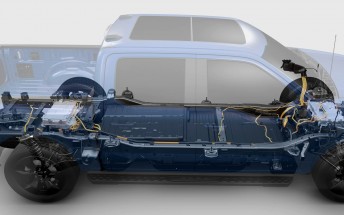Uber's calendar shortcuts let you choose the location of your next meeting as the destination
Recently Uber has revamped its mobile apps focusing on simplifying the experience and allowing you to order a ride with as few taps as possible. Enhancing upon that is the new calendar shortcuts function that was unveiled today.
For this to work you first need to connect your calendar to Uber, by going to Settings > Calendar events. Once you've done that, when you open the Uber app your next meeting or appointment from the calendar will show up as a shortcut on the bottom right of the screen, alongside the usual "Home" and "Work" shortcuts.

The only other prerequisite here (aside from you having performed the aforementioned connection of your calendar with the app) is that your next meeting or appointment has an address. If it does, then tapping that new shortcut icon will result in that address being set as your destination. So no more fumbling with manual entry of every address you're headed to for a meeting or event.
The calendar shortcuts feature is currently in the process of rolling out to Uber's app for iOS. It will reportedly arrive on Android "soon".







 Samsung
Samsung Huawei
Huawei Apple
Apple Xiaomi
Xiaomi Samsung
Samsung