Nokia 7370 review: Oh L’Amour
Phonebook
Nokia 7370's phonebook offers several view alternatives. The main one is a standard enlarged font. Contacts saved on the SIM card and those kept in the memory of the phone can be displayed all together.



Phonebook • searching • contact details
The content of the phonebook can be displayed in three modes: by "names list", "name and number" and "name and image". All 8 numeric keys can be assigned to a shortcut option. The phonebook is searched by gradual entering of the letters of the relevant name. Besides, you can organize it into groups, labeled with specific pictures and ringing tones. Both a distinctive picture and a distinctive ringtone can also be assigned to each name. Name contacts fit in 23 different fields: various types of numbers, a street and a web address, e-mail, a note and even a self-made video record, which appears on the display when the relevant person calls you. The only field I miss here is birth date that would get automatically copied into the calendar.


Inserting new contact info
Nokia has finally improved one important feature of its phonebook, its order option. Since the first Nokia mobile phone that offered synchronization with PC up to now all Nokia's phonebooks (beside smartphones and communicators) have been ordered by first name only. In Nokia 7370, however, you have a choice: either by first name, or by last name. Once again, applause!
Speaker independent voice dialing, is another useful innovation in all mobiles of the L'Amour line. It is reliable as Nokia 7370 keeps a memorized combination of sounds and is thus able to read any word. Problems could occur only in case that the dialed name is much too complicated or unusual. Anyway, people with names like Novák, Lutonský or Polesný should not have any fears. Menu items can be voice-opened as well. For example, I used voice to switch between different profiles - I would press-hold the right context key and pronounce "Silent" or "Outdoor" etc.
Anything that you might miss so far?
Nokia 7370 manages standard SMS, MMS and instant messages. It is able to send a pure sound record of duration of maximum 3 minutes. The message editor is organized very well. Just like in the phonebook, its graphic design is based on new "clouds" and is really attractive. The first Nokia model to have this type of graphic organization was the above mentioned Nokia 6111, but its small display made fields look somewhat robust.

Messages editor
This type of interface organization comes in quite handy for "the clouds" fit to the size of the text written in them. Nokia 7370 offers three font size options: big, standard and very small. The latter, by the way, is fully efficient, thanks to the outstanding qualities of the display, and allows simultaneous viewing of 11 lines when messages are written or read. The message editor counts from the first written character on, up to an overall amount of 913 characters. Messages can be portioned into 6 parts. The length of the written message has no impact on the speed of the editor.



Messages editor offers three font size options
Nokia 7370 is equipped with T9 dictionary, which offers both standard writing and automatic word prediction. It is practical and helpful. Both prediction and learning new words are fast. You may also want to ignore T9 and write without using its help. It is possible. Here are some other options provided by the message editor: SMS previews, fast inserting of contacts, jumps to first or last field (most to be used in MMS creation), and complete field remove.
A MMS can comprise of texts, pictures, and sound or video clips, as well as a calendar note and a business card. The maximum size available for a MMS is 300 KB.


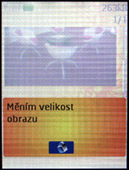
Creating MMS
Day after day
Nokia 7370's calendar is extensive and exhaustive. It offers a month, a week and a day view. Events are memorized together with all relevant details. Records memory is shared. There are 5 kinds of events available: conference, phone call, birthday, note and alert. Whether weeks will start on Saturday, Sunday or Monday, is a matter of user's choice



Calendar and its views: month • week • day


New entry • entry details
If the available amount of 160 characters is too limited for you, you may want to use the built-in separate notebook, which is larger, offering as many as 3000 characters. If you set it up, Nokia 7370 will not only alert you about urgent events, but will also repeat the alert in a day, a week, in 14 days, in a month, or in a year. Alert repetition of birth dates is automatically setup.
The To-do list in Nokia 7370 is good. It provides three levels of task importance and marks off tasks that have been accomplished. In addition, task records can be ordered by entry types. Classifying by importance is missing. All task record can be copied into the calendar.
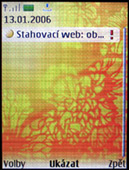
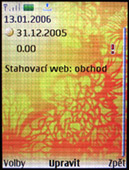
To-do list • Task details
Although Nokia 7370 is a mobile phone, its calculator is more than good. For example, you can set up your own exchange rates and indexes, manage goniometrical functions, or switch between radians and degrees. You can make early mornings more pleasant if you substitute standard alarm sounds with a MP3 file or radio broadcasting. Snooze intervals can be customized. The same also works for repetition and days of the week. The last time-organizing function offered by this new L'Amour jewel is the stopwatch including intermediate time, lap time, and a minute counter.

Good calculator




Alarm clock setup • repeating options • selecting the alarm tone • stopwatch
Reader comments
- Oketcho Patrick Roy
- 04 Oct 2021
- IYL
Am looking for this phone Nokia 7370,is it still in the stock market?
- Aurelie
- 20 Jul 2013
- TXp
Posts like this make the inenrett such a treasure trove
- Sohail ali
- 14 May 2009
- u1t
sir i have a poblem in my mobile nokia 7370 . my mobile show the Phone Restricted what's mean of. and sir plz solve my prblem