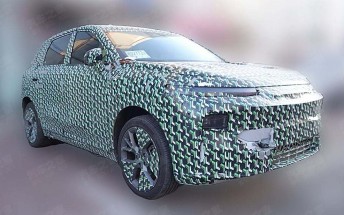Cleaner Samsung Experience 10 running on Galaxy S9+ leaks in screenshots

A slew of new screenshots have surfaced, showing what changes Samsung Galaxy S9/S9+ and Galaxy Note9 owners will see with the Android 9.0 Pie update.
Android Pie on flagship Samsung phones will come with Samsung Experience 10, which will be a mashup of legacy Samsung style and Google's own styling in Android Pie. Samsung will introduce a new system-wide typeface with a rounder look (similar to Google's own Product Sans), the notification shade with rounded icons and the app switching interface are also sticking closer to the stock Android.








Samsung Experience 10 on Android 9 Pie
On the other side the lockscreen and homescreen are unmistakably Samsung albeit with a slight refresh and simpler icons. Samsung has added a sytem-wide dark mode, called Night Theme, and its own gesture-based navigation, which we've already seen.
You'll be able to choose between Samsung's new gestures and its legacy button operation.








Samsung Experience 10 on Android 9 Pie
The beta firmware (G965USQU3ZRJ7) will likely become available to registered beta testers with a Samsung Galaxy S9/S9+ very soon. We hope this beta program doesn't last as long as the Samsung Galaxy S8/S8+'s one - it kicked off in November of 2017 and delivered stable updates in the middle of January. It then took the Samsung Galaxy Note8 another two months to receive Android 8.0 Oreo in March.
Related
Reader comments
- dino2david
- 24 Aug 2021
- 3PK
Hi! I just saw that on the screenshots the user has been using the Google Font... and I like that font so much !! And since I have a Galaxy S10, I would really like to apply it! So can I please ask for the steps to download and apply the Google...
- regs
- 02 Nov 2018
- 0V8
Don't like new icons either. Old Samsung Experience was lighter and cleaner, yet colorful enough. This one feels heavier with too much unnecessary graphics.
- Anonymous
- 29 Oct 2018
- vxi
Same sentiments, i don't like the new icon designs. I prefer the ones currently present in Samsung Experience 9 - more visually appealing (to me), stylish/a bit futuristic and not cartoonish. I also don't like the idea of separate boxes with rounded ...








 Samsung
Samsung Samsung
Samsung Apple
Apple Apple
Apple