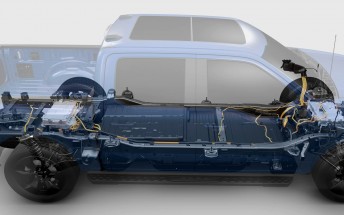HTC updates Edge Launcher with additional options and customizability
The HTC Edge Launcher is a feature that debuted with the HTC U11+ and lets users access a host of applications and functions by squeezing their phone and getting a carousel of icons. It is an expansion of the Edge Sense feature launched earlier last year that only let you trigger one function at a time.

In the latest update, now rolling out over the Google Play Store, users can edit the position of the icons on the carousel by pressing and holding on them.
Another addition is that users can now add shortcuts to battery saver, auto rotate, and Wi-Fi hotspot, among others.
Lastly, the feature can now also be triggered from the lockscreen. If you have a password or fingerprint setup, you still have to enter it after touching a shortcut but otherwise the feature just launches directly.
The Edge Launcher feature will also be rolling out to more HTC devices with Edge Sense support.
Reader comments
- AnonD-728258
- 09 Jan 2018
- 6j}
Oh thanks :) i forgot the squeeze borders
- TheGoldenMellifluous
- 09 Jan 2018
- sSZ
Yes . It possible as it made for all Android phones out there . But , unlike U11 , U11 Life and U11+ , you have to swipe to left to open the Edge Sense Launcher to use it / open it as U Ultra doesn't have Edge Sense Squeeze hardware out of the box .
- apphunter
- 09 Jan 2018
- 2IE
HTC edge laucher for all Android device .But sadly you have to swipe from edge to show launcher instead of sneeze phone's edge :) https://play.google.com/store/apps/details?id=com.thsoft.shortcut.htc




 OnePlus
OnePlus Samsung
Samsung Samsung
Samsung Samsung
Samsung Xiaomi
Xiaomi