Motorola RAZR V3x review: Sweet-sour mix
Phonebook
All contacts in the phone book can be viewed either in the form of a classic list of names, each of which is accompanied by a tiny icon of the respective primary number, or in groups of three contacts only, each of which comes along with the icon of the respective primary number, the number itself and a mini picture. Move vertically to switch between contacts and horizontally to view all numbers and email addresses assigned to each contact. Messages and emails can be sent straight from the phonebook.
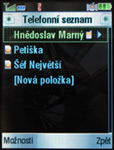


Phonebook in the form of a simple list • Make your choice
Each contact can be assigned a first and a last name, a nickname, 7 phone numbers, two email addresses, two websites, two full-size street addresses, birth date, a picture and a specific ringing melody. Additional fields can be added if necessary. What's more, the phone allows marking off the phone numbers that are to be video-called.


Views with pictures • view at a selected contact
The phonebook is searched by gradual writing of contact's names. It can be organized into groups, which are switched between by pressing the asterisk or hash key. Numbers, saved on the SIM card, constitute a separate group. Notwithstanding, contacts from both the SIM card and the phone memory are displayed within the main group all together. The phone offers a useful Email group, in which all contacts featuring an email address are gathered automatically.
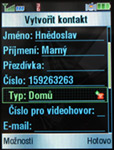
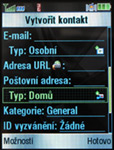

Inserting a new contact
Motorola V3x offers voice dialing. To activate it press the button that serves as a shared key together with the camera release button and pronounce the name of the respective person. The overall capacity of this phonebook remains a secret since Motorola does not offer any indicator, not even a simple graphic one. However, according to my experience with other Motorola devices, I expect the new Razr V3x to offer no less than a thousand of contacts. The phonebook seems to be using the shared memory.
Choice based on the particular situation
Motorola V3x is perfectly equipped for work with messages. Along with standard SMS it manages extended EMS, MMS and emails. When you create a new message, you will run into a new conception that was first launched in the E1070 model. According to this conception the user is no more provided with the option to choose the type of created messages. The phone is equipped with a single editor, which determines message type automatically and serves both text and multimedia messages. Even if not a bad idea at all, this solution has one crucial drawback - if you want to save money by sending several text messages in the form of a single MMS, you will have to attach a picture or a voice note to it. Otherwise, the editor will identify the written message as a pure text one and will send it as a SMS.
Both created and received messages are displayed on seven lines. When writing a SMS the editor counts from the first character on. It does not provide you with information on the overall number of extensive message parts until shortly before the message is sent. Message work is asisted by iTap - a typical dictionary for Motorola phones. iTap knows a reasonable amount of words. It shows no delay and is truly helpful. If necessary, it can be deactivated for good.
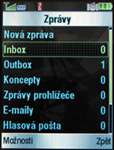

Message menu • writing a SMS
If you want to create a MMS, open the phone's context menu, select the option "Insert" and then find the object you need in one of the multimedia folders. A MMS can contain pictures, sounds and video records, which can be both old and newly created. It is quite interesting that voice records can only be made during the creation of MMS. Motorola Razr V3x features no separate voice recorder. The phone offers an option to create independent sound MMS, which is located at the very end of the folders list, somewhere behind the groups of delivered and sent messages. As you can see, this is a perfect example of how illogically the phone menu is structured sometimes. The number of saved text and multimedia messages is only limited by the space available in the shared memory (a total of 61 MB).

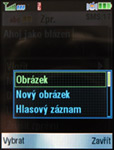

SMS becomes MMS
Emails are created separately from the rest of the messages. It is necessary to open the main menu and then open the folder with sent emails, where you will be offered the option to confirm or deny connection to your mailbox. Confirm to display your emails list. The option for creating a new email message is located at the very end of the list. This is an example of how complicated the operations in Motorola V3x's menu could be sometimes. On the other hand, it is without any doubt that the phone offers several different options for the user to get to one and the same function, so eventually one can even assign the entire email creating to one of the context keys.
Several email accounts are managed effortlessly due to POP3 and IMAP4 protocols and SSL back-up. Emails are a subject of automatic or manual check. They can be checked in pre-set intervals too. The phone asks you which one of these three options you prefer every time you enter your email box. Motorola Razr V3x is not able to download emails in HTML format. Email messages can be instantly replied or forwarded. Newly created emails can contain multimedia attachments, including picture in full resolution taken with the phone's built-in camera.
Reader comments
- jack
- 20 Nov 2019
- xhm
good phone .. i want to buy this phone
- faisal
- 13 Oct 2014
- rtQ
My Motorola razr V3X I HAVE broplm consrining the outside sounding lether become stkiy. .it is besbowl to change this lether. .I Need 2 patrey for my mobile
- har3ign
- 12 Dec 2009
- 9Cn
not a bad phone but only if motorola wud build a firmware upgrade that makes this phone uses the Nvidia Goforce 4800 to its full extent but really i got to say this phone is a great phone also if u all really want to use this phone to certain wicked ...