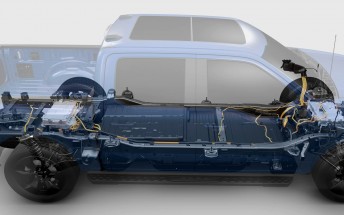Google adds Gmail Confidential Mode to Android
Google rolled out an update with Confidential Mode for Gmail users on Desktop back in May and now the feature made its way to the Android application. The Gmail account on Twitter announced the arrival of the feature that lets you put a self-destruct timer of conversations to “protect sensitive information from unauthorized access.”
Confidential mode is now available on mobile devices and can help you protect sensitive information from unauthorized access. Learn more about this feature → https://t.co/lmQNElH6C1 pic.twitter.com/Nxtx2yU0pG
— Gmail (@gmail) August 16, 2018
The feature is enabled when you click the button for a new email. Then the three dots for Settings will reveal a new option called “Confidential Mode” that lets you to set an expiry date of the email and a passcode.
While Gmail users will have no trouble opening the confidential message, non-Gmail customers will get an email passcode to authenticate from a secure web portal. Once the email is sent, the self-destruct timer cannot be changed.
The new feature is already available without the need to update the app. Gmail did not respond to inquiries when the mode will arrive to iOS devices, but it should hit Apple devices.
Related
Reader comments
- Bewildered
- 19 Aug 2018
- 3Jn
I had to read this many times before I think I fully understood it. Yes once you have made a permanent copy you can read the contents of the email and print it off Say the sender has a 7 day limit, on day 8 despite having read and printed th...
- Anonymous
- 18 Aug 2018
- 39h
This will only prevent someone who steals your unlocked phone from reading your messages. The contents of that message is still available to Google and U.S. government for years, and the metrics gathered from it will never ever be deleted. And t...
- Anonymous
- 18 Aug 2018
- rZt
I just don't see the point of this, if the email is not first end to end encrypted in a zero knowledge fashion (like Protonmail). Sure, your intended recipient can't save the message indefinitely (although they could print it, take a screen sho...








 Samsung
Samsung Xiaomi
Xiaomi Apple
Apple Apple
Apple Xiaomi
Xiaomi