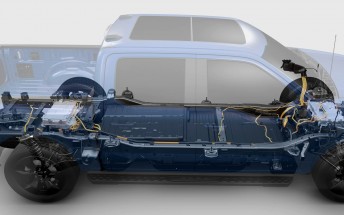Google Chrome for Android gets Dark Mode with latest update
The much-awaited Dark Mode has finally arrived on Google Chrome for Android with the latest update 74.0.3729.112 on the stable channel. However, the option to turn on Dark Mode isn't instantly available, and you have to enable it through Chrome flags.
To do that, paste chrome://flags/#enable-android-night-mode in the address bar of Chrome and then tap on the dropdown list under the "Android Chrome UI dark mode" menu. Select "Enabled" from that list and relaunch Chrome.



Enabling Dark Mode option in Google Chrome
Once you do that, you can turn on the Dark Mode by heading over to Chrome's Settings > Dark mode menu.



Dark Mode option in Settings menu • Dark Mode Disabled • Dark Mode Enabled
In addition to bringing Dark Mode, this update also adds a "Translate..." shortcut in the menu that lets you quickly translate a web page to English or any other language of your preference. But, do note that it's only visible when Chrome detects that a web page is in a language different than the default language of your device.
If you don't see these new changes yet, make sure you are using the latest version of Chrome by updating it from the Play Store.
Related
Reader comments
- Human.
- 06 Nov 2020
- wrv
This so cool
- Cacaa
- 03 Oct 2020
- xhp
Yes
- Gani
- 01 Jul 2020
- DkN
Super







 Samsung
Samsung Apple
Apple Apple
Apple Xiaomi
Xiaomi Infinix
Infinix