Nokia 5500 Sport review: Smartphone for active lifestyle
Organizing in bulk
Let me start the review of Nokia 5500’s organizing functions with the alarm clock. The latter doesn’t offer neither repeated, nor multiple alarms. The application Clock shows local time as well as the time in numerous world metropolises (the entire list contains a total of 170 cities).
Do not bother to look for an icon that says Tasks as there is no such one. Alike Windows Mobile the new Symbian version combines tasks and calendar in one application. In a result, tasks to accomplish are shown in a separate list as well as in the day view of the calendar. Basic calendar functions have remained untouched: day, week, and month views; 4 event types (meeting, note, anniversary and task), event repetition, and audio alert.



Month and week view of the calendar • task list
My general impression is that Nokia has not devoted enough time to develop the alarm clock, the notes application, and the voice recorder for this new Sport model. All three functions are traditionally weak spots in Symbian and the Nokia 5500 Sport is no exception to the rule: the font used in the notes is unnecessarily big; voice records have a duration limit of mere one minute. At the same time the software market offers very few alternatives.
Among common organizing functions you will also find a unit converter, a calculator, a file manager, and an Epocware program for file compression.




Organizer menu • notes • calculator • converter
Motion sensor for gaming
As usual, games are the greatest instrument to fight boredom. Nokia 5500 Sport has two games: a three-dimensional snake and the even more interesting Groove Lab. In the latter your goal is to get a bead to a predetermined point passing through a brain-teaser labyrinth. On the way there you collect precious stones, which – once the target place has been reached – serve as keys that open you the doors to the following game levels. Quite entertaining is the fact that the bead is not navigated through the control key, but by inclining the phone from basic horizontal position. No, you’ve understood me well . It does work this way. At the beginning you will be stunned by the sensitiveness, with which Nokia 5500 responds to inclining. Later you may happen to find navigation more difficult as the bead starts to fly all over the labyrinth. It is all a matter of time and habit. I personally find this innovation pretty attractive, even though software implementation still calls for improvement.
Here are the results of the iBenchmark test:
- jBenchmark 1.0: 5 547
- jBenchmark 2.0: 481
- jBenchmark 3D: 183 (HQ), 309 (LQ)
Flash Lite, an application that backs up flash animation and games is available too. Try it by opening the Sudoku in flash format located on the memory card. If you are a fan of this originally oriental game, I guarantee you will be flying with joy.
If you happen not to understand the principle of a function and you are lazy to browse the phone menu, stay calm, do not get desperate. Nokia 5500 Sport has an application called Instructions, which explains how the phone works in details.
EDGE, browser...what more could one possible want?
As far as data are concerned, Nokia 5500 Sport is a standard mobile equipped with GPRS Class 10 and EDGE Class 10. What makes it a bit special is its brilliant Internet browser located in the My Own folder in the main menu. Here, under the Service folder you will also find a simple browser similar to those implemented in mobiles with older Symbian versions.




Website without images, text version • visited pages • settings
Access points to the Internet or WAP do not require prior setting. Setting Wizard is another item you can forget about (even though it can be found in the Instruments folder under Setup Manager) as the phone takes care of everything immediately after the SIM card is inserted for the first time.
Nokia 5500 Sport connects to other devices through an Infrared port, via Bluetooth or by using USB data cable. In the Bluetooth menu you will find an interesting option that permits you to control SIM card from a distance. Thanks to the new Symbian version you will also be able to connect the phone to a PC as a new drive (USB Mass Storage). When Nokia 5500 Sport is connected through a cable, it asks you what you intend to use the phone for: for work with PC Suite, for data transfers or for music downloads.
Keep fit with your phone
I guess that the main reason for Nokia to equip its 5500 Sport model with an OS was the possibility to implement as many sport functions as possible. When I first switched on the phone and saw a simple sport tester I remained speechless. Is it possible that distance is measured on the frequency, with which the phone moves? I could not believe my eyes. I put on my sport shoes and flew out to try it out. As I did not have a bike equipped with a tachometer, I marked a starting point, got into my car and drove for exactly 500 meters. I got out of the car, activated the walking mode in the phone, stuck the device into my pocket and got all the way back on foot. (For good measuring Nokia recommends that the phone is placed in its holder, but I doubt you will carry it hooked to your belt while doing sports).
Well, when I reached my starting point I pulled out Nokia 5500 out of my pocket and imagine my astonishment: the display stated exactly 485 m. The phone showed far better result that I had expected. I ran during the second part of my test. I activated the running mode, placed the phone into my pocket once again, and ran back to the car. The result? 436 meters. As the difference between both tests came out to be quite big, I do recommend you to carry Nokia 5500 in its case when you run.
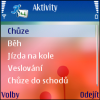



List of activities • measuring time (clock icon) and speed (the human figure icon)
The phone can not only be used while running or walking, but also when you ride a horse, roll or climb stairs. If you do not feel like counting stairs, use the sport tester instead. In this case I recommend you to leave the phone in your front pocket than to have it stuck in the holder. Tests showed that measuring is more precise this way.
Reader comments
- asterix
- 07 Apr 2010
- mtX
I have 5500 for almost 3 years and it still works fantastic!
- Anonymous
- 10 Sep 2009
- mse
it reads your sms to you amazing
- Anonymous
- 26 Aug 2007
- nyD
just wondering if anyone knows if you can get an adapter that can make the phone ready to receive a pair of 3.5mm headphones?






