Nokia 6111 review: Venus and maybe Mars too
Imposing contacts
The phonebook has several view options. There are regular and huge font sizes. The contacts from the SIM card or from the internal phone memory can be shown.



The phonebook in classic type • with the biggest font • contact details
In the advanced settings you may choose whether to store a contact by the name or surname. Further the phonebook view can be set according to the selection "name list", "name and number" or "name and picture". You may set shortcuts to eight numeric keys and may dial up to 25 names by voice (the voice dialing is not speaker independent like in some other models). The search in the phonebook is by gradual writing of the names. You may arrange the contacts in groups and set pictures and ringtones.


Displaying options • contacts search
You may fill up to 12 fields for each contact: five type of numbers, address and web address, email, note and others. I missed the option for birthdays entering, which than could be put on directly in the calendar.

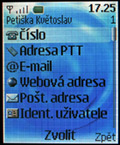

Entering a new contact • adding a detail to the contact • possible type numbers
Rich messaging functions
Nokia 6111 works with classic text messages, multimedia messages, instant messages and email; it can also send sound record with length of maximum three minutes. The message editor is quite well-arranged and graphically nice worked out. A bigger display would suit better - the name or the recipient number and the body of the message are somewhere "in the clouds", which on such a small area sometimes looks overburden.
Huge, normal and very small letter type setting options are proposed for writing and reading. When using the last designated (small) the display may get up to eight rows while writing and one more while reading messages. The countdown begins from the first character (913 totally), you may write a message up to six parts. The editor speed doesn't decrease while creating the text, the sound of the keys obtrude however (in case you have it switched on); it can't respond in time to button presses and confuse the users' feedback in such way.
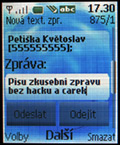

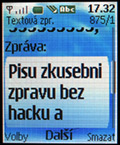
Message editor with different letter type sizes
There is a T9 dictionary with an option to select from classic writing or automatic word completion. Writing with it is ok, the prediction doesn't bother unnecessarily. In case you don't want to use T9, you may turn it off, of course.

New multimedia messages
All thinkable stuff may be inserted in the multimedia messages: text, picture, sound or video clip. In addition - a calendar note or a call card. The maximum size of the composed messages is 300 KB.
Day by day
The calendar is comprehensive and virtually complete. There is a weekly and a monthly view; a daily view and details about separate events are also available. The memory for records is shared; there are five types of events: meeting, call, birthday, memo and reminder. The week begins according to the wish of the user - in Saturday, Sunday or Monday.



Monthly and daily view of the calendar • selecting the first day of the week
In case you need more than 160 characters for a note there is an option to use more extensive independent notepad, which proposes up to 3000 chars. To every event you may set reminding and repeating options for day, week, two weeks or year. The repeating option is automatically set to birthdays.
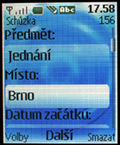

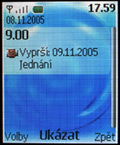

New event • setting repeating • daily view • event details
The To-do list is sophisticated. Besides the classic setting of three levels of importance and accomplishment denotation, there is an option to mark the tasks as not fulfilled; you may order the records according to the time of entering or the deadline. Storing in the calendar is easy.




A note • a new task • setting details • tasks list
Nokia 6111 has a simple calculator with adjustable currency exchange rate. You can sweeten your early get up by setting MP3 track or radio in the alarm clock. You can adjust the snooze time-out for the alarm. The proposal of organizer functions ends with the stopwatch.


Alarm • stopwatch
Reader comments
- Balu soren
- 23 Aug 2022
- rJj
Yes
- haz
- 19 Feb 2011
- m5Z
connect ear pone
- 2345
- 01 Feb 2011
- Ns1
too classic but mine just kept quiet never woke again.