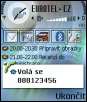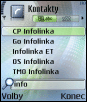Nokia 6681 review: Extra style
As for the picture quality, Nokia 6681 offers three quality levels and two size levels. The menu offers brightness and contrast setup options, which can be applied on final pictures only, which is something different than the exposure compensation, offered by common digital cameras and some other camera phones. So do not lose time with setting up the camera and leave modifications for the end of the session.



These three photos are taken in full resolution. The rest of the photos available in the article have been reduced to a 800 × 600 pixels format
One of the innovations, which could come in handy, is the white balance option. Together with the automatic mode, the camera offers sunny, cloudy, fluorescent lamp and bulb modes. Nokia has also added some extra effects: black & white mode, sepia and negative. What's more, the menu offers a twilight mode, which prolongs the exposure time and is designed for work in worse light condition.




Modes of balanced white: sunny • cloudy • fluorescent lamp • bulb


Sepia touch and a black & white photo (do not flout it, for it helps hide the camera's insufficiencies)
To take pictures at night use the built-in flash, especially combined with the twilight mode. It is a real flash, which gets activated at the moment of exposing only, not a lamp like the ones the majority of the phones are equipped with. It is possible to activate or deactivate both manually and automatically. There is only one inconvenience: the phone does not remember the settings you make, so whenever you decide to use the camera again, you will find the flash deactivated. Zoom is digital, with small increments.








Flash definitely helps when taking pictures in worse light conditions: standard mode •
night mode • standard mode with a flash • night mode with a flash




Several steps of the digital zoom
Nokia 6681 knows how to shoot videos. Its characteristics and quality do not swing out of the bad mean we know from older mobile phones. It is interesting that the flash placed next to the lens operates while shooting. Apparently, it just alerts those present that something is currently happening. The starter of the camera also gives out a sound. To deactivate it just set a quiet profile.








Sample photos; for more - please see the gallery
Stereo music, but not for audiophiles
Nokia has backed itself up again leaving the 6681 model without a radio. Just like 6630, Nokia 6681 allows for stereophonic listening to MP3 music files. In the delivery package you get standard Nokia earphones with Pop-Port. No other earphones can be plugged into the phone, except for one future possibility through a reduction Nokia is about to offer.
Spoilt by high-quality earphones, I did not enjoy listening to music with Nokia 6681 much. I missed the distinct bass elements; at the same time the heights were so pronounced that listening was almost a pain. To give Nokia at least a bit of a chance, I connected standard plug-in earphones to the Apple iPod and started to compare. Day and night could not be more different… Music in Nokia 6681 is definitely made for extremely unpretentious users. The sound could be bettered a bit by installing another player, different from the standard RealPlayer.
MP3 files can also be listened to through the loud speaker. Even though the outlet is monophonic only, after some winding and muting the heights it gave out better sound than the earphones.
Why a one-minute dictaphone?
Nokia 6681 saves pictures, videos, music and other multimedia files into the Gallery. Like in the 6630 model, the file manager is not a common one. The gallery is logically organized into folders: pictures, videos, music, music clips and references. It does not depend on the memory. You can view all kinds of multimedia files simultaneously, in one single folder.


Main menu of the Gallery • Picture section
The photo browser has been left unchanged. Besides the gallery, you will also find the Picture manager application, which views pictures horizontally. It reads the files in advance and is fast enough not to make you wait. What a pity this function has not been designed as a part of the Gallery.


An independent application for picture browsing • all over the whole display and horizontally
Videos are played by RealPlayer. It knows how to deactivate all kinds of utilities, viewing videos throughout the display as a landscape. The video editor can both cut and join videos.
Unfortunately, the news about the dictaphone is no good. The records it makes are limited to one minute only. This particular limit trails from the very first phone of the Series 60. Why can video applications use all the shared memory available while the Dictaphone has such a stupid restriction?
 No longer than a minute. Again...
No longer than a minute. Again...
Phone calls without any bigger remarks
The functions, which serve phone calls, are basically the same in all mobiles of the Series 60. That is why I am not going to write all details from the very beginning. My comments will be short anyway for you can read a detailed review about the functions of a phone of this platform in a number of older articles.
As usual, the call sound is of average quality. In this aspect, Nokia has nothing special to offer. Voices are loud enough. The build-in handsfree is also easily heard.
The phonebook uses shared memory and takes in a pretty high number of contacts. The multi-item organization of the phonebook and the synchronize-with-the-computer option are a matter of course. Just for illustration: I downloaded 533 names from the computer into the phone and used 232 KB of memory. Just consider it: you are offered 9MB... The searching in the contact list is done by consequent writing the initial letters of the name. If this does not seem comfortable enough, I recommend you to buy and install a program called Smart Dialer.
People listed in the phonebook can be assigned different ringing melodies (using MP3 files is also possible) and pictures; names can be sorted into groups and filtered by various ringing profiles.
Reader comments
- Anonymous
- 29 Sep 2015
- 2xx
I had this phone for almost 10 years now. One of my favorite thing about this is the camera, the best camera I ever had back then. It's even sharper than my iPhone from 2008. This phone has survive water, heat, cold, drop, hammer, etc.
- sahil
- 23 Mar 2010
- U27
well...I hve been having this cell since three yrs....its a very sexy n hot luking cell....!!! voice quality is still so gud...
- kevin
- 07 Mar 2008
- vpb
this 6681 is very cool when im london i see this and i buy it and the song is cool and very lovable phone when im in ireland my friends what to buy this phone?and ver cheap only 500 euro