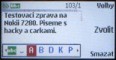Nokia 7280 review: A toy for the rich
Writing messages
Writing messages on this phone is a bit of a wrench. Nevertheless Nokia has handled the absence of a keypad in a very smart way. One can create text or multimedia messages only. There is no e-mail client which is caused by the fact that Nokia 7280 does not support Java while in all other phones of Series 40 the client is a steady installed Java application. When writing text messages you will find the standard three lines plus a forth one, in which characters to choose from appear. If you set up a smaller font, the display can even view four lines of text, but having in mind the size of the display itself you will find such a font really miniscule. I would have problems to read it even though my sight is very good.
Inserting characters is similar to number dialing. Bu scrolling the operating button you choose the character you need in the bottom line. By pressing the confirming middle part of the same button you insert it into the text. It is simple but when you start writing you find out how awfully long the alphabet is.
Regarding predictive writing, the system in the new Nokia 7280 is better than the famous T9 dictionary for it would choose out of 5 characters, you are expected to use in the coming word, instead of 4 and writing therefore becomes much quicker. The new Nokia's dictionary would also choose out of the whole alphabet. Provided you write messages using only common words, you may not even need to use the scroll button.


This is the process when writing with the help of a dictionary - the letter that is expected to come is offered on first place
When you search for characters placed at the end of the alphabet you will by no doubt welcome the possibility to activate the gradual character searching. Thanks to it you can scroll the button to the left and get straight to the beginning of the search where the letter Z and the most frequent additional characters as dot, comma or question mark are. On the way there, however, you will come across six green icons.


Switching between the mode of writing messages and the mode of cursor movement
The first one starts or deactivates the predictive writing, the second serves for switching to the mode of the cursor movement, the third and the forth ones view the special characters menu. The second from the right views the numbers' line and the one placed at the very end of the field enables switching between lower and upper case. Next to it a space is placed and after it the alphabet starts.
In the special characters menu you will also find plenty of standard smiley faces. When creating messages you can choose whether to display them as a sequence of characters or as a picture.
Multimedia messages are up to 100 KB in size. You can insert text, pictures as well as videos. The way of writing is just the same like in the text messages. Nokia 7280's editor does not differ from the editors of other Nokia phones either. The pictures hence do not get displayed. You will need to choose the function Preview to play a MMS.


Creating multimedia messages and preview
The hidden camera
I had expected that after extending the phone, the camera would automatically get activated. That did not happen though. I had to turn it on by using the menu. The camera's range-finder is very small, but the picture changes very fast.
You can take pictures with VGA resolution or portraits with lower quality resolution. In the mode menu there is also a night mode. There is no video though. You could further on set up three quality levels for your pictures, a name of the created picture, activating/deactivating of the sound when taking pictures and the self-release. And that is the end of the camera's functions. When taking pictures, you can bring the object 4 times closer using digital zoom. At the same time the resolution quality does not change at all.


Camera's range-finder and menu
The quality of the pictures is average. Near the edge of the frame they apparently get out of focus and the colors sometimes differ from the real ones a lot. A compensation function and some balancing of the white color would have done the camera a very good favor
Reader comments
- AnonD-588356
- 22 Sep 2016
- 3YH
I need one nokia 7280
- shoukathbabu
- 22 Sep 2016
- 3YH
I need nokia 7280 pls
- Miky
- 21 Feb 2014
- tY1
You can buy one on www.ebay.com I bought one last week.