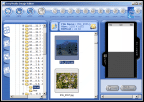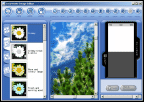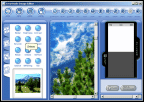Samsung D500 review: Groundbreaking
Multimedia and entertainment: functional infrared port
Samsung improved also multimedia files handling. Perhaps we all remember reproaches to older models when it wasn't possible to send and receive a picture or a ringing tone via an infrared port. That's the past already, D500's infrared port is working in both ways. I experienced problems just with java programs. The phone declined to receive such files, perhaps due to a copyright protection. Also via Bluetooth we can send all multimedia files in both ways.


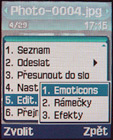
Gallery • detail of a picture • editing possibilities
Samsung D500 supports Java MIDP 2.0 and ranks among slightly better than average phones. In jBenchmark 1.0 test it reached a result 1473 and 154 in version 2.0. Three java games are straight in the phone. To get to them you'll have to go through a nosy melody, which plays by entering an appropriate menu. Same melody sounds during downloading java applications from wap - why?!
 Games menu
Games menu
Forgotten Warrior game is 2d arcade game - a prince must rescue a kidnapped princess. Freekick is a nice football game, where you kick on a goal. Arch Angel is a fly-and-shoot game.



Three integrated games
Data: the first one with Bluetooth
It is still early for EDGE at Samsung's; we have to wait for enhanced model D500E. Normal D500 supports GPRS class 10. We can connect the phone to a PC via a cable, infrared port or Bluetooth. You can download a pack of programs called Easy studio from the Internet and it includes a utility for easy setting of data profiles.
Data connection can be used with an e-mail client and also for wap. Nine rows of the classic text can be displayed on the large display; it is quite a comfortable reading.
D500 is the first Samsung phone that is supporting Bluetooth. No problems occurred during transferring files to the phones and back to a PC but most programs in the PC couldn't recognize the phone. After all it was successful with the synchronization; I had to use the infrared port for the rest of cases. In the Bluetooth settings you can select if the phone will be visible to other devices and it's possible to authorize approved devices, so next time the connection will be initiated automatically. Samsung supports profiles Handsfree, Headset and other common profiles (serial, data transfer, object push, dial-up connection).
Programs for the computer
With the handset, you will not get any software CD but you can download EasyStudio package on the producer's web page. Get yourselves ready for 124 megabytes of data. Package consists of several parts, which are installed separately. Installation itself has a new look and signalizes that many has changed.

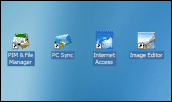
Installer interface • icons on the desktop
PIM & File Manager: classic application that we know from former Samsung phones. You can edit and backup the phone book; transfer various data to a PC: text messages, calendar events, notes and also call register data; export databases to database files and load them likewise. Part of the application is a file manager, which has direct access to the phone and you can use it for example for download of pictures you've made.
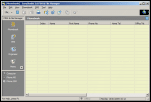
Same program as at the former Samsung phones
PC Sync: for synchronization data with a PC. It's a new feature because Samsung phones hadn't supported full synchronization ever before. It is ready to work with Microsoft Outlook and is obviously the first version. But it works and that's the important. Just set Outlook databases you want to synchronize with, select rules how to solve conflicts and press a button. The program will do the rest. At the first time, I was a bit fighting with spontaneous termination of synchronization but finally it helped to unlock access to Outlook for longer time.

Synchronization: interface is not a big deal but it works
Internet Access: program for easy setting of an Internet connection via the mobile phone
USB driver: driver for a USB cable, which you can buy
Image Editor: program for pictures editing
Samples: wallpapers and ringing tones
Simply excellent mobile
Samsung SGH-D500 is excellent phone. In D500 Samsung rased all drawbacks that we have ever reproached to its older models with the exception of the welcome melody when entering the java games menu. Otherwise, the phone is equipped with plenty applications and except few details it has comfortable and ergonomic control. Excluding smartphones, Samsung D500 is in the same class as Nokia 6230, Sony Ericsson S700i and K700i, i.e. in the top class.
Now it's the right time to uncover a secret of the memory capacity. Samsung D500 can manage 92 MB of data and another 4 MB are reserved for java applications.
Package content
Samsung is delivered in a black box with silver signs
Reader comments
- Sid
- 22 Jun 2023
- d%{
Please help: I'm sending a .jar file to Samsung D500 from Xiaomi Redmi Note 10 Pro, but it doesn't send, and says: unsuccessful. The reason is: user canceled sending. But it doesn't want to send it, automatically cancels. Please help m...
- leart78
- 02 Nov 2020
- gnU
lol you can lie to yourself or to your grandson but this small gadget has nothing to do with the iphone otherwise all today's smartphones should had copy this instead of the iphone lol
- Jenkone
- 09 Aug 2019
- n5Y
i loved my samsung d500 so much so when i had the chance i bought another one. my first d500 was a contract phone with o2. i still have box and all the stuff sent with the phone. both my samsung d500 work. i tell my grandson the d500 was the first ...