Samsung D600 review: Black star
Where did those colors come from?
If you want to impress your friends or colleagues who show off with the color displays of their phones, show them the display of Samsung D600. The display is active, of course and perfectly demonstrates everything the TFT technology is capable of. There are 76 800 pixels (in matrix of 240 × 320), on an area of 3 × 4 centimeters; the display can show up to 262K colors. It can fit from 6 to 11 text lines in different work modes.
The display of this device is really unmatched and the quality of the picture is marvelous. Due to the relatively big resolution on a sufficient area the separate pixels are small enough without apparent black bordersand; the displayed graphics look very natural. The diagonal lines aren't jaggy at all; in fact perfect is not only the refresh rate of the displayed information, but the even lightening, too. Consequently, we may even believe that every pixel on the display is backlighted by its own diode, like in the professional LCD monitors. So, in a direct sunlight the display of the tested phone is very readable.
Menu and control
Pushing the left context key takes you to the main menu and pressing the confirming centre in standby mode connects you to WAP. You may set any direction of the cursor button to enter the menu. The main phone menu is matrix; 9 well arranged graphic icons are displayed in two modes. The currently selected icon is bigger and fluently animated. There are two modes of the main menu: the classic icon one, which is well known and a "Flash" mode in which the icons seem to be moving and scaling chaotically, just like in a Flash animation.



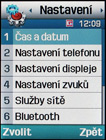
The main display with different wallpapers • main icon menu • example of component text menu
You may use the numeric key shortcuts to navigate the menu. The other levels of the menu are text-based and don't differ from the menu of the other Samsung models. Operating is intuitive and doesn't divert much from the rules, so the experience with the phone will be fast and pleasant for most of the regular users. Only the habit to use items in some sections, which require horizontal movement may embarrass sometimes.



Example of the main menu in Flash mode
You can personalize the phone background to your taste by color themes, personal wallpaper (incl. animated), the level of display illumination, the style of text displayed or the image of the calendar of the current month directly onto the opening screen.




There are many options for personalization - from color menu themes to selection the color of the letters and the image background writing numbers
The dream of the mobile audiophile
I must again commend Samsung, this time for the very clear sound during calls. The voice is flat and glass clear with slightly more distinct bass element. The handsfree sound is also pleasantly round and the MP3 sound will surprise you pleasantly (it supports also AAC and AAC+). While playing a track with sufficient bitrate you won' believe your own ears that this pleasant and full sound is coming from a mobile phone. The volume is more than sufficient and the quality of the sound doesn't drop much even at maximum. You may adjust the quality of the sound with the help of an equalizer or by 3D effect activation. This is suitable for the loudspeakers, the sound of the headphones, however distorts.
Believe it or not, the music triumph of the phone doesn't end here - you may listen to your favorite tracks in a more discrete way through the added stereo wire headphones set, you may connect also stereo Bluetooth headphones. For example, Ovislink BT-120HP20HP are such headphones, the phone didn't have any problems with. The music is playing and there are no wires to disturb.
The music files can be stored either on the extension memory card or in the internal shared memory of 75 MB. The player supplements the sound by visualization on the display. Most of the users, however would appreciate the option to minimize it in order to work easy with the phone. You have to arrange your favorite tracks in playlists. There is an option for change the volume at locked keypad with the help of the side buttons.




MP3 player with different visualizations • context menu of the player • sound setting

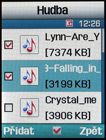

Albums or play lists creation • selecting pieces into play lists • you may play video records, too
Reader comments
- Iftikhar Ali Rana
- 23 Sep 2010
- uWE
Sir, please tell me how i can call voice (recording) from this phone Best Regards Iftikhar Ali Rana
- John
- 27 Jun 2009
- CRm
D600, a very lasting phone as I've been using it for almost 3 years with no repair at all throughout these years ! The slider is still very good unlike other brands.
- siva
- 27 Feb 2009
- w98
display is not clear, how to solve this problem


