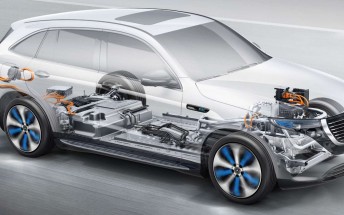Samsung's Auto Blocker protects your device as part of One UI 6

Samsung has released a new device protection tool as part of the One UI 6 update, called Auto Blocker. The opt-in feature protects your Galaxy device from a variety of security risks.
If enabled, Auto Blocker can protect your device from sideloading - the app installation from an unauthorized source. Auto Blocker will also block apps from unauthorized stores. Keep in mind that these features need to be specifically enabled.
Auto Blocker will also enforce app security checks, detecting potential malware and preventing harmful commands. It will also safeguard against harmful installs over USB - especially important if you're using a public USB cable for charging.

Auto Blocker brings an update to Message Guard - the service that mitigates Zero Click attacks or direct image messages with malicious code.
Auto Blocker comes as part of One UI - just search for it in Settings.
Related
Reader comments
- Leanzazzy
- 14 Nov 2023
- v{u
Sadly Android is going the way of iOS. I have been modding my Android phones and flashing custom ROMs since 2012. Every year, I remember how it gets harder and harder to root the phone, flash another recovery, ROM and kernel or modify certain fe...
- 0odle-noodle
- 02 Nov 2023
- Tbx
you clearly didn't fully read the article, because if you did, you would've noticed that is stated this was an opt-in feature
- Vyshak75
- 02 Nov 2023
- L1w
Why so much hate? If you want it, turn it on. If you don't want, keep it off. It's as simple as that. Or if you don't like that option being present at all, don't buy Samsung.









 Samsung
Samsung Xiaomi
Xiaomi Sony
Sony Samsung
Samsung Samsung
Samsung