Sony Ericsson W800 review: Walkman, camera, phone
Sharp and true colors
The photos you see in this review are taken with the best mobile phone camera in the history of mobile devices. Not even has Carl Zeiss in Nokia N90 (look at the comparison here) managed to convince me of the opposite.
When you remove the lens cover or press and hold the release button, the photo mode gets activated. You need to hold the phone horizontally, just like you would do it with a common digital camera. When pressed the phone needs two to three seconds to focus the scene. According to our comparing method, this characteristic sends Sony Ericsson W800 to a worse position, behind the competitors. On the other hand, the effort is worth making. The phone takes excellent pictures. What's more, its macro mode gives brilliant results too.
Pictures are taken in three different resolution schemes: 160 × 120, 640 × 480 and 1632 × 1224 pixels. They are saved in JPEG format. The camera is also able to shoot video with sound in a 176 × 144 resolution and 3GP format. The maximum record length is only limited by the free space in the memory card. You can use the zoom during the shooting process. The camera is equipped with 4x digital zoom allowing for up to 30 zooming steps.


Camera environment
Camera offers plenty of settings. Beside standard pictures you can scan panorama landscapes or a sequence of four scenes changing quickly one after another. The focus signal and the release sound are not possible to deactivate directly from the camera menu. To mute them you will have to activate the silent mode (it might not work for all firmware versions).
Further on, the menu allows you to set the size of the pictures; it also offers two quality grades, a flash diode option, a macro mode, a night mode, self-timer, several graphic effects, white color balance, date and time records. In addition, it asks, whether you prefer the pictures to be saved on a Memory Stick, or in phone's memory. A bit annoying is the fact that the camera menu closes every time a setting has been applied. By moving the joystick sideways you control the exposure compensation. To zoom in or out the picture you are scanning use the sliding volume button.


Viewing pictures in the camera
Never mind the fact that W800's camera is identical to the K750's one, I took several new photos, including some photos in macro mode. They all have 300 to 600 kB.
Viewing pictures in full resolution
Musli box
Sony's style and experience in the business with music players are present everywhere in W800. To start, just have a look at the delivery box. It is round, made of plastic, with orange and comfortably bedding cap. It is only up to you to decide what you are going to use it for once the phone has been taken out of it - for musli, for example.



Is there any other phone you can get in such a nice box?
The disc including PC Suite also carries the Disc2Phone program, which supports recording of music files. This program reads music CDs, creates MP3 files and copies them into the memory card.
Well, eventually I ended up using the classic Windows file manager when I needed to transfer music. Unfortunately, Sony Ericsson W800 does not support Mass Storage. The thing is that the system needs to download a small driver from the installing disc in order to ensure that phone and computer exchange data successfully. Once you have done this you simply need to plug a cable into the USB port. The memory card is mounted as a new drive.
It contains all kinds of media files - pictures, ringing melodies, MP3 files. The latter are sorted into a special folder. Be careful though. If you save MP3 files directly into this folder, the phone will not be able to manage them and will ask you to use Disc2Phone.


Data cable USB • memory card reduction
However, there is a way to evade Disc2Phone. Just navigate to this location - MSSEMC\Media_files\audio, each subfolder here will be the name of the artist; the albums are stored as subfolders of the artist's folder. In these locations you can save all your MP3 files. It is easy. It is fast. To fasten the process even more, use a memory card reader. 1 MB of data gets downloaded into the phone in approximately 3 to 4 seconds. In other words, you need 4 minutes to store a 70 MB album onto the Memory Stick.
Sony Walkman
Phone's main lure is its MP3 player. It gets started either through the relevant icon in the menu, or by a press on the button right above the joystick. In fact, you do not even need to switch on the phone to enjoy the advantages of the player, because every time you turn on the phone, you are asked, whether it is only the walkman you are going to use, or the entire phone. Fortunately, it is possible to eliminate this step completely.
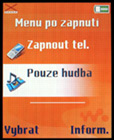


Options after the phone has been started • new icon Sony Walkman • player
The player manages MP3 and AAC formats. It sorts music by performer's name and then by file's title. Filled ID3 tags are not necessary. On one side this is a certain disadvantage for when you play a song, whose ID3 tag is not filled, neither the performer's name, nor the title of the song gets displayed. But on the other side, it is a plus as the phone does not necessarily needs an ID3tag to work with MP3 files.
The folder called Music contains all records on a pile. I did not come to use this section at all. Instead, W800 could have rather offered a folder entitled as Albums, which would have not depended on performers. The next item in the menu is Playlists. It allows creating an unlimited number of playlists, in which you can select artists and their entire albums, or gradually add individual songs. Playlists are very easy and quick to create. They are automatically saved. You just have to entitle them. Additional modifications are also permitted.




Sorting by artists • songs in the album • creating a playlist
The playing process alone can be controlled with the joystick. Moving it to the right or to the left you quickly move to the previous or to the following songs. By holding the joystick for while in one of these directions you move within the relevant music file. The process of "rewinding" is noiseless. If you deflect the joystick upwards or downwards, the screen of the display opens as if it was a curtain and a list of all played music files appears. Feel free to browse through them - the song that is being played will not be interrupted.
W800's player can be comfortably controlled even when the keypad is locked as both the volume button and the play/stop button continue to work. The former one, placed on the right side of the phone, controls the volume level. If you press and hold the plus or the minus button (for about a second) the previous or the following file starts to play. The play/stop button on the left side of the phone stops the playing process or switches off the player. By pressing it once again you activate the player again and the song that was being played continues from the moment where it was stopped. All that happens, no matter which part of the menu is being used.
Even though I kept wearing Sony Ericsson W800 in the back pocket of my trousers, I did not have a single problem with the music player. Blindfold, I would easily find the button I was looking for.
Some details that have not been given a finishing touch
If the last thing you were listening to was your playlist, the current song is played from the beginning, not from the moment, in which it was interrupted. At the same time, when music files are sorted and played by performer or album title, the phone manages to restart playing from the moment, when the file was stopped. Unfortunately, I could not find out the reason for this inconvenience.
If you are using another application together with the player, the title of the current song as well as the name of its performer runs in a grey line in the upper part of the display. What I do not understand is why the text that appears on the MP3 player's main display has not been designed to run too. It does not move at all. If the song's title is a bit longer, you just have no luck, because you will not be able to read it at all.


Rolling text • in the music player it stays still, unfortunately
Replacing or moving files are not allowed. Songs can only be sorted by performer's name, file's name or in the order, in which they were added into the playlist. Playlist repeating and shuffling is available.
The phone is equipped with a 5 band equalizer. You can choose among several setting modes - straight equalizing curve, bass accentuation, extreme bass accentuation (Mega Bass), equalizer for speech reproduction, and an independent heights accentuation. In all these cases, except for the Mega Bass, the relevant curve can be set manually.
Reader comments
- Fahim
- 27 Jan 2023
- XSn
I bought mine (the original one with silver and grey colored) back in 2011. Still working as of 2023. To my ears, it even sounds better than my HD 558, 599 or even 650. There is something in this sound, cannot explain it properly - male and female vo...
- AnonD-543508
- 31 May 2016
- 3Js
LED flash is misleading. No flash at all. There is an external flash option but flash cannot be forced. = not good. also dont like not mentioning Focallenght! it around 30mm maybe 33mm.
- Shahzad
- 18 Feb 2014
- j01
Believe it or not. I'm still using its earphone as my primary ear buds for all phones. The quality and durability is matchless to any of the phone accessories coming out these days.