Sony Ericsson W810 review: Walkman on the EDGE
We should not forget to mention the battery. Unfortunately, its properties are a little bit different from the properties of the SE W800 battery. The music player, being the most energy-consuming application in the phone, brings down battery durability to less than two days, which is far too short for a music phone. According to the manufacturer's official statements, Sony Ericsson W810 is able to offer a stand-by time of 350 hours or a total of 480 minutes of call time. Nevertheless, bear in mind that intensive usage is likely to shrink the charging cycles to as much as a half of the above mentioned times.
| Sony Ericsson W800 | Sony Ericsson W810 | |
| aBattery type | Li-Pol | Li-Pol |
| Stand-by | 400 h | 350 h |
| Call duration | 540 min | 480 min |
When a SIM card is inserted or the battery is extracted, a mere quarter of the back cover of W810 needs to be removed. The battery can be extracted and inserted without any greater difficulties, while the SIM card will make you sweat. Both constructional solutions contribute to the phone's solidity and prove how brilliant the elaboration of its entire body is. The phone does not give a creak, no matter how heavily it is pressed. There are no unnecessary gaps. Just great!
You are so fine…
What a pity the delivery package does not contain a polishing cloth for the display. Fingerprints are visible everywhere. At the same time, the display is very likely to get easily scratched for it is not imbedded. Having in mind, however, that it is style that runs the whole idea about W810, we could probably excuse this inconvenience. The truth is that such a big glossy surface leveled with the rest of the phone's body is quite impressive.



Deactivated display in daylight • active in the dark
The display is fine. Resolution is nothing special, nor is the size of the active TFT. These two details, however, create a fascinating picture of 176 x 220 pixels on a surface of 10.5 cm2 or 1.6 inch2. I am pretty surprised to see that even after half a year this display still looks excellent among strong QVGA competitors.
Graphic design has undergone certain, mostly cosmetic modifications. As usual, the phone has four preinstalled themes including a light and an inverse one. If you are in need of more themes, simply connect to the Internet and download the ones you like. But to my opinion, the originally preset orange theme suits the phone pretty well. Dark wallpapers do not look bad on W810, either.
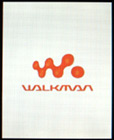


Start-up image • animated wallpaper • orange theme
Animated wallpaper can also be used as background. The menu pulses, comes out from aside, expands from the middle towards the margins... In his review about Sony Ericsson K750 my colleague Lutonsk? mentioned that he had grown tired with the animation in time. In the case of Sony Ericsson W810, however, graphic show has not stopped to amuse me, even though I have been using the phone for several days already. Well, different people, different tastes. In any case, the group of content customers would have been larger if the phone allowed deactivation of the animation.












Alternative color themes
New file transfer solutions
The disc including PC Suite also carries the Disc2Phone program, which supports recording of music files. This program reads and rips music CDs, creating MP3 files from them, and copies them to the memory card. Well, it should. In fact, I did not manage to use the Disc2Phone and make the phone transfer MP3 files, not even after having installed all the necessary control tools. I consider this problem occasional and it might as well be caused by my mistake.



Completely new PC Suite • modifying pictures in the phone • music file transfers
Unlike Sony Ericsson W800, the W810 model would not permit me to use a standard Windows File Manager for music downloads. The phone would not let me explore the memory card. Instead, I had to put up with the 20 MB of the internal memory of the phone. Eventually, I ended up using the File Manager from PC Suite.
USB support on W810 works seamlessly. The phone is recognized as a removable hard disk and can be accessed without any problems. We even managed the phonebook on the memory card effortless. The only vital issue about the USB connection is that you need to uninstall any previous PC Suite for a Sony Ericsson phone in order to operate with W810. If you have other versions of the PC Suite installed, you won't be able to connect the phone without additional USB drivers.
The drive contains all kinds of media files - pictures, ringtones, MP3 files. The latter are sorted into a special folder. Be careful though. If you save MP3 files directly into this folder, the phone will not be able to manage them and will ask you to use Disc2Phone.


USB data cable • Memory card adapter
However, there is a way to skip the use of Disc2Phone. You just have to put your mp3 files in MSSEMC\Media_files\audio. In order for the phone to recognize them, though, you have to put them into a user created Album folder that is located into a user created Artist folder. It is easy - you create an Artist folder, you create an Album subfolder and paste all your MP3 files in that subfolder directly through the windows explorer. To improve the process even more, use a memory card reader. 1 MB of data gets downloaded into the phone in approximately 3 to 4 seconds. In other words, you need four minutes to download a 70 MB album onto the Memory Stick.
Reader comments
- Raja
- 24 Mar 2023
- DkW
Super
- Joseph
- 03 Feb 2020
- t7C
Yes
- Joseph
- 17 Jan 2019
- t7T
I still have this one, kept in my box since 2007. Not a single scratch,loving owning this one..


