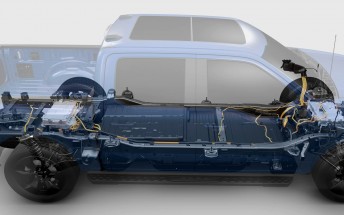WhatsApp for Android is getting a dual panel view for tablets

WhatsApp's latest beta version for Android features a dual panel interface for tablets. What usually happens in these cases is - such new features get tested in the beta channel for a while (it can be weeks or even months) and then they eventually make it to everyone.
Obviously, we're hoping the same logic will apply here, as the dual panel UI makes a lot more sense on tablets than simply an enlarged version of the phone UI.

The first WhatsApp version compatible with Android tablets came out for beta testers last year, although it didn't have the split view. You can see the new UI, which seems to be rolling out now for those in the beta, in the fresh screenshot above.
Unsurprisingly, the chat list is always visible on the left so you can quickly jump between conversations without the need to go back first. The split view is also available for the Calls and Status tabs.
Hopefully this will make it out of beta testing soon.
Related
Reader comments
- Anonymous
- 09 Jul 2023
- rKC
Thank you soo muchh..it helped me
- Niobe
- 27 Apr 2023
- X0y
Update to latest version 2.23.8.76, open Whatsapp and go to Settings -> Chats -> Disable Side-by-side view toggle then restart the application.
- Faisal
- 25 Apr 2023
- XZ7
How can change I it back This is very annoying








 Samsung
Samsung Xiaomi
Xiaomi Samsung
Samsung Sony
Sony OnePlus
OnePlus