Motorola RAZR V3x review: Sweet-sour mix
Reasons to love it
The main display is superb. The dislike provoked by the outer display (if any) will instantly disappear once you open Motorola Razr V3x. The main display has a resolution of 240 x 320 pixels and shows 262K colors. Its surface is slightly bigger than the one of the main display of Motorola Razr. A mere square cm fits in more than 5000 pixels, so the borders between them can only be seen in macro pictures, if at all.
The display is TFT. To my surprise, picture is perfectly legible in direct sunlight. Beneath the display there is a tiny camera, meant to serve video calls exclusively. A detailed description of this camera is to be found further on, in the chapter dedicated to phone's main camera.
Keypad has undergone significant cosmetic modifications. The glossy layer of the original Razr model, which was designed to emanate reflections in the area of the main control button and then send those outwards, has been replaced by silver, rather matt plastic material. Dividing lines are bolder, while sea green backlighting is deeper than the one of the forerunner. On the right, above the keypad there is a small sensor, which regulates the intensity of the keys backlighting in accordance with the surrounding light.




Keypad has been modified • backlighting control sensor
The elements surrounding the main control button and its four ways have been reorganized. Along with the standard green and red receivers here you will also find a newcomer - a blue receiver, which activates video calls. Apart from the three standard GSM bands Motorola V3x also supports UMTS. The phone is equipped with a key combining correcting and back function, which comes to replace the long used central context key. This solution is similar to the one used by Sony Ericsson designers. Work with Motorola V3x's keypad is easy thanks to the minor uplift and the clear response of the keys. After a few days of practice you will be writing lightning fast.



Main control button • keypad backlighting is very deep and evenly distributed
What to improve
It is a pity that Motorola has once again failed to modify the ancient user interface of its phones. Of course, it is not entirely bad, but it is full of improvable items, most of them regarding menu's structure. The outlook of the menu is a rather controversial issue as Motorola offers quite broad customization options here. At all events, a bit more experimentation with icons, references and list on behalf of Motorola designers would have not done any harm to the overall look of the menu.
As usual, the main display can get dressed up in a go-as-you-please wallpaper, which can also be animated. Further on you can select the type of the clock, which will appear on the display - analog, digital, or simply none. The name of the operator can be placed either in the center, or in the margin of the screen. In the middle area you may want to see the icons of the functions assigned to each of the control button's ways. Any function can also be assigned to each context key as well as to the side "Smart Key".




Stand-by display • main menu in the form of a matrix with icons • main menu in list view
The main menu viewed in the form of a list or a 12-item matrix can be customized too, including the option of an reordering. What is not possible is moving in the main menu via numeric shortcuts. Work in the main menu is generally pretty fast.




Submenus are also presented by icons • customization options
The option of changing menu outlook through the use of graphic themes is available, of course. The phone has three themes, none of which is new. Yet, they do look much better on the new Motorola's top-class display.




Standard graphic theme is blue • a dark one is available as well
Both the internal and the external displays use the same background picture. The external one is however framed in black or white as its proportions are entirely different.



External display
What else to add?
The location of the microphone is ideal for the right-handed. It is located on the left, beneath the keypad and thus comes straight in front of the user's mouth. The volume capacity of the receiver seems somewhat low in noisy street environment.


Microphone • Receiver with Motorola logo
Sounds come out from the rear side of the Motorola V3x. This is where the loud speaker is situated. Its grid is extremely soft, which worries me a bit as it goes down quite a lot when pressed in the spots of its two acoustic outlets. The speaker is loud enough.
Motorola V3x is definitely not a loud device. At the same time, however, its sound does not get distorted not even at its highest volume levels. As usual, it lacks bass elements. Heights are moderate and pleasant. The menu offers a 7-step correction of the bass elements as well as a 7-step stereo effect. I cannot say for sure what the impact of these two functions on the final sound of the voice speaker is as we have not been provided with earphones for Motorola Razr V3x. Anyway, each step Motorola has recently done in connection with earphones seems to be wrong. On one hand they have recently launched the successful Bluetooth trend enhancing its offer by many cool sports jackets, helmets and caps with integrated headsets. On the other hand, not having implanted at least a small earphone jack into Motorola V3x is a demonstration of pure arrogance and disrespect towards the end user.

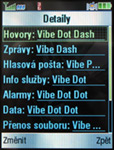
Selecting ringing profiles • profiles setup options
The phone offers five ringing profiles, which help quickly select one's favorite ringing mode. They allow various melody and sound alert modifications. Two of those five profiles feature vibrations - one alerts by vibration only, while the other one vibrates and rings at a time. Volume is controlled separately, through side buttons. Each volume change is accompanied by a disturbing sound effect typical for all Motorola models. Ringing profiles can also be changed through the use of the side buttons when the phone is closed as all details are present on the external display.

Selecting a profile with closed device
In the bottom part of the phone there is a decent neat band, which lights in blue when the phone is being charged or when receiving a call. Unfortunately, it doesn't light when there are incoming messages or missed calls, obviously because these are alerted by the external display. The latter is however pretty useless since it is almost illegible without backlighting.
Reader comments
- jack
- 20 Nov 2019
- xhm
good phone .. i want to buy this phone
- faisal
- 13 Oct 2014
- rtQ
My Motorola razr V3X I HAVE broplm consrining the outside sounding lether become stkiy. .it is besbowl to change this lether. .I Need 2 patrey for my mobile
- har3ign
- 12 Dec 2009
- 9Cn
not a bad phone but only if motorola wud build a firmware upgrade that makes this phone uses the Nvidia Goforce 4800 to its full extent but really i got to say this phone is a great phone also if u all really want to use this phone to certain wicked ...






