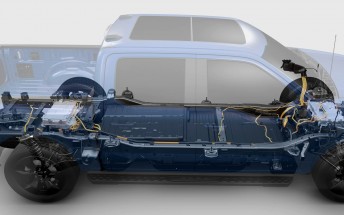Samsung dual-SIM Galaxy S7 Duos finally gets the Oreo update

Most of the Galaxy S7 versions already received the update to Android 8.0 Oreo including the Verizon and AT&T models, but the international dual-SIM alteration was left out so far. This changes today as the rollout has finally commenced.
The Galaxy S7 Duos with model number SM-G9300) has started receiving the Android 8.0 Oreo OS update with build number G9300ZCU2CRF5. If you still haven't got it, we suggest updating manually. Here's a detailed list of changes straight from Samsung's post.
We recommend that you back up your important data to keep it safe during the upgrade. Some apps, including Samsung Pay, Samsung Internet, Memo, and Email, should be updated individually before you can update your OS.SourceHere’s what’s new: Quick Panel
- The user settings of easy mode may be removed on new OS, please reset them after OS upgrade.
- Weather widget version update and it will cause the weather widget to disappear from idle. So please drag the weather widget to idle after you update your OS.
- Wechat Store now supports Fingerprint payment.
- Baidu search widget is replaced by Baidu App.
- Samsung MILK Music is updated as Samsung Music.
- Add app icon for Samsung connect and Game Launcher.
- The OneNote app will not be supported from this version.
- Myknox will not be supported from this version, but you can download and install Secure Folder by Settings → Lock screen and security → Secure Folder
- Enhanced messaging is not supported ( Received file cannot be downloaded after upgrade)
- The lock screen theme maybe removed on new OS, please reset it after upgrading.
Home Screen
- Manage notifications for each app with notification categories (supported apps only).
- Icons will be shown at the bottom of the notification panel for notifications that aren't currently visible.
Samsung Keyboard
- Touch and hold an app to display shortcuts to common or recommended tasks within the app (supported apps only).
- Notification badges on app icons and in the notification panel are synced. Clear a notification in one location, and it will show as cleared in the other location.
System Performance
- The Samsung keyboard toolbar gives quick access to useful functions.
- GIF keyboard lets you send GIFs using Samsung keyboard.
- More high-contrast keyboards are available.
Lock Screen and Always On Display New clock styles for the Lock screen and Always On Display.
- Background services are limited to improve performance and battery life.
Samsung account
- Adjust the transparency of notifications to get the look you want.
Samsung Cloud
- Control your account settings and profile information for multiple apps.
- Tap your profile picture on the main Settings page to access your profile information and account settings.
Smart View
- View and manage photos in Samsung Cloud.
- Select specific items to delete or restore from your backups.
- See how big each backup is and how many items it contains.
Samsung Dual Messenger
- Let your phone's screen go dark when mirroring to another screen.
Other improvements
- Install a second copy of a messaging app so you can use two accounts at the same time. For apps that verify accounts using phone numbers, you'll need a different phone number for each account.
- Touch and hold a messaging app on the Home or Apps screen to install the second account or go to Settings → Advanced features → Dual Messenger.
- In Video, auto-repeat and 2x speed are added.
- Samsung Pay has improved speed and security.
- Clock offers Landscape mode and timer sound options.
- Tap the digital clock widget to go to Clock directly.
- After OS upgrade, the following apps can be deleted as the customer wishes: Samsung Connect, Samsung Gear, Samsung Music, Game Launcher, Baidu.
Related
Reader comments
- Anonymous
- 30 Jun 2018
- IW@
Haha! Believe what you want to believe. You'll be upgrading your S7 like my colleague did because of horrible battery drain. PLANNED OBSOLESCENCE. I see S7 owners at gsmarena are having problems too. Good luck, be happy because your case is a rar...
- Anonymous
- 29 Jun 2018
- IBx
with this update we lost the ability to assign different notification sounds to different family members, friends and clients. I am hoping this feature will be restored. I use it on a daily basis. Not happy
- AnonD-558092
- 29 Jun 2018
- r7b
No I mean Samsung Members. But you obviously don't know that, which is preinstalled on all Exynos S7. So I highly doubt you have one. Thus I am in position of saying that you are a troll








 Huawei
Huawei Samsung
Samsung Samsung
Samsung Apple
Apple Xiaomi
Xiaomi