Nokia 5500 Sport review: Smartphone for active lifestyle
“Unlimited” memory
Nokia 5500’s phonebook can contain as many contacts as available memory permits. Each entry can contain numerous fields, including details like professional position, mobile numbers, numbers for video calls, internet phone numbers, Push-to-talk, fax numbers, pagers, electronic addresses, birth date, web addresses etc. Contacts can be organized into groups. Each group as well as each contact can be assigned a particular ringing melody (contacts can contain an image too).
Besides, you can also dial straight from the phonebook through Push-to-talk as well as create messages and duplicate items, which you can consequently save onto the SIM card. Or vice versa: copy data both from and to the phonebook, the SIM card, and the memory card, and send them further on or synchronize them individually. To search the phonebook you need to gradually type the initials of the respective contact. Searching process is pretty fast.




Searching the list • detail • selecting item type • caller groups
And what if one finds the keypad uncomfortable? Then use voice dialing. Each contact can be assigned an automatically created record. You only have to create a new contact, pronounce it, and a call can be made immediately.
Send audio messages
Nokia 5500’s message menu contains one unusual item in addition. Beside SMS, MMS and emails straight from the menu you can also create a so called audio message, which is virtually a faster MMS containing a sound track only.
Alike items in the phonebook messages are saved into the shared memory of the phone. Due to the smaller size of the display the SMS editor provides 6 lines en bloc, that is, less than usual. The same number of lines is displayed when a message is to be read, so rolling up and down is inevitable. This inconvenience is caused by the bigger size of the applied font and the unnecessary spaces left between the lines.

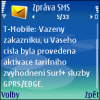


Message editor • reading a message • settings • options to choose from when a message is being closed
Nokia 5500 Sport does not require a special approval when more than one message is to be sent, so make sure you check the counter regularly. Predictive text insertion is available through T9, which can be deactivated if necessary.
Just touch to read
Once again Nokia in its 5500 Sport model offers a special hint for those who enjoy comfort: the synthesizer built in the phone can read received messages for you, if you set it to do so. This option is accessible either directly from the message menu or from a separate folder in the main menu or through a multiple tapping on the front side of the phone once message has been received (only possible if this function is activated). By multiple tapping I mean three consequent light taps on the keypad (it is not necessary to press any key). Imagine that you are running in the park and a message is coming in. You will not have to stop to read it. Nokia 5500 Sport will do it for you.
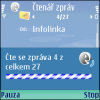



Reading a SMS • voice setup • choosing a language synthesizer • details about reader
Data profile for MMS is set immediately after the SIM card has been inserted for the first time. In other words, you do not need to interfere into the original settings of the phone in order to send images, texts, audio or visual messages of maximum 300 KB. Nevertheless, first check the number of messages your operator generally permits. Nokia 5500 Sport also has a simple MMS editor, which offers preset samples to supplement user’s creativity.


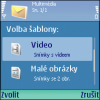

MMS editor • inserting an object • choosing image type • preparing a presentation
Somewhat bigger efforts are required for the setup of the email client. A huge help here is the exact knowledge of the size of the email box. Nokia 5500 Sport works with POP3 and IMAP4 protocols. Outgoing messages are sent through a SMTP server. Users can also download only email headers or the first few KB of the incoming email messages.
According to Nokia official website the email client built in Nokia 5500 Sport works seamlessly with attachments in JPEG, 3GP, MP3, PPT, DOC, Excel, and PDF formats. If you are to deal with Office documents, you will need to additionally download an appropriate application. PDF files are opened thanks to the preinstalled Adobe PDF program.
Reader comments
- asterix
- 07 Apr 2010
- mtX
I have 5500 for almost 3 years and it still works fantastic!
- Anonymous
- 10 Sep 2009
- mse
it reads your sms to you amazing
- Anonymous
- 26 Aug 2007
- nyD
just wondering if anyone knows if you can get an adapter that can make the phone ready to receive a pair of 3.5mm headphones?



