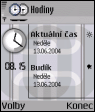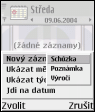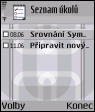Nokia 7610 review: The first megapixel
Organizer: alarm is the most important
Nokia still does not accept the fact that the alarm clock is the most important feature of the organizer. Hence it's the only part of the Clock application in the Extras folder. Still it is not repetitional and single days when it should alarm you can not be set.
The calendar looks the same way: it appears in daily, weekly and monthly view. But in weekly or monthly view it displays the event overview in a small frame. Till now you had to go to the daily view to see the overview.



Monthly, weekly and daily view in the calendar
Three different types of items can be inserted in the calendar: a meeting, a note, and an anniversary. They differs from each other a bit by details you can assign them. Events can be repeated, you can also add reminders. It's possible to synchronize the calendar with Microsoft Outlook, but text comments can not be added to the events inserted on the phone.
The synchronization involves also tasks and notes. These applications are still very simple but they will intrigue most of the users.
There are some other small applications in the phone as well. Designers did a good work with the calculator but it ignores calculation priorities. Converter converts currencies and other units. You can save your secret data in the Wallet, where a password for access is required.
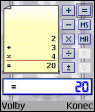


Calculator • units converter • wallet for secret data
Voice recorder can make up to 1 minute long records. You can listen them, send them via Bluetooth, e-mail or MMS. File manager is very simple, it does not display system files. I recommend you to download some freeware programs, e. g. FExplorer. By the way, there are no games installed in the phone.


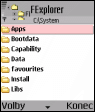
Voice recorder • integrated File manager • FExplorer that I installed into the phone
Mobile internet: slow GPRS
Nokia 7610 still supports GPRS class 6 only and 3/2 timeslots. Nokia is presently the slowest from all top-class phones and with its GPRS speed it can be compared to the cheapest handsets.
I can't say anything special regarding the WAP browser but an Opera Internet browser is already pre-installed on the memory card and it can do most of the job. Opera, in general, has its shortcomings too. It is quite slow and the pages are often wrongly displayed. Undoubtedly, there are better programs available.

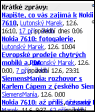




Opera in the upper row, NetFront below
Users can also find a two-week demo of the Eurosport application in the menu. It's the special Internet browser, which brings sports news from the Eurosport server to the mobile.
Nokia 7610 can be used for Internet connection. It is connects to a computer via Bluetooth or USB cable. If you make a connection via Bluetooth, don't rely on the Nokia Modem Options, but enter initializing script into the modem options.

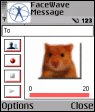

Full folder of the applications that Nokia brings on the memory card • funny program demo: what you say is repeated by an adorable hamster.
PC Suite and Bluetooth
In contrast to all former Nokia smartphones with own management software pack, Nokia introduced a remarkable change a few months ago. There's only one PC Suite version, which is compatible with all phone types: ordinary and smart. The way of connecting mobile phone to a PC via Bluetooth has changed. Don't look for Mrouter program icon in the right bottom corner - Mrouter has been used for setting ports where PC Suite works.
There's a new item for the connection settings in the control panel: Nokia Connection Manager. Don't try to set up Bluetooth in the control program of your adapter, because it won't work. Go to Nokia Connection Manager program, choose the way of connection and wait until the phone gets connected to the PC. Unfortunately, I did n't succeed every time and I didn't find yet how to manage it correctly once for all.
With this new feature the applications, which worked with Mrouter before, stopped working. The PC Suite occupies the port used for serial communication and doesn't allow anything else to get there. So it's really unpleasant for you not to see whether PC finds the phone or not. With Mrouter you can know it very easy by just typing the icon. This PC to Nokia phones Bluetooth communication deserves further investigation.
Conclusions
Nokia innovate the Series 60 smartphones very slowly. Just compare the 7610 features with the oldest 7650 model - most of the applications are still the same. As we wrote about the 6600 model, which it brings no radical change, I would write - except the megapixel camera - the same about Nokia 7610.
However, I think that it's not right to judge new phones only by the innovations in comparison to their predecessors. After all, we use the whole handset, not only the new functions and most important are the applications, which didn't change for a long time. From this point of view Nokia 7610 is a top-class phone and in my opinion it is the best one from the whole series. In fact, Nokia disappointed us in some aspects - the audio player and the slow GPRS.
The biggest competitor comes from its own series: Nokia 6600. It's almost identical from a functional point of view and much cheaper at the same time. Siemens SX1, is still not obsolete in multimedia services against the Nokia smartphones. This Siemens model has an integrated radio and it works as an MP3 player as well.
Pros and cons
+ Megapixel camera
+ Design
+ Many applications included
+ USB cable in the package
+ High-capacity memory card in the package
+ Possibility to use graphical motifs
– No radio
– Mono audio player
– Slow GPRS
– Nonstandard memory card
Sales Package Contents
Nokia 7610 imaging phone
64 MB Reduced Size MultiMediaCard (MMC)
Adapter for MMC
Li-ion Battery Cell (BL-5C)
Travel Charger (ACP-12)
USB Connectivity cable (DKU-2)
Wrist strap
CD-ROM
User's Guide
Reader comments
- Anonymous
- 06 Jul 2023
- u7@
Nostalgic memory. I used this phone for few years without any trouble.Even though the keypad layout and design looks pretty weird, it is one of the easiest keyboards i have ever used for typing. For such a basic smartphone it had amazing collection o...
- zeta phone
- 09 Jun 2021
- mUK
Google Lens
- Maria
- 02 Feb 2021
- LEi
Loved the article...