Samsung D500 review: Groundbreaking
Also multimedia messages editor is fast and clear. New feature is a possibility to insert a video in the MMS, which Samsung phones couldn't really do before. One message can contain up to 300 kB of data. I experienced quite strange behavior of the e-mail client when I couldn't insert objects with more than 200 kB size to an e-mail. I expect the opposite.
 Creating a multimedia message
Creating a multimedia message
Otherwise, the e-mail client is usable. It understands POP3/IMAP4/SMTP protocols and also it can read messages in HTML format. You can set whether it has to download only headers or entire messages. Alike with the text messages, also with e-mails you can bar addresses, so that you won't receive any messages from them. It's possible to set also an interval of mailbox checkouts; one-hour interval at least.
 E-mail client menu
E-mail client menu
E-mail didn't work as I expected during the test. The phone appeared to be connected but it couldn't download anything and moreover it couldn't get disconnected. I wasn't successful to find whether that's the fault of the phone or of the GSM network.
Samsung D500 is short of modern functions Push to talk and instant messaging.
Calendar
I don't count "the first times by Samsung D500" anymore. Here is another one: in a calendar, the week starts by Monday.



Month, week and day view on a calendar
Calendar has nice month view and also a week and day view. Beside that, you can display all repeated events and you will find a to-do list here. Alike the calendar it can be synchronized with a PC. 400 items can be entered in the calendar in the phone.
To enter a new event, you can select from several types of items:
Scheduler: normal meeting; it's possible to enter a title, start and finish time (in different days), add a reminder and set repetition
Birthday: there you enter just a date without exact time and reminder. You can also tick an every year's repetition for the birthday
Various: the same as "Schedule" but without the repetition
Tasks: it's possible to enter just a date, not a time; you can assign a priority. Reminder for tasks can't be set but it's possible to tick it off after completion.
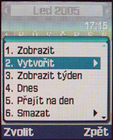


Creating new event • to-do list
Alarm clock is without any change. There are three alarm clocks; you can choose when they will be active and whether they'll alarm you when the phone is switched off.



Alarm clocks and their settings
Samsung supports also text notes. These cannot be synchronized with the Outlook and it's possible to enter just a hundred characters to each note.


Notes overview • detail of a note
I will mention just briefly a stopwatch, countdown timer, calculator and unit's converter. Extra chapter is a voice recorder. It is using again entire shared memory and it can save up to one-hour records. They are saved in AMR format, which can be later used e.g. in multimedia messages - in this case it is useful to set a length limit (for example one minute long records). It is a pity that the voice recorder does not work during calls and it is not possible to record a call that is in progress.




Calculator • converter • countdown timer • stopwatch
Samsung and the MP3 player
MP3 support is absolutely new at Samsung's. I have mentioned it at the ringing tones, where it is possible to set an MP3 file instead of a classic ringing melody. The phone can be used as a limited MP3 player. It is not a limit of memory, which has a record-breaking capacity, but it's a problem of communication with a PC. Loading data via Bluetooth or infrared port is not the right solution; you need to get an USB cable if you mean it seriously.



MP3 player interface
Player functions are another limit. It allows you just to skip among tracks and not to rewind or go forward and get e.g. to the middle of a song. During playing a music other people can call you but you can't do anything else; e.g. write messages. Once a call is finished, the playing won't continue from a place where it stopped - a song will start to play from beginning.
 List of MP3 files
List of MP3 files
The sound quality is good. That stands for delivered stereophonic headphones, which can be used as a handsfree, and also for loud playback directly from the phone's speaker. Also you can connect the Sound Mate, which will improve the sound quality. Just a pity that the connector is not a standard jack and we can use only delivered headphones, as they aren't really top-quality.
Reader comments
- Sid
- 22 Jun 2023
- d%{
Please help: I'm sending a .jar file to Samsung D500 from Xiaomi Redmi Note 10 Pro, but it doesn't send, and says: unsuccessful. The reason is: user canceled sending. But it doesn't want to send it, automatically cancels. Please help m...
- leart78
- 02 Nov 2020
- gnU
lol you can lie to yourself or to your grandson but this small gadget has nothing to do with the iphone otherwise all today's smartphones should had copy this instead of the iphone lol
- Jenkone
- 09 Aug 2019
- n5Y
i loved my samsung d500 so much so when i had the chance i bought another one. my first d500 was a contract phone with o2. i still have box and all the stuff sent with the phone. both my samsung d500 work. i tell my grandson the d500 was the first ...